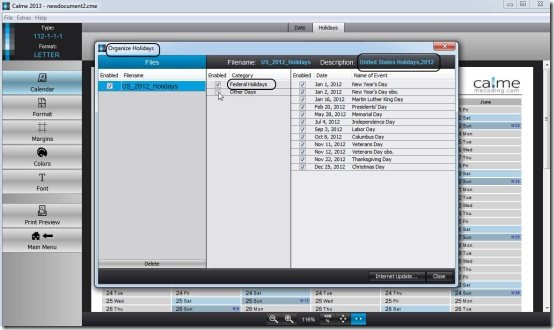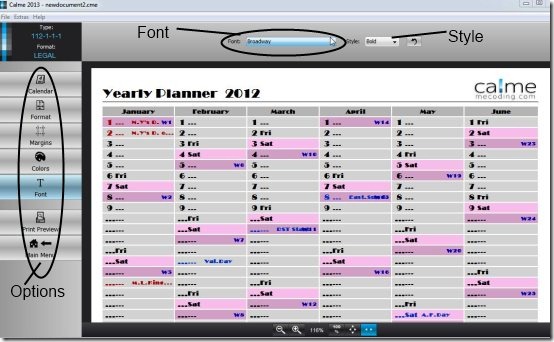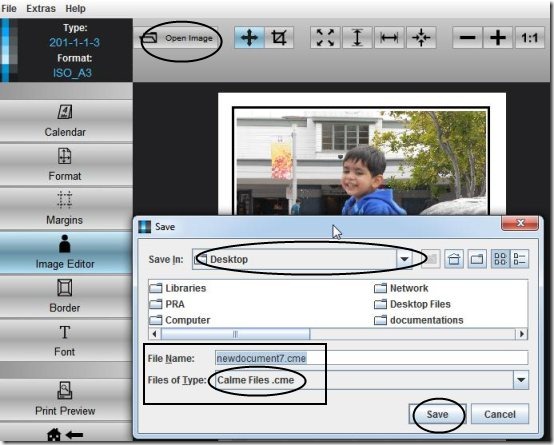Calme 2013 is an amazing and of course free calendar maker using which you can make monthly planners and calendars effortlessly. This free calendar maker provides various planners and calendars, which can be altered according to your preference. It even provides different formats of planners and calendars along with the option of selecting pictures from the system. This application provides yearly, half-yearly or monthly planners and variety of picture calendars to choose. You can display and organize holidays in your planner or calendar.
Are you looking for a tool that can create customized new year calendars or planners? Then this tool is the thing you need. Calme 2013 helps you to be creative and further let’s you create your own customized calendars and monthly planners.
More About Calme 2013 :
Calme 2013 is a free downloadable application which provide Planners and Picture Calendars from the year 1600 to 2013. This free calendar maker provides you an option to enable either US Federal holidays or other holidays. This application helps to create calendar or monthly planner your own style from the provided options. Picture Calendars are the best part of Calme 2013 application, where you can add your family or friends pictures to new year’s planner or calendar.
Features of Calme 2013 Free Calendar Maker:
Once you download and open this free calendar maker, you can choose from several options like Calendar, Format, Margins, Font, Colors, Print Preview, and Main Menu. ‘Date’ option helps you to select year and another icon will help to set current date. ‘Holidays’ option will let you add different countries holidays in your calendar. This tool provides various fonts to choose from and also styles like bold, italic, plain, or bold italic. The image below will help you understand about the effectiveness. Calme 2013 also provides zoom in and zoom out option for your convenience. Another feature, which is 6-months calendar provides you an option to select these six months by first half of year or second half of year.
Also, Calme 2013 helps you to select the ‘ Media ’ , which will let you to set up pages of your customized calendar or planner in which you can select Paper Size & Source, Margins, and Orientation. This application not only let’s you create customized calendars, but also let’s you print your creation directly with the help of print option.
Picture Calendar helps in adding family or friends pictures to your personal new year’s planner or calendar. To add pictures to Calendar, you can simply click on ‘open image or just drag and drop pictures to your personal calendar. Once Font, Style, etc are set then save the file with an extension of ‘.cme ’ as shown in the below screenshot. Now, you can print picture calendar by setting up page.
Conclusion:
Calme 2013 is a wonderful calendar making application which will help you in making beautiful calendars or planners for personal use. Download and try this free calendar maker to create your own customized calendars in the best possible way. You may also check out some other free software to create calendars.