Open WorkBench is an open source Free software that provides advanced project scheduling and management capabilities. It gives tough fight to Microsoft Project in terms of its advanced functionalities, and features. And still, it is totally free for both personal use as well as commercial enterprise use.
Open WorkBench Free is a Window based desktop application for use by Project Managers. Project Managers can create projects in this, create tasks, and corresponding estimates, and provide resource availability. Open WorkBench can easily manage all the details, and present them in an easy to understand format.
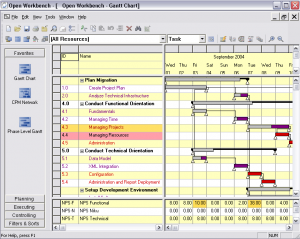
Open WorkBench can also import Microsoft Project files in XML format, so that you can easily transfer your project from Microsoft Project to Free Open WorkBench.
Here are some of the features of Open WorkBench:
Comprehensive Project Management Capabilities
Open Workbench enables project managers to create work breakdown structures (WBS) with tasks and milestones, set baselines, schedule project plans with dependencies, assign resources to tasks, schedule work on tasks over a period of time, adjust the schedule as actual work is recorded, link master and subprojects and schedule resources across them, and conduct earned value analysis.
Advanced Scheduling Functionality
Open WorkBench Free has a powerful scheduling feature called Auto Schedule. On click of a button, Auto Schedule kicks in and creates a schedule that confirms to all the defined constraints, dependencies, resource availability, and priorities. This schedule can be saved, and any future revision can be compared to this original schedule.
Multiple ways to Present Information
Open WorkBench provides a nice set of tools to view information in various forms, including, Gantt and Phase Level Gantt charts, as well as logical, PERT-style displays. Custom views can also be defined as per corporate standards.
Scope Change Management
Open WorkBench handles any changes in project scopes very well. It enabless project managers to do Critical Path Analysis, Estimated Time to Complete, and Earned Value Analysis. All these help project managers in identifying impact of scope change on project timelines, and new resourcing requirements, and to minimize impact of the same.
Here are some of the other features:
- Define projects and create associated work breakdown structures with activities, phases, tasks and milestones
- Create dependencies as finish-start, start-start, finish- finish or start-finish
- Supports inter-project dependencies
- Manage advanced task properties such as fixed duration, dependency lag, imposed start/end dates and charge codes
- Schedule to general or individualized calendars
- Define resources as people, equipment, materials or expense
- Assign resources to tasks
- Track status, percent complete and estimates to complete
- Define, compare and reset project baseline setting
All these features make Open WorkBench a serious free alternative to Microsoft Project. The fact that it is totally free, and can read Microsoft Project files make it easy to switch, and adapt. Download link at the end.