This post lists some best free Redis GUI to manage local and remote Redis databases. Here think of these tools are Redis clients and with them, you can connect any Redis instances and manage the stored key-value pairs in different databases. You can see existing keys and edit them if you want to. Not only that, but from a UI you can delete keys stored in a database.
Most of the software I have mentioned here are open source as well and come for Windows, MAC, and Linux. You just connect to a local or remote Redis instances with or without authentication and then manage all the keys stored in those databases. The keys that it lists can be sorted and in the new keys, you can store strings, lists, JSON, and more from a simple visual interface.
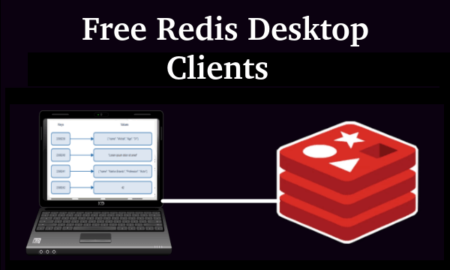
4 Free Redis GUI to Manage Local, Remote Databases
Another Redis Desktop Manager
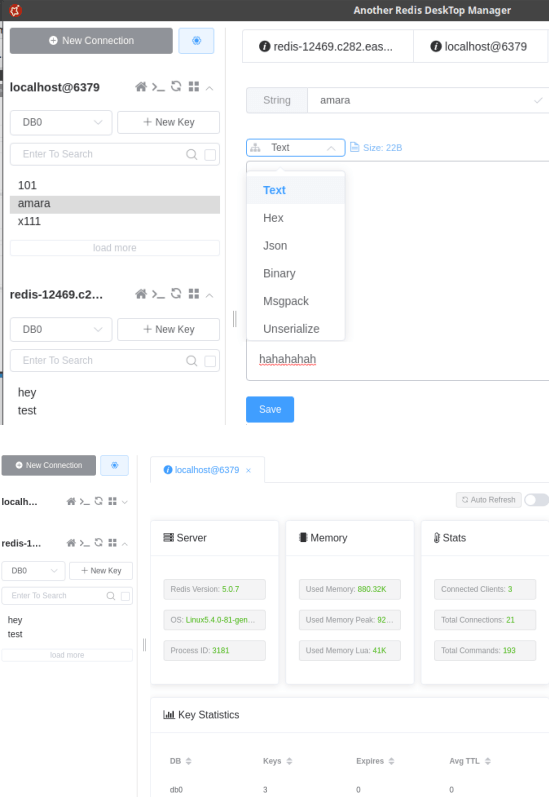
Another Redis Desktop Manager is one of the best free Redis GUI you can use to manage Redis databases. This Redis clients lets you connect to multiple instances of local as well as remote Redis databases. It provides a CLI window within the UI itself that you can use to run some Redis commands against a connected dataset. It supports multiple tabs to open different Redis sessions, and you are free to do whatever you want.
With this Redis GUI, you can list, create, edit, and delete keys stored in any of the databases of the running Redis server. Not only that, but it shows some useful insights of the Redis server as well. Apart from managing data, you can see details like used memory, total number of keys, Redis version, connected clients, total commands and more.
This software is available for MAC, Windows, and Linux. So whatever PC you use, download the corresponding binary and then start using it. You simply start by connecting to a local or a remote Redis instance. So, provide the necessary parameters and then simply start managing data(key-value pairs). On the main interface, it will list all the keys and you can see corresponding assigned data to them.
Redis GUI (homepage)
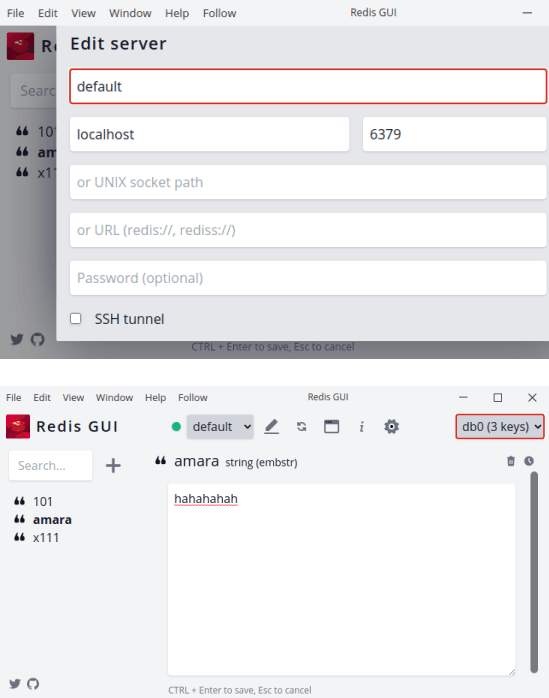
This is another free and open source Redis client that you can use on your PC. Here it also lets you connect to multiple Redis databases at the same time with ease. It comes with a built-in search tool that you can use to find a specific key, in case there are thousands or even millions of keys stored in the database. With multiple connection profiles, it also offers a Redis console to run commands against the connected database.
Just download it for your platform using the link above and then simply get started. Start by simply adding connection parameters for a local or a remote Redis instance. All the stored keys are listed on the left side, and click on anyone to see the associated values. You can edit those value, set a TTL, or copy to clipboard. It even allows deletion of those keys in a click.
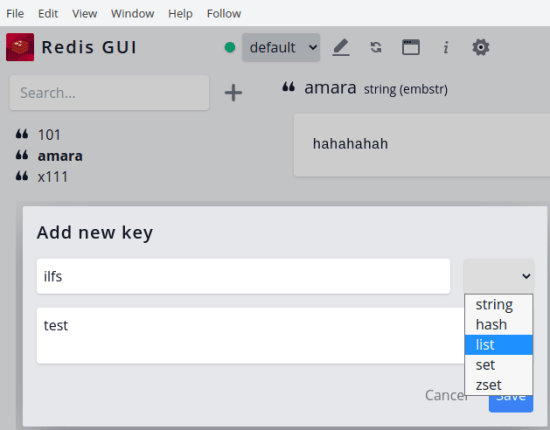
When you insert a new key to a database on Redis server, you can specify the type of data you want to save. It supports strings, hash, list, set, and zset. From the toolbar on the top, a console window can be opened to run native Redis commands.
P3X Redis UI
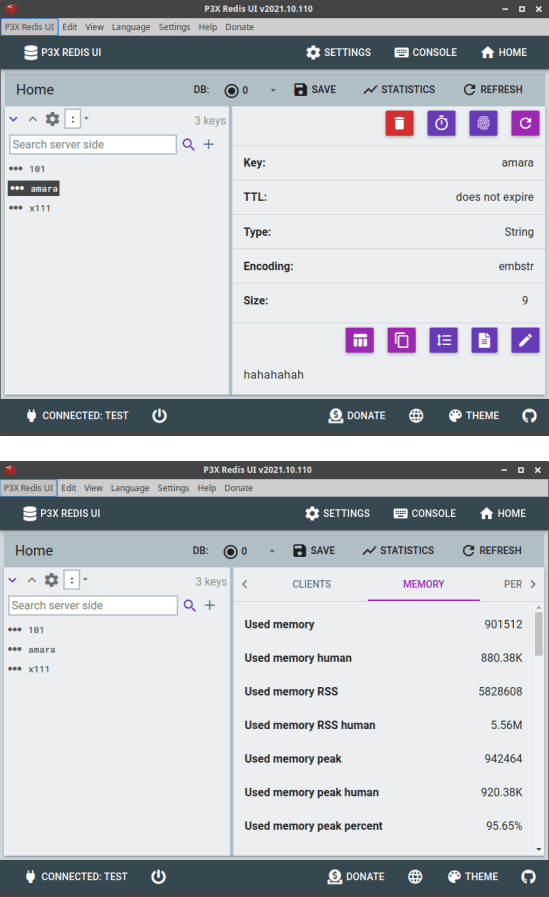
P3X Redis UI is a good Redis client as well that you can use. Just like other tools in the list, it offers similar features that you will need to manage a single or multiple instances of a Redis server. You can connect to local as well remote Redis and then manage databases by manipulating keys stored in them.
You can insert new keys and edit the existing ones. It supports data types like strings, lists, hashes, set, sorted set, etc. Apart from adding modifying keys, it shows Redis statistics such as memory and processor usage.
Download this for your platform using the link above and then open it up. Add your Redis server credentials and let it retrieves databases with all the keys. It will show you all the keys and click any one of them to see the stored values in them.
It lets you insert new keys and set a TTL to existing as well new ones. There’s also a search tool within the software which you can use to find a specific key from any database.
This way, you can use this simple and powerful Redis GUI to manage a multiple Redis databases. Apart from managing those databases, there are some theme related options in it that you can use if you want to.
QuickRedis
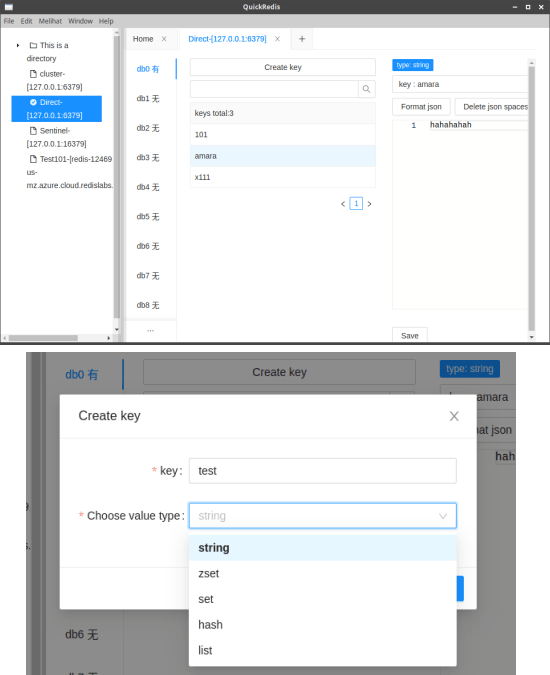
QuickRedis is the last free tool that I could find to manage Redis databases. It works pretty much like the other tools in this list, but has a simpler interface. Even though it supports connecting to local and remote Redis servers; it didn’t work on remote connection in my case. It works great on a local Redis server and you can do pretty much everything that you want.
Just get it from the link above and then simply start using. Connect the local server or if it doesn’t require any authentication, then it will detect it automatically. You can start working on managing the databases by adding, removing and modifying the keys. This is as simple as that. If you have multiple instances of Redis running then you can connect them all the do the same thing.
Final words:
These are the best free Redis GUIs that are available for free. Best part is that, they work on all the platforms and allow you to do pretty much everything that you can do from Redis-CLI. Also, you get access to the Redis server console so in case something is missing in the GUI, you will have a command line interface for that.
All of these tools I have mentioned here work as intended and you can easily manage online as well local Redis server and databases. Personally, I will say Another Redis Desktop Manager and Redis GUI are the best tools in this list, but you are free to try others as well.