This post contains some free Hootsuite alternatives to manage multiple Facebook pages easily. Here I will list some tools that you can use to manage all the pages that you own from a single place. Here these tools allow you to create and schedule posts for your pages. Also, you can use these to see all the pending messages and reply to them. They allow you to create and save multiple posts for pages and you can either publish them immediately or schedule them to post later. In all these tools, you can easily manage all your Facebook pages and some of them let you use multiple Facebook profiles as well.
Hootsuite and Buffer are two really powerful and feature rich social media management tools out there. But the free plan of these services is very limited. That is why I did some digging and pulled out some free alternatives to those services to manage multiple Facebook pages painlessly. With the following tools, you can manage all your pages from one place and do anything you want. Publish and schedule posts easily, see analytics in some of them, and manage inbox notifications as well.

Free Hootsuite Alternatives to Manage Multiple Facebook Pages:
Facebook Creator Studio
Facebook Creator Studio One of the best free alternatives to Hootsuite to manage multiple Facebook pages. It lets you manage all the pages that you own and you are free to do anything here as everything is unlimited. Create posts, schedule them , get realtime page notifications, see analytics, and create video ads. There are some more features that you will find out when you start using it to manage your pages. To get this tool, you don’t have to do anything like sign up or something. It’s released by Facebook and you can start using it right away. After connecting your Facebook account, it will fetch all your pages and you can start managing them.
Just use the above URL and you will land on the main interface of this Facebook pages manager. From the Home section, you can see the overview of the timeline from all the pages that you manage. It shows insights for the last 7 days and if you want to see timeline for a specific page only then you can do that.
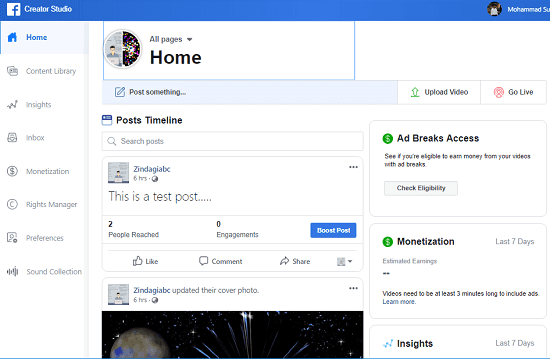
From the Home, section, you can create a post for any page that you want. And you can even schedule it right from here or publish it directly.
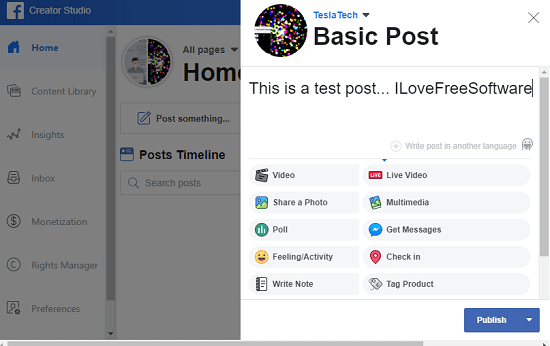
Using the Content Library, you can manage all the posts which you have scheduled, published or saved in draft. You can see the post by applying various filters. And there are dedicated sections to see published, scheduled, expired posts.
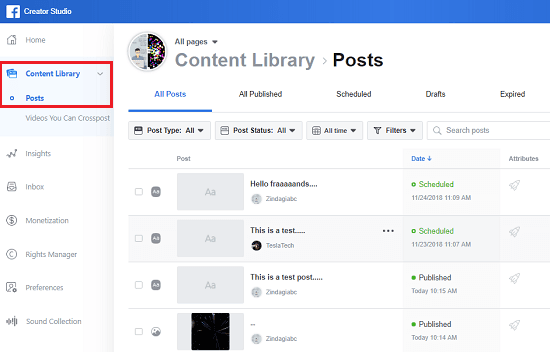
Next, it lets you manage all the messages that your pages have received from different people. You can see all the messages from the Inbox section. First select the page from which you want to see the messages, respond to them or do anything that you want.
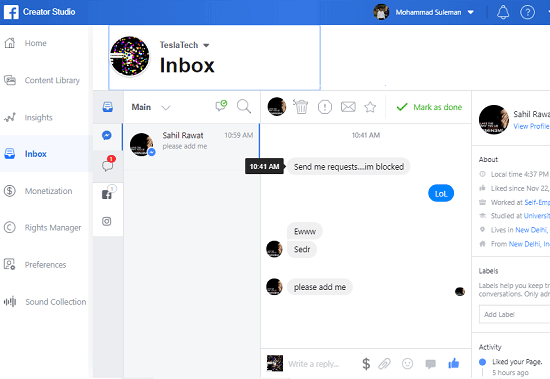
You can explore other features of this Facebook pages manager by yourself like the analytics, insights, monetization, and page preferences. This tool has a very simple interface and all the options that you want can easily be located. Also, you can use this with any Facebook profile easily to manage Facebook pages like a pro.
Pages Manager for Facebook
Pages Manager for Facebook is actually a Windows 10 app which works pretty much like Facebook Creator Studio. In the free version, it lacks some advanced features like analytics, events, ads, etc., but everything else is free. And not just Windows 10 desktop but if you carry a Windows 10 mobile then you can use this app on that too. You can manage all your Facebook pages, posts, send replies to messages, see notifications, and post replies to the comments. To manage all the Facebook pages you own, you just need to authorize this app to use your Facebook account.
Simply install this from Microsoft App Store and then sign in using your Facebook account. It will fetch all the pages after connecting and then you can start using it to manage them. The first section in the app is Timeline. Here you can see all the posts that have been published to the page so far. You can change the timeline for different pages using the drop down option from the top right side.
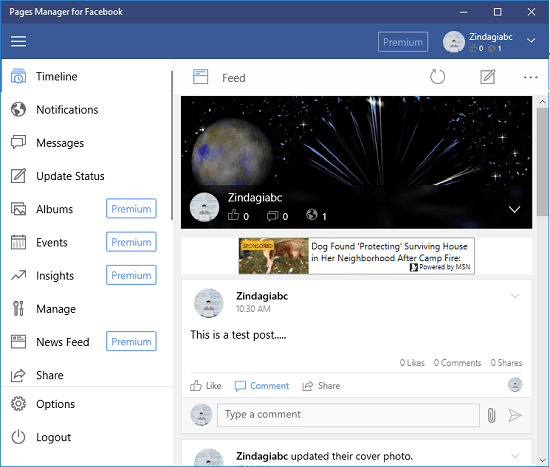
To post a new status to the page, use the Status section and after creating post, you can publish it directly or simply schedule it. It shows all the scheduled posts in the Timeline section. Use the Feed option to see the scheduled posts, tagged posts, and all the page posts.
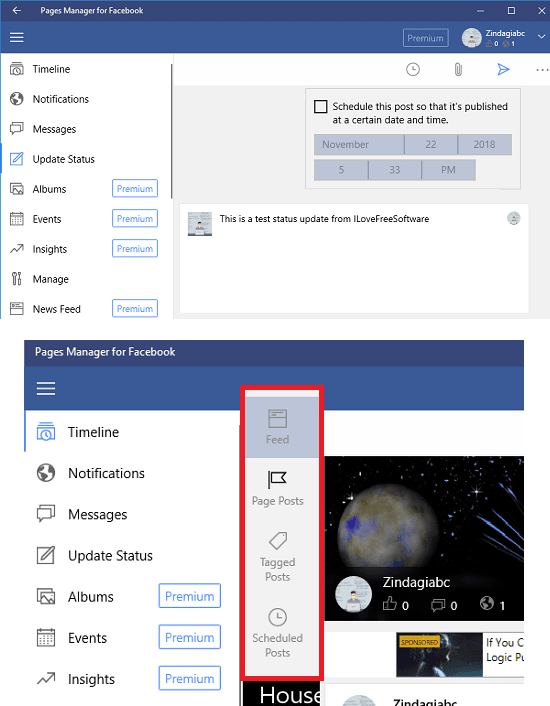
Just like the above tool, you can manage all messages that your pages have received. Just go to the Message section and select the page from the top right to see the messages. You can reply to the messages from, this app and attach files in those messages as well.
Advanced features like analytics, album, news feed, etc are not included in the free version of this app. It shows ads on the sidebar as well but that should not interrupt your work. You can just open any page and then do whatever you like. The app is simple and you can use it anytime you want and even using your phone too.
Facebook Pages Manager
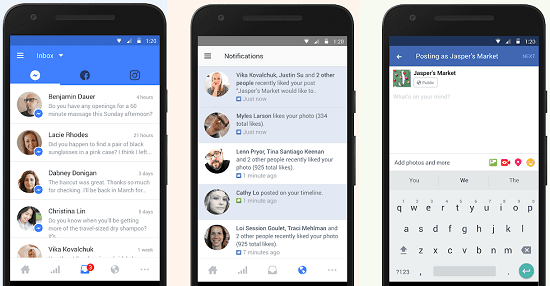
Facebook Pages Manager is an Android app to manage all your pages right from your phone. It is an official app from Facebook that lets you manage all the pages that you own. Here it allows you to get page notifications, publish or scheduled posts, and see page messages. You just install this app and then sign in using your Facebook account and then it will fetch all the pages. You can select the page that you want to manage and then you can do anything that you want. It has a pretty simple interface to see all the messages and page timeline to see all the posts that you have published. We have already covered this app in a post and you can read further about it here.
SocialSlack
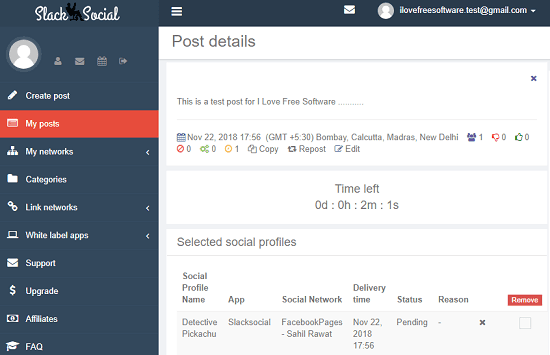
SocialSlack is an online Facebook pages manager that you can use. Here it lets you add unlimited Facebook profiles but you can only publish 10 posts per day in the free plan. This means, you will get 300 posts in a month which is good for small-scale use. And apart from Facebook pages, you can use this tool to post to Facebook groups as well. Here it lets you create a post and then publish it. Or, it also allows you to schedule post to publish that automatically at the specified time.
In this Facebook pages management tool, there are no options to see the comments on the posts or the page messages. You can only manage the posts here or schedule them. It comes with a simple interface and lets you track your usage as well. And apart from Facebook, you can use it for Twitter, LinkedIn as well. The advanced features are missing in the free plan. So, if you just want to manage pages for publishing posts then you can use this tool.
Final thoughts
These are the only best free Facebook pages management tools that I have found which are good alternatives to Hootsuite as well. You can manage all your pages with these apps right on your desktop and mobile phones easily. Also, there are some amazing features in them that will keep you updated about the activities which are going on your pages. So, if you are looking for some free alternatives to Hootsuite to manage multiple Facebook pages then these tools will come in handy. Try them and do let me know what you think and also if you know some other tools that can be added to this list then do tell.