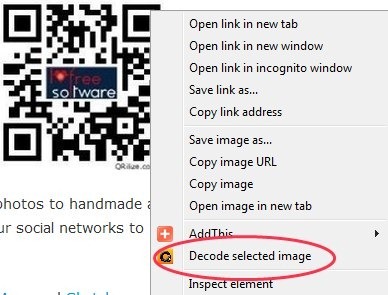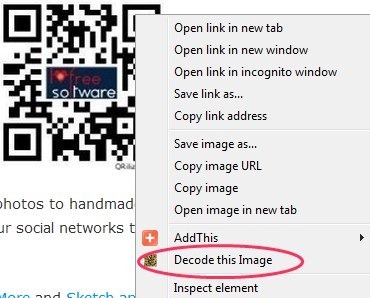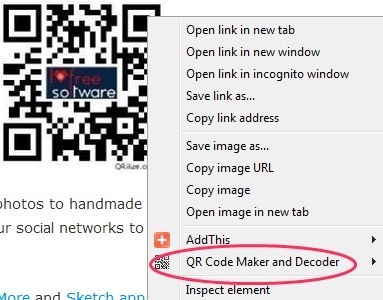Here are 5 free QR Code Reader Chrome extensions. To read a QR Code, you normally need a smart device like Android, iPhone, iPad. Also, if you are scanning the QR Code from any smart device, for e.g., “Android”, then you need Barcode Scanner app to be installed. Today I found that Google Chrome browser has some extensions which allows you to decode QR Code image on your Chrome browser itself, without taking a pic from your phone camera. You can easily read the QR Code on your Chrome browser with the help of QR Code Decoder extensions.
We will discuss about multiple free Chrome extensions which include QRreader beta, QuickMark QR Code Extension, BarDeCo: QR Code Decoder & Encoder, and more. Install any one of them on your Chrome browser and start decoding QR Code image. Some of these extensions allows you to even create a QR Code of a webpage, link, or any text on the webpage.
QRreader beta:
QRreader beta is a free Chrome extension to read QR Code on any webpage on Chrome browser. To use the extension, just right-click on the QR Code image on the webpage and the extension will automatically read the content in the QR Code image. If the QR Code contains a URL, then the extension opens up the URL in a new Chrome tab. If the QR Code contains some text, then the extension opens up the text in a separate pop-up window containing the text. The extension is in beta version in Chrome Web Store.
QuickMark QR Code Extension for Chrome:
QuickMark QR Code extension is a free Chrome extension to decode QR Code image on Google Chrome browser. This Chrome extension enables a smart option on Chrome browser that lets you read and create QR Code. To use the extension, right click on the QR Code image to decode the QR Code. As soon as you decode the QR Code, the extension will open a pop window showing the URL in the QR Code. Copy the URL from the pop-up window and access it in a new tab on your Chrome browser. Apart from this, the extension also allows you to create QR Code from any text or the webpage QR Code. To create QR Code, you need to follow the same procedure by right click on the webpage or the selected text on the webpage on your Chrome browser.
BarDeCo: QR Code Decoder & Encoder:
BarDeCo is a free QR Code reader / QR Code creator Chrome extension. This Chrome extension is quite a smart extension which allows you to read and create QR Code on your Chrome browser. The extension works in same manner as QuickMark QR Code extension. To decode the QR Code, you need to right click on the QR Code image and decode URL from QR Code. You will be prompted with the URL of the QR Code in a separate window. Copy the URL and access it in a new tab on your Chrome browser. On top of it, you can even create the QR Code of the current webpage by clicking on the extension button in the extension bar. To create the QR Code of the selected text, right click on the selected text and select to encode QR Code of the selected text. Now, you will be prompted with a separate window showing the QR Code. Scan the QR Code to access the text or webpage URL on your smart mobile device.
Update: (July 16. 2013) The extension is no longer available in Chrome Web Store. Try out other QR Code Reader extensions listed in this article.
QR Code Maker and Decoder:
QR Code Maker and Decoder is a free Chrome extension to read and create QR Code on Chrome browser. The extension also works in same manner as QuickMark QR Code Extension and BarDeCo: QR Code Decoder & Encoder extension. To decode any QR Code, you just have to right click on the QR Code image and select to decode QR Code from options. The extension will display the URL of the QR Code in the separate tab of your Chrome browser. To create the QR Code for the webpage, click on the extension icon from the extension and create the QR Code of the current webpage. Also, right-click the selected text to create the QR Code for the text on the webpage.
QR Code Decoder:
QR Code Decoder is a last in our list of free QR Code reader extensions for Google Chrome. This Chrome extension only let you decode the QR Code image on your web browser. To decode a QR Code, you need to right click on the QR Code image and select the option “Decode as QR Code”. Now the extension open up a new Chrome window with the same QR Code image. You will find the URL of QR Code, below the QR Code image. Click on the URL to open it in a new Chrome window. The extension provides the URL of the QR Code in such a way that you can easily open or copy the URL from the webpage on your Chrome browser.
If you find any other good QR Code Reader Chrome extension, then do let us know in comments.