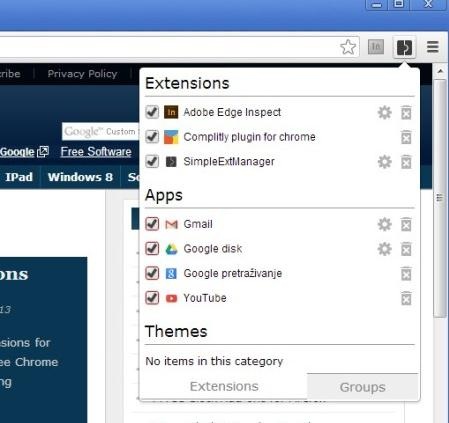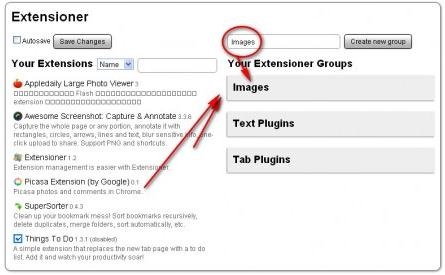Here is a list of 3 free Chrome extension manager which you can use to manage other Chrome extensions with ease. Most are us are fond of using Chrome extensions and some crazy freaks among us keep installing Chrome extensions and forget to disable when not in use, and thus result in cluttered new tab page. To manage all your installed Chrome plugins, I’ve reviewed some free Chrome extension manager which will let you easily enable or disable desired Chrome extensions without opening the menu and that too in just one go.
Below I’ve reviewed some free Chrome extension manager namely: One-Click Extensions Manager, SimpleExtManager, and Extensioner.
One-Click Extensions Manager:
One-Click Extensions Manager is a free Chrome extension manager that provide you the facility to easily enable or disable all the Chrome plugins in just one click simply by selecting the desired ones. This free extension manager is apt to grab control over multiple Chrome extensions, so that you don’t have to manually disable plugins one after the other. The extension icon gets embedded next to the address bar and displays all the installed Chrome extensions in form of a list whenever you click on the icon. To enable and disable any particular Chrome extension, you need to left click and right click on the name of the extension respectively, so as to perform the desired action. Grab this free Chrome extension manager to handle all the plugins in much simplified manner.
Click here for detailed review.
Get One-Click Extensions Manager for Chrome from here.
SimpleExtManager:
SimpleExtManager is another free Chrome extension manager that provides you the facility to easily enable, disable, and remove all the installed Chrome plugins. This free Chrome extension manager has the ability to group extensions and allows you to perform the desired action on all of them in just one go without opening the menu each time. Like the previous extension, this Chrome add-on also gets embedded next to the address bar in form of an icon which you can click to view the entire list of the installed Chrome extensions. This free extension manager also lets you switch Google Chrome themes, depending on your choice.
Click here for detailed review.
Get SimpleExtManager for Chrome from here.
Extensioner:
Extensioner is another free Chrome extension manager that lets you handle multiple Chrome extensions in one go. It lets you disable and enable Chrome extensions in much simplified manner without opening the menu each time. This free Chrome extension manager lets you create multiple groups of extensions installed on your Chrome browser, so as to sort them out accordingly. It also provides you autosave feature so that you don’t have to hit “save changes” each time. It lets you easily identify the status of the Chrome extension as green color indicates active/enabled status and red color indicates inactive/disabled status of the group of extensions. It lets you handle and have control over multiple Chrome extensions in one click.
Click here for detailed review.
Get Extensioner for Chrome from here.
If you have numerous Chrome extensions installed on your Chrome browser and find it tiring job to enable or disable each plugin one by one, then try these free Chrome extension managers to handle and control multiple extensions in one go. Check them out and don’t forget to send us your feedback in the comments sections below.