This tutorial explains how to Access two Instagram accounts on one Android device. This is made possible by a free app called Instwogram .
With Instwogram app, you can access two Instagram accounts on one Android Device. Instwogram is basically a modified version of Instagram app. This makes it possible to use it on your phone while having the original Instagram app installed. All you have to do is follow the link at the end of the page and download the APK file (I tested the stable version – 5.1.4). To install the app, make sure you have permission to install apps from unknown sources on your Android Device. Just launch the downloaded APK and tap on Next and Install till the installation is complete.
NOTE: To install apps from unknown sources, go to Settings>Security>Unknown Sources. Make sure the Unknown Sources option is checked.
Now, you have an Instagram clone at your disposal. If you want to maintain a separate account for work and home, while using the same interface you have come to adore, this is the best option (IMHO).
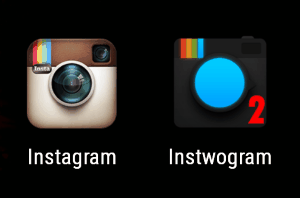
Install Instagram app, as well as Instwogram app. Now, configure both your Instagram accounts in them. You can configure any account in any app. And then open that respective app to access the Instagram account associated with it.
The reason I like this Instagram clone over other Instagram Android apps is that this provides a completely similar interface to Instagram. So, once you are inside the app, you won’t even feel your are accessing Instagram on a different app.
Also, this app does lets you do pretty much everything that you can do with native Instagram app. So, you can post pictures, post videos, follow, etc.
Here are some screenshots comparing Instagram (on left) to Instwogram (on right). See if you can spot any differences.
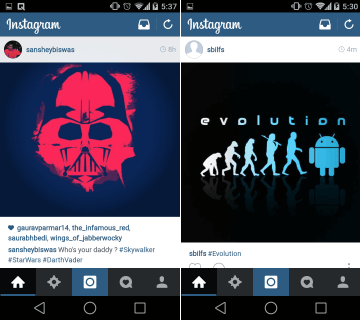
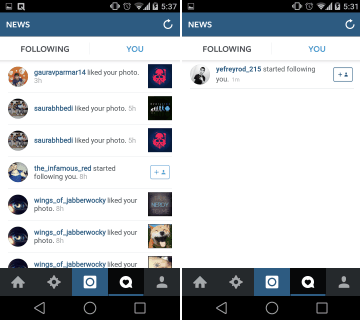
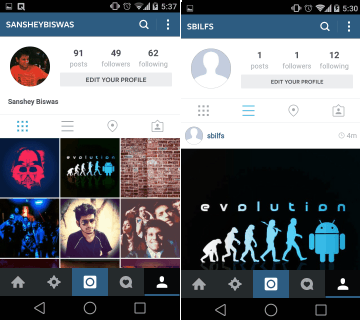
Instwogram app is a mod of the Instagram. So, you will have to update it manually by installing a new APK file from the developer’s website whenever the original Instagram is updated ( to monitor version updates, click here).
Apart from that, the apps behave almost identically. The only difference you will notice is that they have separate notifications, app shortcuts, app icon, task manager entries etc. They are basically clones at functioning, but completely independent as apps. Pretty much similar to what we saw earlier in our tutorial on how to run two Whatsapp profiles on Android.
Conclusion:
Instwogram is a great option if you want to operate two accounts on one Android device. The best part is getting to use the familiar Instagram interface for both the accounts. If you don’t mind trying out a different interface to view photos from multiple accounts, try Woven Photo Viewer.
Get Instwogram APK here, or use the QR code below:
