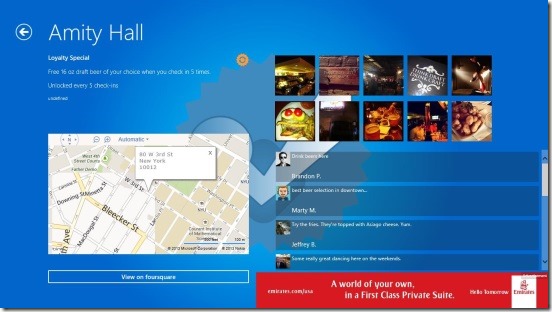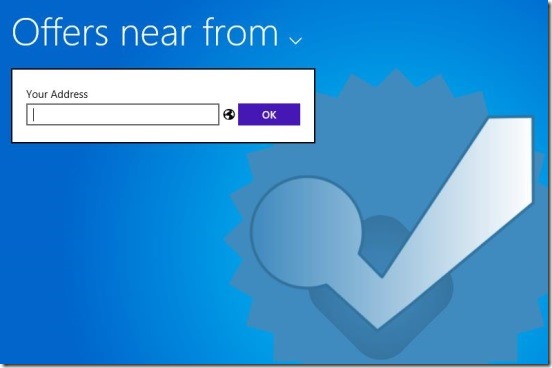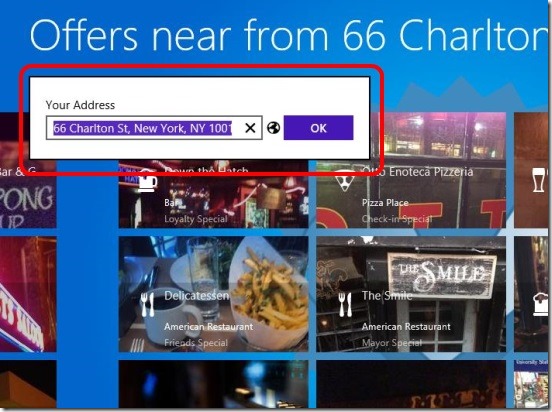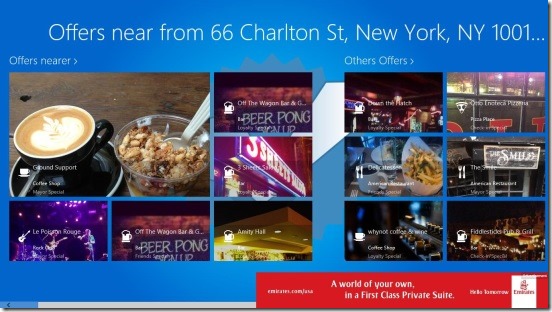Four Offers is a free Windows 8 Deals app. Using this Windows 8 app you can actually find the best offers in various deals near you. The deals basically include deals for everything, for example, best deals related to food and dinning, shopping, going for a concert, buying electronics, beauty and style, yoga studios, and automotive shops etc. This location based Windows 8 shopping app integrates with the foursquare website, which is also a location based social networking website for mobile devices, and helps you in finding the best deals to buy. Besides that, you can also view photos, and comments or tips related to offers. And use the Windows 8 Share charm to share an offer with friends.
This Windows 8 Shopping app is present under the Social Category in Windows Store. You can use the Windows 8 Search Charm to locate the app in Windows Store, or the link given at the end of this article.
Finding best offers of various deals using this Windows 8 Deals app:
Four Offers certainly is a handy Windows 8 deals app. The app is very easy to work with. One good thing about this app is, it’s very lightweight. So downloading was quick and easy. The interface looks good. All the results gets listed in a big image tile format. These tiles themselves are adequate enough to give a brief description about the deal. They actually contain an image related to the deal, shop name, and the category (that is type of service sector it is into for example: electronics store, Restraunt, design studio etc.)
There is no need of signup or registration in order to use the app. Simply download, and run it. One good thing about this Windows 8 Shopping app is you can search for the deals either by typing the address of a location manually, or by using your current location. If you want to get best deals near you according to your current location then, simply click on the drop down arrow, just besides the label Offers near from. This gives you a Text filed and a button having Globe Icon.
Simply click on the Globe icon button, and the app automatically recognizes your location and finds the best deals accordingly. The Text field is where you can write the address manually, and find deals around that location. One good thing here is that the app shows results for almost all big cities around the world, though you would get more results if you are searching for US.
Simply type in or click on the globe button and you’ll get all the relative results under two labels Offers Nearer and Other Offers, arranged in random sized tiles. Simply click on a result/tile to view more details. Doing so navigates you to that result’s screen, showing the details about the deal, photos, tips or comments made by Foursquare users (who have been there), and a Bing map showing the shop/store location mapped.

And like I mentioned above, if you like a deal, then you can share it with friends using the Windows 8 Share Charm.
Key features of this Windows 8 Deals app:
- Freely available.
- Good Windows 8 deals app.
- Searches and gives best deals results on your location basis.
- Also gives option to manually enter the address, and find the best offers on deals.
- Uses internet connection to find deals.
- View the location on Bing map within the app.
- Integrated with Windows 8 Share Charm.
- Good UI.
Also check out these free Windows 8 shopping apps: Deals Near Me, eBay, and Yellow Pages.
Final note:
Four Offers is a good to have Windows 8 Shopping app. Using this app you can find out the good offers on various deals, and grab it before it slips away. Although it did crashed once or twice in my case. Also, I felt that it lacks some other Windows 8 features like Search charm, pinning to start screen; also I wished the results were little more in number. Still, no doubt it’s handy. The search results are good, and you can find a cool place to hangout!