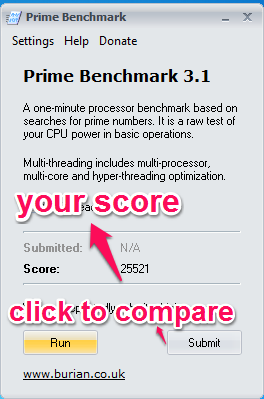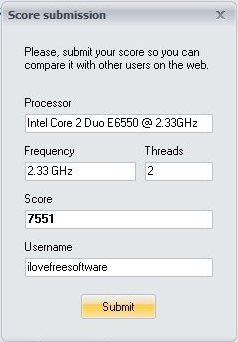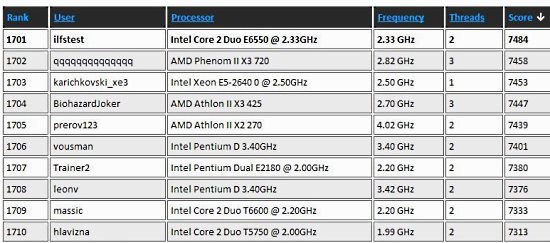Prime Benchmark is a CPU benchmarking software that helps you to measure your system’s performance, and even compares it online. As the name implies, it will calculate the system’s performance by conducting a prime number search via your system’s processor. Basically what it does is that it tests the speed of the processor by giving it a task to perform a “prime number search”, and then it calculates the score on the basis of the speed with which the processor performed the “prime number search”. It also gives you the option to compare it online simply by submitting the scores.
The software is very simple and easy to use, and the interface is user friendly. The software is downloaded in jar format; the download size is under 2 MB. The software can be operated in two different languages: English and Czech.
These scores are never so accurate that you can rely fully upon them, but it helps you to draw out the conclusion that how your PC performs in comparison to other PCs out there.
As I said before, you can compare the score online and see as how competitive your processor is. All that is required is a username and a click on the submit option. All of the operation right from starting the test, to comparing it online, takes about just a minute.
Also check out other benchmarking software we reviewed earlier.
How to Use Prime Benchmark To Benchmark Speed of PC:
If you want a tool just to calculate the performance of your processor, then “Prime Benchmark” is the precise tool for you. As you open the software on your system, you will see a window where you are provided with an option to “Run” the software. You will find a dialogue box of multi-threading which is preselected for you. You can always uncheck the dialogue box. After you have clicked on the “Run”, an instructions pops up asking you not to move your mouse or do anything until the test is completed. You will not be able to do anything while the software is running test with “multi-threading” option been selected. It takes about a minute for the software to conduct the test and then the score is displayed. “Prime Benchmark” compares this score online on its own site for you if you click on “submit” option provided there.
In following few simple steps, I will show you as how you can run this processor performance test on your computer.
Step 1: After installation open the prime benchmark software. You will see a window that looks the one I have shown below. Click on “Run” to start the test.
Step 2: An instruction will pop up which will advise you not to do anything on your computer unless the test is over. Even if you try to do something you won’t be able to. It takes a minute to display you the score with multi threading option being selected.
Step3: Next it will ask you whether or not you want to compare the score online. If you wish to do so then just choose a username and click submit and you will be able to see your score compared to others. Higher the score, better the PC is.
So, it is quite simple to benchmark speed of your PC.
Also see: Find which RAM you can upgrade your system with.
My Opinion About Prime Benchmark:
Thereby, my verdict is that “Prime Benchmark” is a simple yet very useful tool that conducts processor speed test. It provides an additional option to compare the score on internet, thus gives you a clearer view about exactly how competitive your system is.