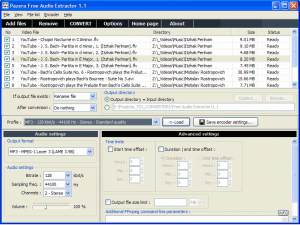Pazera Audio Extractor is a free application that allows you to extract audio tracks from video files making it convenient for you to listen to audio songs if you don’t want the video. This program also comes handy if you want to extract songs from video files, and then put them on your MP3 player.
Pazera Audio Extractor doesn’t do any kind of harm to the sound quality and converts the files into MP3,AAC,AC3,WMA,FLAC,OGG OR WAVE formats. It supports all the video and audio formats. If you want to do a video to video conversion, you can use Quick Media converter.
Pazera Audio Extractor is very simple to use.You just have to choose the video you want to extract and select a folder, the rest is done automatically by pazera. People with advanced knowledge can customize the audio encoding parameters. For example,if the audio quality is poor then you can use the ‘audio bitrate’ feature. Similarly you can adjust the frequency and channels as well as time and size limit can be set for the files.
Here are some of the features of this free audio extractor
- You can extract audios from multiple videos as it supports batch processing
- Simple to use.You just have to click on the ‘convert’ button to extract audios
- You can adjust the frequency,volume, size as well as channels
- No need to install it, just download the zip file, and double click on exe.
- You can run it through any portable device
- Its completely free of cost for both personal, as well as commercial use
- You can extract the full audio or any selected range according to your choice
The video conversion includes AVI, DivX, XviD, MPEG, MPG, WMV, ASF, MOV, QT, FLV, SWF, MP4, M4V, 3GP, 3G2, RM, RMVB, MKV, VOB, VCD DAT, OGM, AMV to MP3, AAC, AC3,WMA, FLAC, OGG Vorbis, OGG FLAC or WAV and the audio version includes WAV, MP3, AC3, AAC, M4A, MPC, MPA, MP2, WMA, FLAC, SHN, APE, OGG, WV, AMR to MP3, AAC, AC3, WMA, FLAC, OGG Vorbis, OGG FLAC or WAV.
It can be used as a universal audio converter as it allows conversion of music files. Try this amazing application which is free and completely accessible. It is easy to use and has simple features to understand. If you are just looking for a conversion program, you can try Format Factory that can convert Audio, Video, and images.