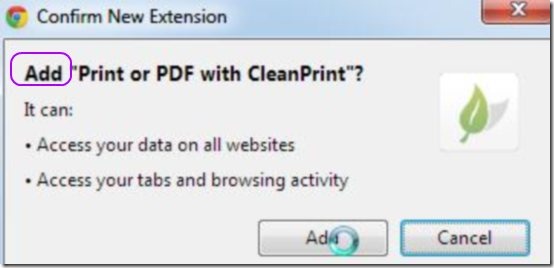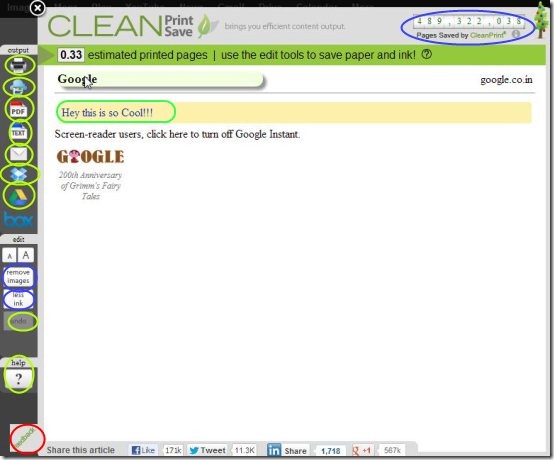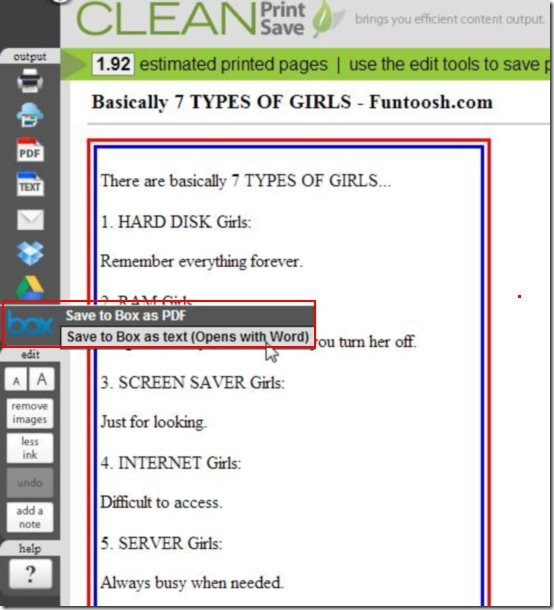Print or PDF with CleanPrint is a Chrome extension which helps you to print or save web pages in PDF or word formats. You are provided with the options like editing, adding a note, saving, printing, and more. This extension basically helps you to save paper, ink, and of course the money spent on printing.
Are you a eco-friendly person? If you are one of them then you will surely love this add-on. This CleanPrint web application is a freeware add-on. Check it out !!!
More about Print or PDF with CleanPrint:
Print or PDF with CleanPrint is a powerful extension, which helps you to print a selected web page or save it in a desired destination. You can save ink and number of pages while printing your homework’s, projects, work sheets, art works, etc. by editing web page contents using simple tools provided by this extension. It even shows how many papers that Clean Print has saved at right top corner of the screen.
Features of Print or PDF with CleanPrint:
-
It is powerful, user-friendly,and eco-friendly.
-
It shows alert messages where ever required.
-
You have to click on leaf icon to select the desired web page.
-
Optimizing content will help you cut down all the waste or remove unwanted material.
-
Main options like output, edit, help, feedback, etc are provided.
-
It will only show the main content of the page.
-
It will remove all the unwanted images, wordings, etc.
-
You can also edit the main content as per your choice.
-
You can increase or decrease the font size before printing.
-
Less ink is used as all the trash is removed from web pages.
-
You can undo the modifications done on selected web content.
-
‘Save to box’ option lets you save content to box as PDF format or saves to box as text.
-
‘Save to Google Drive’ option lets you save to Google Drive as PDF, text, or as RTF.
-
‘Save to Dropbox’ is another option that lets you save as PDF or word in Dropbox.
-
You can also e-mail any document after modifications.
-
You can just take a print of document or go with Google Cloud Print.
Conclusion:
All in all, Print or PDF with CleanPrint is an eco-friendly extension which basically focuses on saving a lot of ink, paper, etc. You can avail the features of CleanPrint just by adding it to your Chrome.
Click here to download Print or PDF with CleanPrint.
You may also try Print Plus to print selected text from webpage.