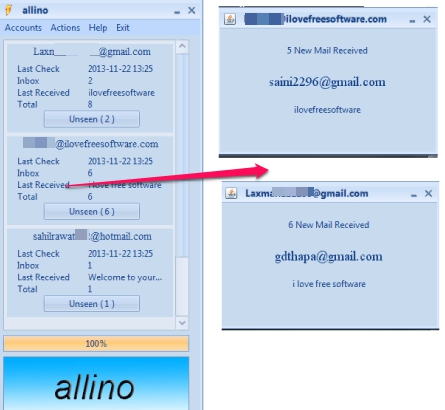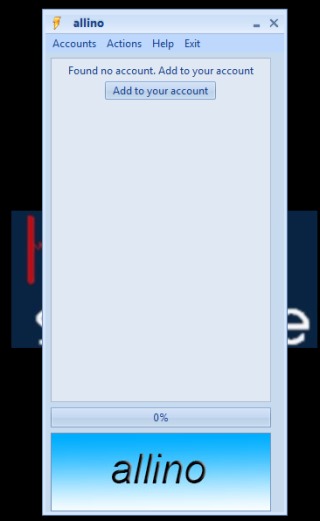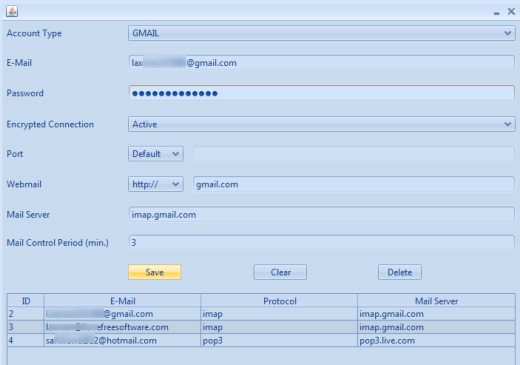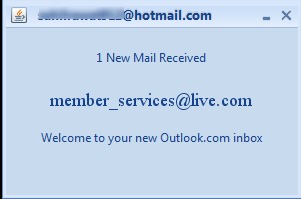allino is a handy desktop email notifier software that allows you to get email notifications of multiple email accounts added by user on desktop. It lets you add Gmail, Hotmail, POP3, IMAP account types, and for each account type, it allows to add multiple accounts. Thus, you can add 2 or 3 Gmail and Hotmail accounts of your’s and whenever a new email will come to your account, this email notifier will show you a pop up message.
For each added account, it shows pop up notifications along with number of new emails. Once you get an alert about an email, you can use your regular email client to access that email.
Here is the screenshot above that shows connected account with allino and pop up messages for new emails. It’s a handy software which is not limited to get Gmail desktop notifications only. Multiple accounts can be configured with allino and it is completely free to use.
How to Get Desktop Email Notifications for Multiple Email Accounts:
allino provides an executable jar file which comes in a zip archive. As it is an executable jar file, so it will run directly without any installation process. But to run it successfully, make sure that Java is installed on your PC. You can use the download link present at the end to download its zip file. After this, its main interface will open up.
While using it for the first time, you need to add an account to allino. For this, click on Accounts option and account manager window will open up. This window shows all the added accounts as well lets you add a new account. Just fill in the details, like: account type, email address, password, mail server (will be added automatically), port (leave it default or add a private port no.), etc. to add an account.
All the added accounts will be visible to you at the bottom part of accounts manager window. You can delete any account whenever needed and can add more accounts.
After configuring the accounts, you can minimize allino to system tray, and whenever a new email will come to any of the configured account(s), a pop up will display.
Key Features Available In This Email Notifier Are:
- Handy software to get new email notifications right on the desktop.
- Multiple account types with multiple accounts can be configured easily.
- It provides executable jar file which doesn’t require installation.
- On main interface, all configured accounts along with number of unseen emails will be displayed.
- Any account can be edited or deleted, whenever needed.
- Comes in a zip archive which is 7.72 MB in size.
- Anyone can use it completely free.
Similar software: PoptrayU, EmailTray, and Checker Plus.
Conclusion:
allino is really a useful software that supports IMAP and POP3 protocols and allows to add multiple accounts to receive desktop notifications. It is the major advantage of allino that multiple Gmail and Hotmail accounts can be added.