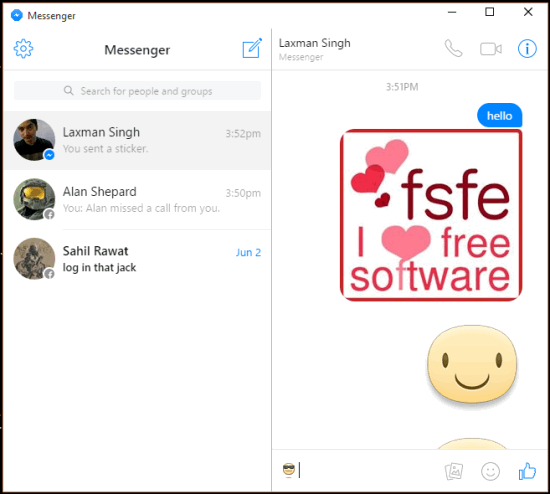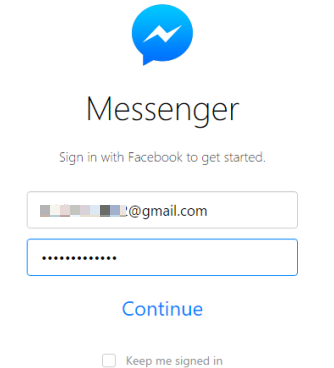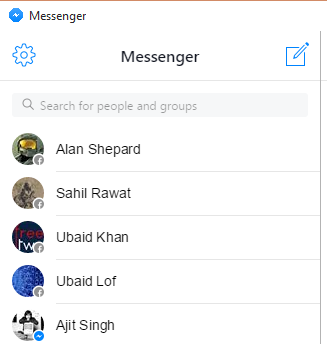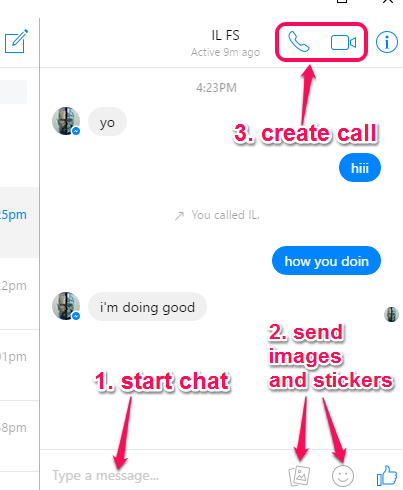Here is the free Facebook Messenger for PC (also known as Messenger for Desktop) which comes with a minimal interface. It’s not affiliated with Facebook nor it is an official app though, yet it comes with almost all the features you use on Facebook Messenger on your smartphone. You can send stickers, make audio and video calls, create group chat, send messages to your friends, images, and find people for conversation.
I will prefer using this Facebook Messenger desktop client over other similar third-party apps for sure. Where other third-party apps first integrate your Facebook account and then let you chat, this Messenger for desktop is meant for Facebook only. You simply need to login to your account and then start chatting with your friends. Its beautiful interface makes chatting with friends more interesting.
In the screenshot above, you can see its clean interface where you can chat with your Facebook contacts.
Google Chrome users can also try any of these Facebook Messenger extensions reviewed by us.
How to Use This Free Facebook Messenger for PC?
First of all, you need to install this Facebook Messenger desktop client on your PC. It is also available for Linux and Mac. Here is the link that will help to download this Facebook Messenger. After installing this desktop app, launch it and sign in to your Facebook account.
Now you will come to the main interface of this Messenger app which is neatly separated in two sections. Left section shows all your Facebook contacts and option to search for people and groups you may know on Facebook.
On the other hand, right section is used to start chatting with the selected person. You will also find icons on top right side to start audio or video call. The calling feature will work only if your friend is online on web or mobile. While chatting with a person, you will also be able to send him/her stickers and images using the available icons.
In case, any of your friends is not listed on the chat section, you can compose a new message and use the search box to send your friend a message.
Conclusion:
Honestly speaking, I believe that if an official version of Facebook Messenger was released, it would have looked pretty much like this. I’m pretty sure you guys will like it. Therefore, I would recommend you to try it at least once.