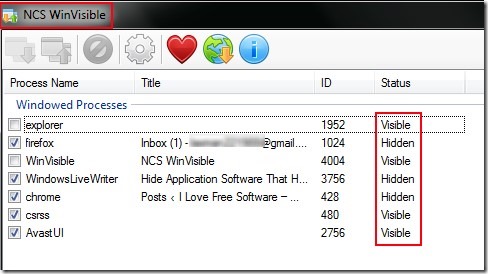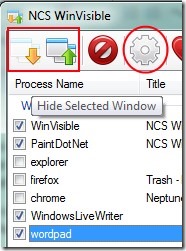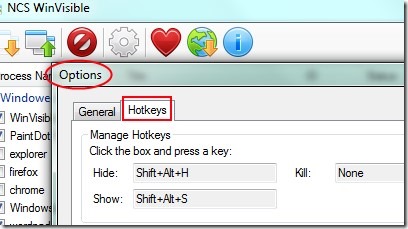NCS WinVisible is a useful and free software to hide application (that is currently running), all running programs and browsers from taskbar using a simple hotkey. It will stay in your system tray and you can hide all of the running programs or only selected ones. This software has the most unique feature to hide itself as well (even from the system tray) which you won’t find with some similar software. Thus while hiding applications, you can hide its interface too so that no one can open hidden applications by accessing this software (even using its desktop shortcut). Although there’s no password protection available for this software, but it’s ability to hide itself makes it reliable to use. No one can make it and other hidden applications visible unless correct hotkey is hit.
Moreover, you can easily customize hotkeys to show or hide applications. Thus you can create a strong and unique hotkey on your own. This way you can hide running programs more effectively with NCS WinVisible. Other than this, you can choose option about what to do with hidden applications at the time of closing this software. Either you can make them hidden or you can force them to close accordingly.
You can see the interface of NCS WinVisible in the above screenshot. It will show you running processes or applications that you are currently using. However there is a shortcoming in this software is that it is not able to show and hide opened folders. Only running applications such as WordPad, browsers (like Google Chrome, Opera, Firefox etc.) are supported.
You can select any application that you want to hide and can press default hotkey ‘Shift+Alt+H’ and your selected applications will be hidden. To make them visible again, press hotkey ‘Shift+Alt+S’. Or else, you can use the available icons present at top left side on its interface to hide/show applications.
You can even kill (close) selected processes using the available icon for it. Just next to kill processes icon, there is settings icon present. Click this icon and it will open a new window. Here, you will be able to customize the hotkeys for show, hide and kill processes. More in this, you can customize the behavior of this software; to automatically check for new processes, what should this software do with hidden applications at the time of closing it etc.
Key Features of This Free Software To Hide Application Or Running Programs:
- A useful software that can hide running applications as well as its own interface.
- Hotkeys available to hide, show and kill applications.
- You can easily customize each hotkey.
- Very lightweight software with only 495 kb size.
- Free to use for everyone.
Conclusion:
NCS WinVisible is a nice software that can hide all running applications and useful enough if you have to leave your desktop for a short period of time. No one can access your running programs even from its desktop shortcut if you have enabled option of hiding its interface along with running programs. So to make it visible again, you have to use the hotkey. You can try this handy software to hide your applications. Below link will help you to access its download page:
We have also reviewed few similar software you might want to try: Magic Boss Key, HideDesktopIcons, OuttaSight and UDWA Window Hider.