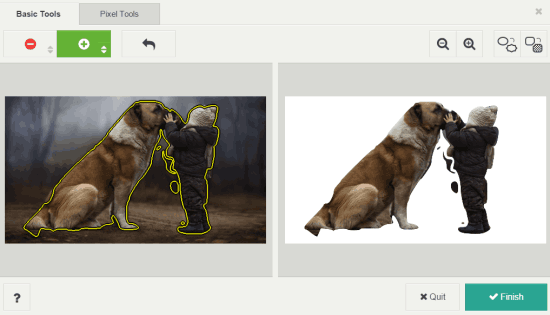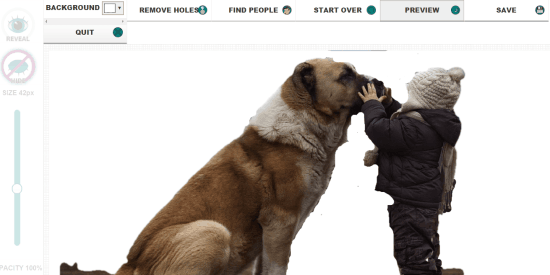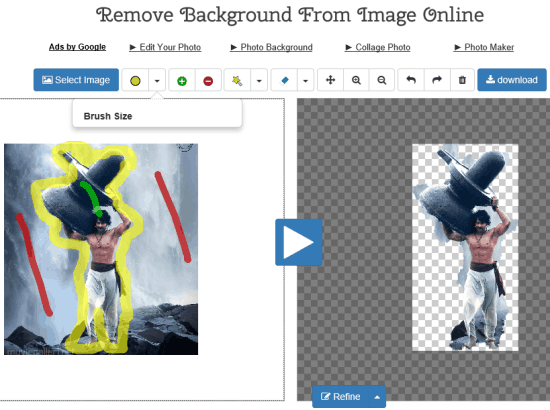Here are 3 free websites to remove background from image.
I can bet that almost all of us have faced the situation when the pic was really good, but the background didn’t match or not good and lowered the score of the photo. In that case, we run to apply filters or edit photo using software, use photo effect apps, etc., but those didn’t help us that much. So the most appropriate way to preserve the beauty of our pic could be to remove the background from that pic. And I have created the list of some good websites that lets you remove the image background with least efforts. No need to panic if you can’t deal with Adobe Photoshop or other complex tools. These websites can help you to accomplish this task.
These websites have automatic mode as well as provide the tools to remove the background from images. Some of these websites also provide side by side comparison of original and output image.
Let’s start with the first image background removal website present in this list.
Background Burner
Background Burner (free personal edition) is probably the most convenient website in the whole list to remove background from image. As soon as you upload an image (JPG, PNG, etc.), it automatically tries to remove the background. If the output didn’t come good enough, you can manually try to remove background using Basic and Pixel tools.
You can mark and/or erase foreground, background, toggle smooth edges, etc., to generate a fantastic output. Finally, you can save the output as PNG or JPG image to PC. You need to create your free account to save the photo. I believe this could be your final choice to remove background from image.
You can check its detailed review also.
BackgroundRemoval.com
BackgroundRemoval.com (beta) is another good website in this list and it lets you bulk upload JPG, PNG, and GIF images. You can also upload images from your Dropbox account or upload an online image. It automatically removes the background from the uploaded images. However, its automatic mode is not so powerful and you may fail to get the satisfactory output. In that case, you have to edit the image manually.
It provides REVEAL and HIDE options in the editing mode. You can select HIDE option to remove the background. Brush width can also be adjusted easily using the slider available at the left side. Using the REVEAL option, you can get back some part of the image that was covered in HIDE mode by mistake. So here your skills are tested, so that you can produce a fantastic output.
This website doesn’t provide side by side comparison, but yes, you can preview the output using the available button, before saving the result. Your output can be saved to your BackgroundRemoval.com account or PC (as PNG image).
Editphotosforfree.com
Editphotosforfree.com is also an interesting website and a good competitor in this list. It provides a tool, Remove Background From Image Online, that clearly defines the purpose of the tool. Removing the background is really easy, but whole work is to be done manually.
There are three main tools you need to use to remove background from uploaded image: Draw Edge, Select Foreground, and Select Background.
Draw Edge tool is used to mark the edges of your image. The rest of the two tools is used to identify the foreground and background of the image. Once you have done this, you can tap on Play icon to start the conversion. The output is provided just next to the original image. If the output is good, you can download the image or further perform the changes. You can also refine the output by adding the shadow.
Conclusion:
There are many other similar websites over the web, but I have covered only those websites in this list that lets you remove background as well as download the output image. In this whole list, it is really easy for me to announce the winner. It is definitely Background Burner because with little efforts you can get a better output.