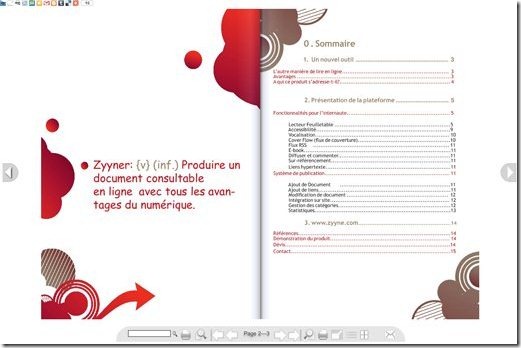PageFlip-Flap is a free web-based flip book maker wherein you can convert PDF documents, images, photos or videos to a flip-flap book. Basically, it is an online flash Pageflipper that turns your documents, images or videos into an online book giving page-turning effects.
This marvelous flip book creator eliminates your extra work of scrolling up and down various pages. You can simply flip pages in order to read content.
The best part about PageFlip-Flap is that you are not required to create any account or register yourself. All you need to do is just switch onto the website directly and start uploading documents, images or videos.
Lets check how to use PageFlip-Flap:
- Go onto the website
- Under “Online Free Flash Pageflipper” box, click on “Choose file” to upload a document or photo
- Submit your email address
- Click on “Flip-Flap”
- You will soon receive an email containing a unique security URL.
There you are. Check you inbox and you need to use that URL in order to view your flip book. You can take a look at an image below in order to get familiar with it:
Apart from making flip books, it also allows to zoom, search, browse and print the created flip book. Plus, you can share the flip book with your friends, colleagues or with anyone around the world using Facebook, twitter, mail or Website-Blog.
Check out another similar flip book creator: Online Flipbook Creator.
In short, PageFlip-Flap is a nice flash flip book maker which allows you to generate as many flip books as you want. Go ahead and transform all your documents, pdf files, photos, movies in an interactive flipbook.