Omenu is a free online restaurant menu creator you can use to create a contactless menu for your restaurant or a café. Here it creates a digital menu that users can access by simply scanning a QR code. You can add as many dishes and categories you want in it and then edit them later on will.
In these times of pandemic if you’re still going to restaurants and then you would want to avoid extra touching the things. And for better social distancing it is a good option that you touch less things. With that in mind, Omenu is created for restaurants and you can just ask the waiter to present you the QR code and then you can scan it to see the available food to eat.
The best part is that, the digital menu by Omenu is capable of taking orders as well. All the available food items can be seen under different categories with process. You just select what you want to order and then they will bring your order accordingly. This is as simple as that.
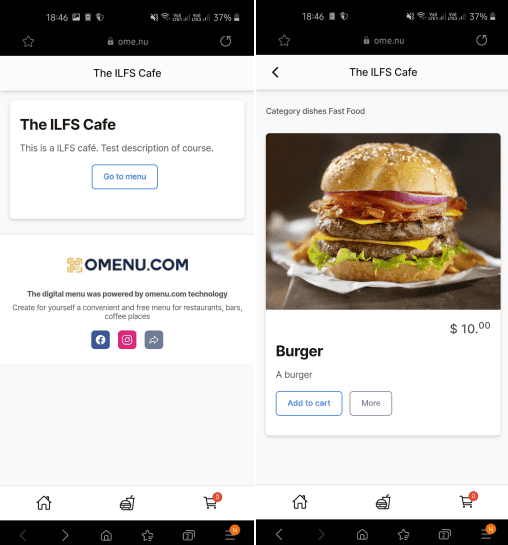
Free Contactless Menu for Restaurant and Cafe: Omenu
The free plan is of Omenu is generous enough. Also, you can use it to create a menu for different restaurants in case you own many. It offers you a feature rich QR code generator with lots of customization such as different colors and QR logo. To get started, you only have to create a free account on Omenu website and then start creating the menu.
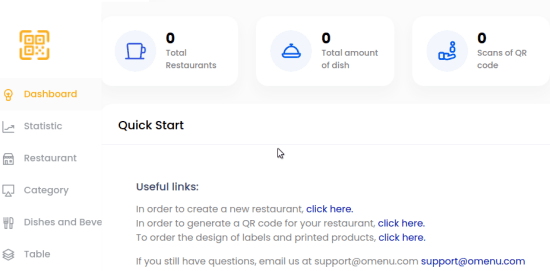
The very first thing you have to do is create a restaurant. Go to the Restaurant section and then create it by adding information such as name, description, currency, language, and status. After this, you go to the Category section and create a food category.
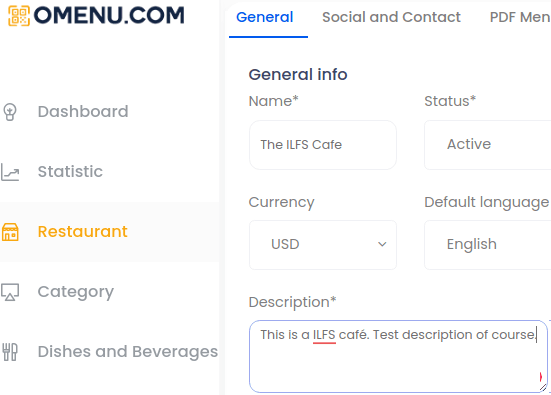
Now, you start adding dishes in the restaurant that you have creates. Again go to the Restaurant section and then click on the 3 dot icon information of the restaurant name to select Add Dishes option. To add dish, you just have to specify name, price, weight, picture like details. You can add as many dishes you want under a specific category. Do note that before creating dishes, you will have to create a category first.
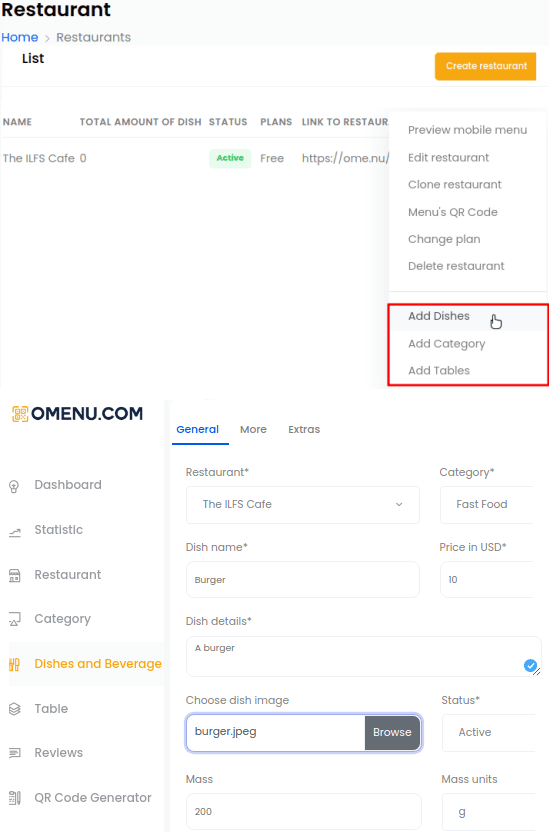
Now, the menu is almost creates and one last thing you have to do is add restaurant tables. And after you do that, go to the QR Code Generator option and then generate the QR for the menu. Customize the QR code at your will by changing the different aspects of it. You can choose a different pattern, add a logo, and use a different background and foreground color.
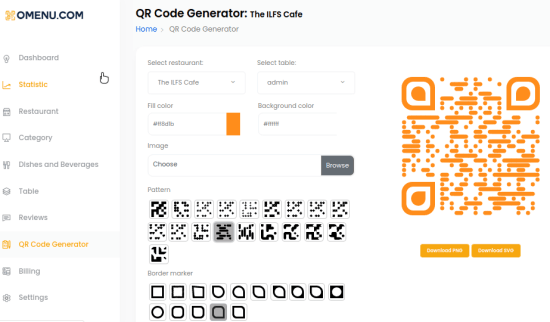
Download the QR code and then use it when people arrive in your restaurant. They will scan the code, order the food and you can do this for all the restaurants that you create. The free plan has Omenu branding but if you don’t want that, then you can just subscribe to the premium plan if you want to.
Final words:
If you are a restaurant owner then you will like this virtual menu maker. With the help of this, you can create separate digital menus for your restaurants and it will be a good step towards social distancing in this wake of COVID-19 breakout.