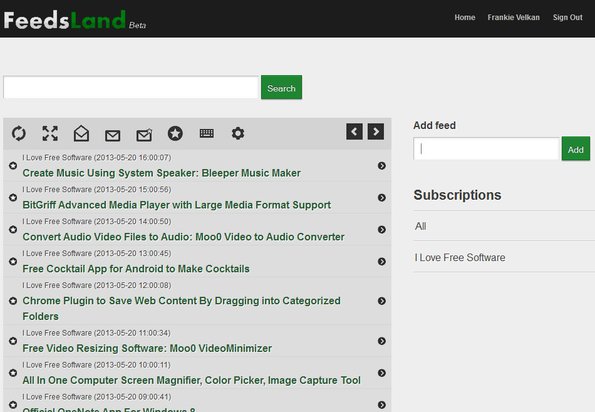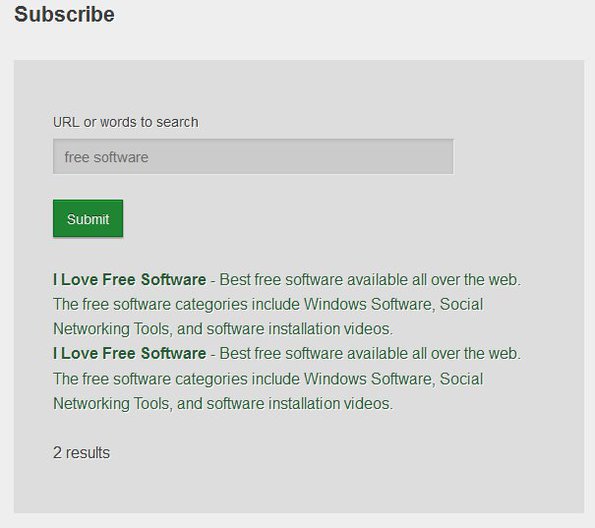FeedsLand is a free online RSS feed reader and Google Reader alternative which you can use to keep track of news posts and updates from your favorite websites, all in one place, the only thing required is a web browser and of course an active Internet connection. RSS feeds can be added manually, or by importing existing setups using OPML files. Feed suggestions are also available, to make it easier for you to find interesting RSS feed to keep track of.
Screenshot below shows us the homepage of FeedsLand, but after we’ve already setup one RSS feed, our RSS feed. Updates are posted in the main list on the left, while above it you get a search tool to find RSS news with keywords important to you. Right sidebar allows you to quickly add links to new feeds, and it also has a filter so that if you have several RSS feeds setup, you can easily open up just one of them, instead of having all of them open.
Similar software: The Old Reader, FeedBooster.
Key features of FeedsLand free online RSS feed reader are:
- Web based – keep track of RSS feed updates online, via your web browser
- Easy to use – add subscriptions by simply copy pasting the links
- Search tool – quickly find news relevant for you using a find tool
- RSS feed database – submit RSS feeds links for other users to find
- Filter RSS news based on their source, which website they’re from
- Keyboard controls – access, read and manage RSS feeds using the keyboard
- Subscription suggestions – quickly add popular RSS feeds added by others
- Imports – allows you to import existing RSS feeds using OMPL files
How to keep track of RSS feeds online with FeedsLand free online RSS feed reader
FeedsLand has a bit of an unusual way of how to add RSS feed subscriptions.
This is the RSS feed setup window that waits for you after registering an account and logging in. In the URL field at the top, you first have to submit the RSS feed URL and click Submit. This is gonna add it to the FeedsLand database. To actually subscribe to the feed that you’ve just added, you need to do a search by again using the same box and typing in a keyword for the feed that you’ve just added. In our case that was “free software”. Results will appear down below, from where you can click on them to subscribe.
Feed updates are gonna appear right away, if not click on the Refresh icon from the top left menu, first icon from the left. To add new feeds, click on the gears icons, which is the settings icon. All the other options are for managing the list, marking feed updates read, going to the next page and so on.
Conclusion
FreedsLand aims to be both RSS feed reader and a directory at the same time. People will add RSS feeds to their favorite websites, like we did, and eventually you’ll just have to search for the terms that you’re interested in to find relevant RSS feeds. It’s easy, it works, and it’s free.