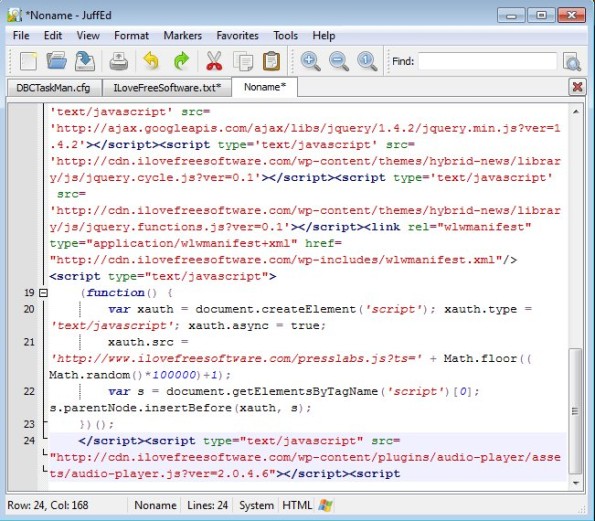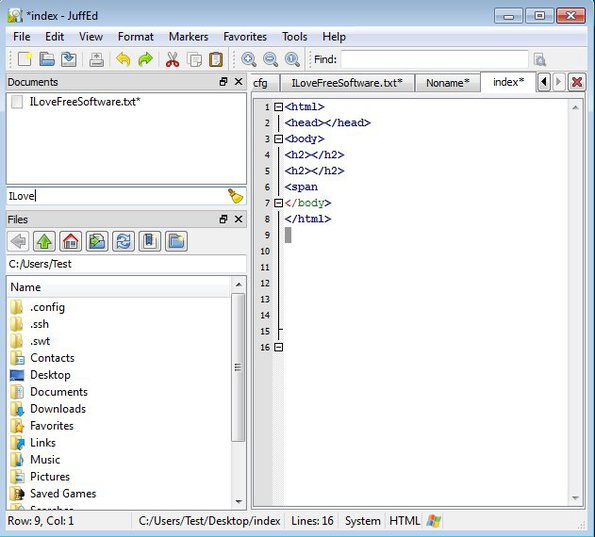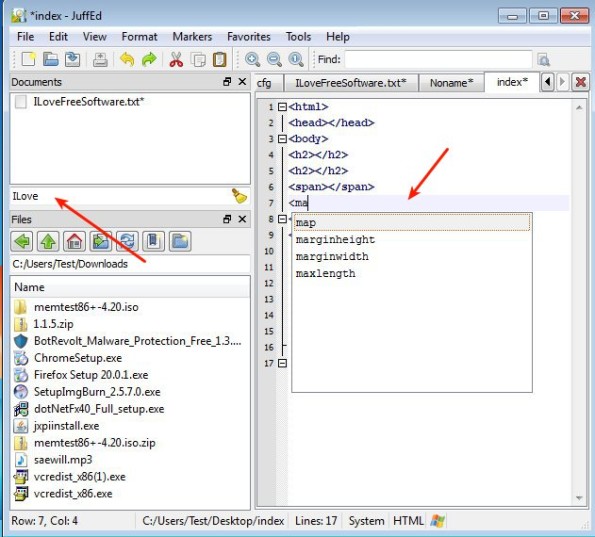JuffEd is a free cross platform text editor. It’s available for Linux and Windows, and it offers all the basic features that you’d expect from a text editor, syntax highlighting for a lot of programming languages, split interface with quick access to a file browser, document manager and search results, auto-completion, document printing, and much more.
You can see from the screenshot above that JuffEd also has a tabbed interface which allows you to have several documents opened at the same time. Split interface with the additional windows that we mentioned in the introduction isn’t activated, they are optional.
Similar software: EverEdit, ZionEdit, Metro Textual.
Quick access toolbar and the standard menu are available all the way in the top left corner.
Here we now see the full interface, with the split view and file browser, document manager, and the search tool being available from left sidebar. Document manager here refers to opened documents, the ones that you have opened in tabs.
Key features of JuffEd free cross platform text editor are:
- Lightweight and fast – it’s less than 10MB in size, low resource usage
- Good syntax support – HTML, Python, Perl, C++, SQL, C#, TeX, XML, etc.
- Zoom tool – similar to image editors – allows you to zoom in on text
- Allows you to turn text uppercase, lowercase, duplicate and move lines
- Find and replace tool – find tool with support for regular expression
- Tabbed interface, file browser, document manager, sidebar search tool
- Favorites – favorite documents so they can be found more easily later on
- Printing – documents can be printed, to actual printer or to file (PDF)
List of features could go on easily, there’s plenty of little document editing tweaks which we neglected to mention, you’ll have to discover them yourself. Let’s go over in a bit more detail the basic tools available in JuffEd.
How to edit text documents with JuffEd free cross platform text editor
You can use JuffEd, like any other text editor. As soon as you open it up, empty documents will be waiting for you right away. A couple of tips, select View >> Wrap Word so that you don’t see those very long lines of text. Second, turn on auto-completion by opening up Settings >> Auto-Completion.
This might not be necessary for you if you’re only typing text, but for those who program, it can save quite a bit of time. To open existing files, use the sidebar, provided that you’ve activated all the additional windows that can be there by selecting Tools >> Dock windows.
Zoom tool allows you to enlarge the text so that it’s more easier to see, which is very useful. Notice that we also used the search tool on the image above, results are shown in the left sidebar, where the Search results window is activated.
Conclusion
JuffEd might not be as advanced as some of the other text editors that we talked about before, but it still has quite a number of interesting features for those who aren’t too demanding.