Bridge is a free website to create REST API from Excel, CSV file online. You can upload a CSV file containing the data values from which you want to create REST API. After uploading your Excel, CSV file it will extract the data and will produce the corresponding output in JSON format. Next, you can share the data with the help of a URL. And not only that, it supports dynamic URL, so if you want to request specific set of data by the URL, then you can do that. For example, instead of seeing the whole API data, if you want to see the data corresponding to the “id=1”, then you can do that. Just specify “1” as parameter in the URL, and it will show you the REST API data.
The main idea behind this website is to provide software developers and companies a way of sharing open API data easily. And the best part is that it doesn’t require coding practice to do that. It just needs an Excel or CSV file containing the data to be fit in the REST API format. It generates the API documentation automatically. You can get ready multiple APIs online and you can shut them down when they are no longer required.
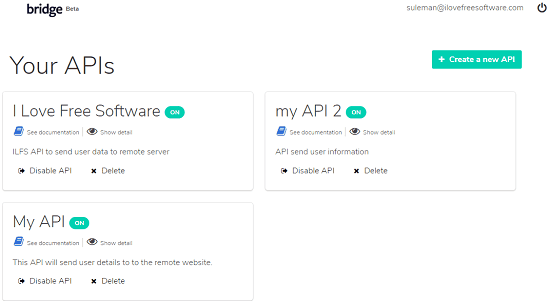
How to Create REST API from Excel, CSV Table?
Bridge lets you create REST API from Excel, CSV file with zero coding knowledge. And the sharing data part is also quite appreciable. The REST API that it creates is in JSON format and it uses code formatter to beautify code. Also, the interface of this website is intuitive one where you can build the API.
The access to the website is not free. First, you will have to create an account on it. You can register yourself using your email address. However, you cannot directly login via Google or Facebook.
After successful registration, you can start using the website in its full glory. Here are a few steps which will help you to get started with how to create REST API.
Step 1: Make sure you have the CSV or Excel file ready to create REST API. There are some conditions you have to fulfill in order to start with your CSV file. The conditions you can read in the website itself. So first of all click on “Create an API” button. Next it will take you the next page.
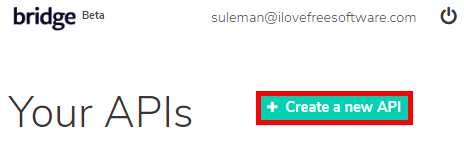
Step 2: Now, specify the name for your API and a small description with it. Next it will redirect to your API’s main page. Here you can upload the CSV or Excel file from your PC using the “Add a new Spreadsheet” button. After uploading the spreadsheet, you will see that it will create the API view for you.
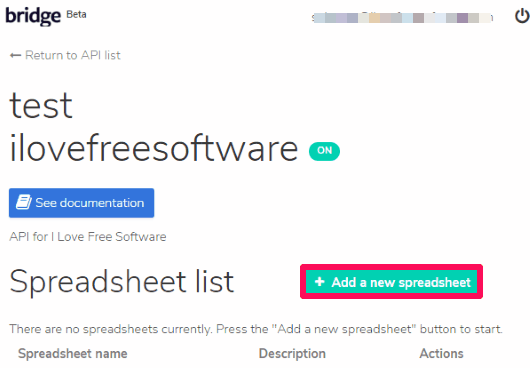
Step 3: From the API view, you can see the response as well as request format.
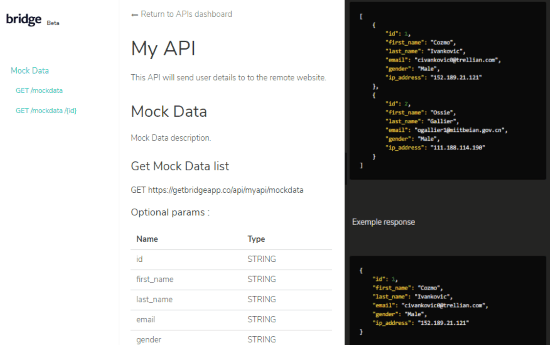
Now, you have seen how to create REST API using Excel and CSV file.The next part is how to share the API data that you have just created.
How to Share REST API Data using Bridge?
After you have created the API, you can share its data. To do that, you just need to share the URL of the API page and share it with whomever you want. However, there is no option to set password on sharing the data. Every one can access it if they have the URL.
Also, another thing which is worth mentioning is that, the URL is the dynamic one. If you want to see API data corresponding to a particular record, then you can specify that parameter in the URL and hit enter. It will show you the API data for that record only.
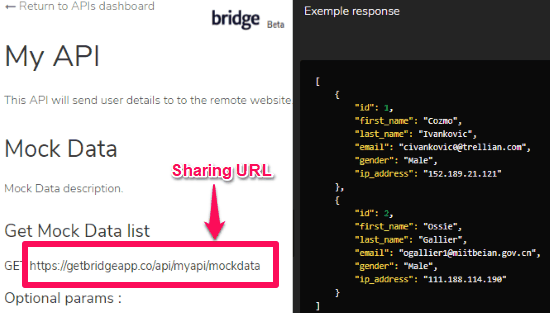
By default, the API remains online always and so the shared URL. If you want to revoke access to one of your API, then you just have simply put it offline. To put offline you can do two things. You can either disable the API from the dashboard or you can completely delete it. In my opinion, it is wise to disable it as it would be available if you need the same API again in future.
At this point, you should have understood how to use Bridge to create REST API online with zero coding knowledge. Also, you can share the API data with anyone anywhere.
Final Thoughts:
Bridge is the best website to create REST API from Excel, CSV file online. Also, to create a one, zero coding knowledge is required. Just upload the CSV file and get your REST API ready in a few steps. And sharing the open API data is what I really liked about it. So, if you are looking for a similar website to do the same, then this article will show you how to do it easily.