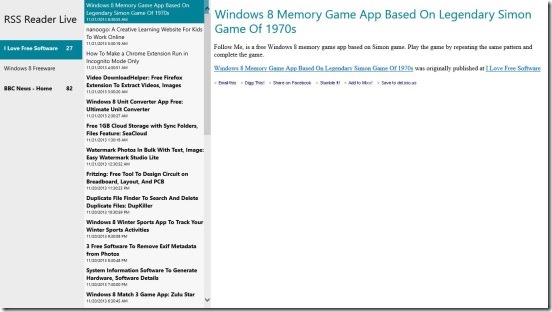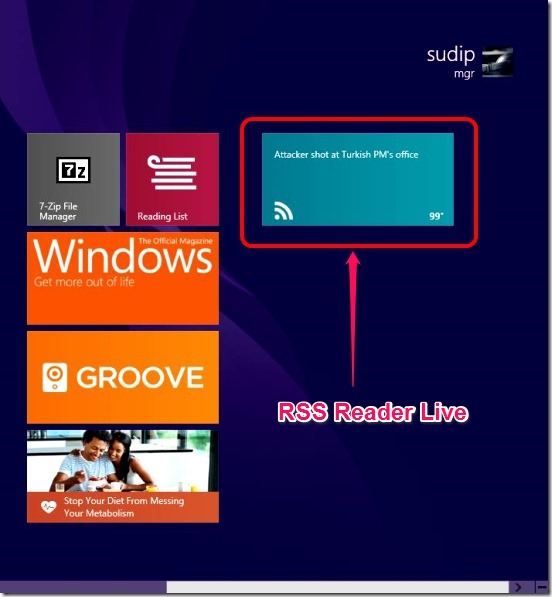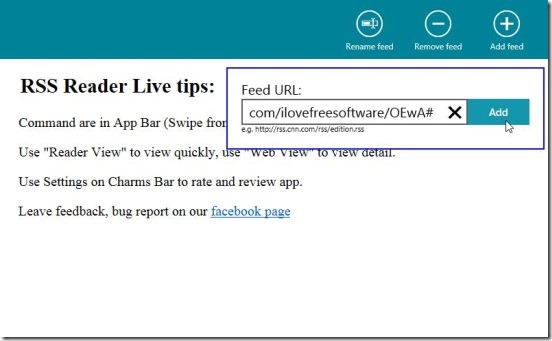RSS Reader Live, is a simple but extremely handy Windows 8 RSS reader app. The most powerful features that makes this Windows 8 RSS reader app a sought after app, is it’s ability to give toast notifications at screen, lock screen and in Start Screen in the form of live tiles. This ability to notify about the every latest feed and other unread feeds, itself makes the app very useful, and to add more to the features of this app, the app lets you add as many sources as you want, and then lets you manage them. The app provides a very clean interface, and options that can help you in reading feeds; the most comfortable way possible. Plus if you wish you can share the feeds that you liked with friends using the Windows 8 Share Charm.
Read latest RSS feeds from popular news sources and share them using this Windows 8 RSS reader app:
There is not a single instance that tells that this Windows 8 RSS reader app is not useful or working well. This little Windows 8 RSS reader app certainly is very handy and is totally functional. It provides a minimalistic interface, that helps you quickly add the news sources which you care about, and then read the latest up-to-the-minute RSS feeds. Provided the url of the sources has to be a valid one. The app supports two viewing modes: Reader View and Web View. These two basically provide you option for reading the feed stories. The Web View basically opens the story in the same format as it is in the website, and the Reader View shows the story in more comfortable view, which is free from ads and other disturbances.
These two aforementioned modes themselves gives you enough space to read comfortably; the way you like. Plus if you want more space to read, then you can choose to hide the entire feeds column (which at the left side of screen). Doing this opens the whole story in full screen mode hiding the feeds sources. And showing only the feeds from that particular source. The reason behind not hiding the feeds is to let you quickly jump to next feed, by simply clicking on the desired one. Now, this feature does improve your entire reading experience and makes it fast.
On the operational element, the app works pretty awesome. It continuously updates the feeds sources, so that you can get all the latest stories, and never miss any important news. And to make sure that you don’t miss a thing, the app shows toast notifications in the screen no matter whichever app you are working at. Even if your system is locked, the app can give notifications in the Lock Screen as well. Also there’s this live tile of the app at Start Screen which updates every single minute.
The app’s ease of use is what the makes the app handy. Adding and managing (renaming, deleting) feeds sources and then reading stories is very easy. All you have to do is right-click on screen. You’ll get a flyout at top containing: Web View/Reader View, Show Feeds, Refresh, Mark all read, Rename feed, Remove feed, and Add feed. Simply click on Add feed button, you’ll get a text box for entering the URL of the RSS feed source, Simply copy-paste a valid URL and click on ADD. This adds the source in the app’s database, and you’ll start getting feeds from that source.
Key features of this Windows 8 RSS reader app:
- Freely available.
- Add unlimited RSS feed sources.
- Toast notifications of every latest feeds.
- Live tile at Start Screen.
- Lock screen notification.
- Two viewing modes.
- Integrated with Windows 8 Share Charm.
- Simple, quick and easy.
Also, do check out these other free similar Windows 8 apps: Readiy and Aol Reader.
Final note:
RSS Reader Live, sure is a good Windows 8 RSS reader app. It’s a great medium to quickly get and never miss any story that you care about. It works in all Windows 8 devices, so is a great medium to get news on the go. get this Windows 8 RSS reader app from News & Weather Category in Windows Store or get it here.