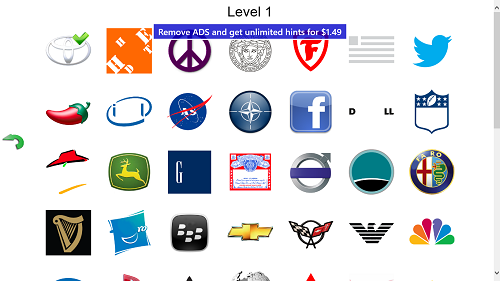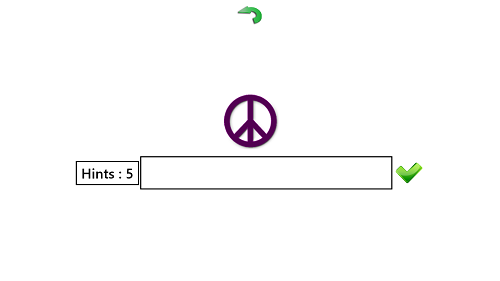The Logos Quiz is a free Windows 8 app that allows you to boost your knowledge about company logos. The app is designed to keep the users updated about the logos of companies that are set up across the world. When you launch the app, you can select the level of the logos (level 1 is the easiest and level 9 is the toughest). After you select the app, you will be presented with a list of logos of different companies, on which you can click and type the name of the company that the logo belongs to. Once you have answered correctly, you will be presented with a fact about the company.
The Logos Quiz is designed to run smoothly on all Windows 8 devices. The app makes for a good download, because it helps to boost your knowledge about the various companies that are out there.
The Logos Quiz is available as a free download from the Windows App Store.
Features of The Logos Quiz App For Windows 8:
The Logos Quiz is available for free via the Windows 8 App Store. Upon launching the app, you will be presented with an interface which looks like the below screenshot.
In the above option, you will be able to see a window wherein you can select the level of the logo identification that you wish to use. In the above window, you can see that all the other levels apart from the Level 1 are locked. This is because of the fact that I have not yet completed the level 1. Once you keep completing levels, you will be able to unlock more levels as you go.
Once you select a particular level, you will be presented with a list of the logos in that particular level. (see the screenshot below)
In the above window, you will be presented with an interface containing logos of various companies. When you click on a particular logo, you will be asked to enter the name of the company. Once you enter the name of the company, you will be presented with a fun fact about the company if the name that you enter is correct. In the above window, the Toyota logo is ticked in green because I have already guessed the name of the company. Once you click a logo, you will be prompted the name of the company. (see the below screenshot)
The above window will be presented when you click on a logo in the main screen. In the above window, you can click on the Hints button to view the hints related to the logo, which will make the task of guessing the logo easier Let’s see when we enter the correct name of the logo, you will be presented with a screen which looks like the below screenshot.
 In the above window, you will be presented with an interface that shows you the name of the company, and a fun fact related to the same.
In the above window, you will be presented with an interface that shows you the name of the company, and a fun fact related to the same.
Clicking on the green arrow at the top in the above screenshot, you will be presented with the main screen of the app.
This is all that you need to know to get started with using The Logos Quiz app for Windows 8.
Also check out Acronym app for Windows 8.
The Verdict:
The Logos Quiz app for Windows 8 is a good app to have on your device if you are into knowing the logos of various companies. The app works smoothly, and is definitely worth a look.