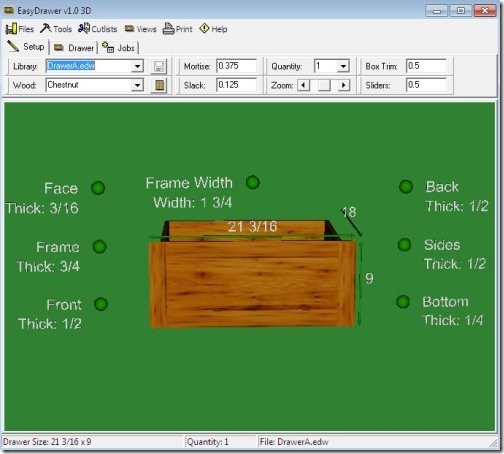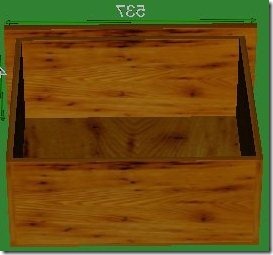Easy Drawer is a Limited Edition software which helps you to design wooden drawers for your household purposes. You have to just take measurement of the drawer stating it’s height, width, depth, overlay, dado, and rabbet. Then implement it with easy drawer and check out, how it figures out.
A sample drawer would be shown to you with your specified depth, width and height. You can open different supporting files with “open drawer a file” option.
You can also save the customer details, contractors details, and input the additional information in the drawing file for future reference. In addition, you are listed with different selection of woods and drawer size/opening size. Isn’t it fun to design wooden drawers on your own with the help of easy draw.
Check out free software to plan floors or furnish a room on our website.
Key Features Of this design wooden drawers software:
- Easy drawer is easy to use.
- You can even print the design of drawer.
- Also, provides the dimension of drawer.
- You can click on explode, then you can know how the drawer was contradicted.
- You can save the work, create a duplicate design and look at customer additional information.
- You can also test drawer’s front lock.
- You can also view the estimation.
- Change the background color, text color, text size, dimension arrow colors and input balls color.
- You can also view the blank wood grain.
You can also check out free home design software reviewed by us.
How To Install Easy Drawer To Your PC:
- To download limited edition easy drawer to your PC, click here.
- Download the setup of “easy drawer file”.
- Double click on the downloaded setup – easy drawer.exe file.
- It would be automatically installed to your PC.
Easy Drawer is a limited edition software which enables you to design wooden drawers. You can easily configure your drawer with help of easy draw.
You can view the sample designs and check it out. It’s a very easy way to design a drawer without the help of a carpenter. Try it out and design your drawer according to your choice.