In this article, I have compiled a list of 5 free software to create playlists. By using any of these software, you will be able to create M3U playlists of all songs . One of them even allows you to create a music playlist of a particular artist, albums, etc. I have also included a couple of command line tools to create music playlists. Do check them out if you are one of those who don’t like to go through a list of options to simply create a playlist file. You just have to execute them and they will create a playlist file of all songs in a folder.
Playlist Creator:
Playlist Creator is a free software for Windows to create music playlists. By using it, you can create a PLS and M3U playlist file. It is quite a simple and lightweight software to create playlist files. Getting started with Playlist Creator is really easy; just download it from the link provided above and then import music folder, songs, and another pre-created playlist file to create a new playlist file. Just import music from different folders and select playlist type to create a music playlist file.
Follow these steps to create M3U or PLS playlist files using Playlist Creator.
Step 1: Click on Add Folder button to add a folder that contains your music files. You can also add music files and playlist files to include in the new playlist file. After you have imported your music files, it will display them in its main interface, as shown in the screenshot included below.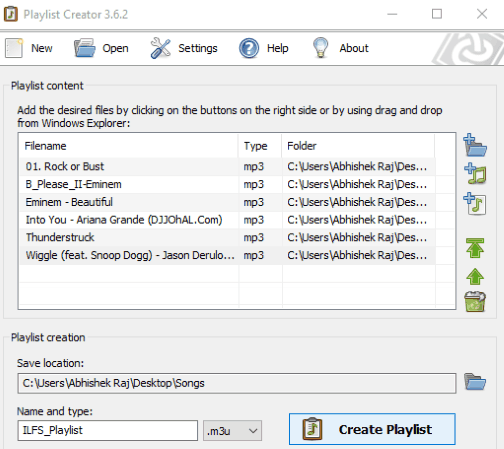
Step 2: Specify the location where you want to save the created playlist file. And at last, specify name and type of the playlist and click on Create Playlist button. It will then automatically create a playlist with the specified name and type in the specified playlist.
Read its complete review from here.
M3U Playlist Creator:
M3U Playlist Creator is a simple command line tool to create music playlists. It allows you to create an M3U playlist. Being a command line tool, it is very easy to use and you don’t have to type any complex commands to create a playlist file. You just have to download it from the link provided above and copy its batch file to any of your music folder. After that, run it and it will automatically create an M3U playlist with name “Playlist” in the folder it was executed.
Read the steps in more detail below:
Step 1: Download its batch file from the link provided above and copy it to a music folder which contains music files that you want to include in the playlist file to be generated, as shown in the screenshot below.
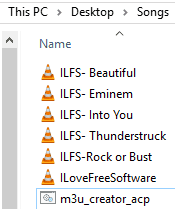
Step 2: Run its “m3u_creator_acp.bat” file and it will then start processing, as you can see in the screenshot below.
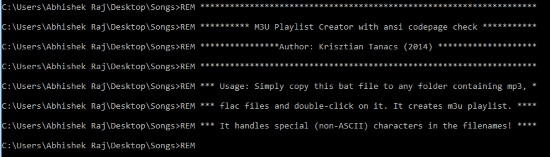
Step 3: It then automatically creates a playlist with the name “Playlist.m3u” in the music folder it was executed.
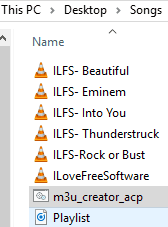
MP3List:
MP3List is another command line tool for Windows to create playlist. It is also very easy to use and you just have to remember a single command to create M3U playlist file. What separates it from the previous command line tool I mentioned above is that it can also generate a randomized playlist file. You have to specify a folder path which includes your music files and it will then create a playlist with the name “all.m3u”, as you can see in the screenshot below.
![]()
To create a music playlist using MP3List, download its EXE file from the link provided above. Drag and drop its EXE file onto the Command Prompt and specify the music folder path. Hit enter and it will then create the “all.m3u” playlist file in the folder path specified by you in Command Prompt. General syntax for it is: “MP3list.exe file path” -r{optional, to create randomized playlist files} “Music folder path”.
m3uForge:
m3uForge is another free software for Windows to create music playlists. As its name suggests, you can use it to create M3U playlist files. What excites me more about this free software is that you can use it to create a playlist of a particular artist, album, etc from a list of songs in a folder. This feature is quite handy if you just want to create a playlist for a particular artist from a large number of songs present in a directory.
So let’s see how you can create a music playlist file of a particular artist using m3uForge:
Step 1: Download it from the link provided above, extract the downloaded ZIP file anywhere, and run its application file which will open up its main interface, as you can see in the below screenshot.
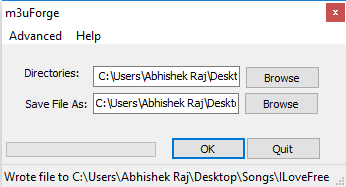
Step 2: Select Options from Advanced menu which will pop-up a screen to apply various filters to create a playlist file. Now select Equals from the drop-down list and specify an artist name. Click on the OK button to apply the artist filter. 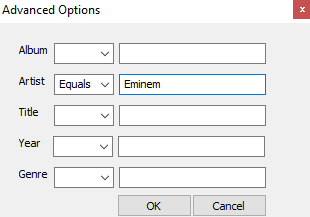
Click on the OK button on its main interface to create a playlist file with songs of that particular artist only.
Do note that it relies of metadata available in MP3 files to identify files of a particular artist. In case metadata is missing in some of your files, you can use software to automatically add missing ID3 tags.
Random Mixtape Maker:
Random Mixtape Maker is another freeware for Windows to create music playlists in M3U file format. The best part is that it allows you to include video files in your playlists. Getting started with Random Mixtape Maker is quite easy, download it from the link provided above and then specify playlist name and music folder path to create an M3U file.
Follow these steps to create music playlists using Random Mixtape Maker:
Step 1: Specify a playlist name and files that you want to include in the playlist file.
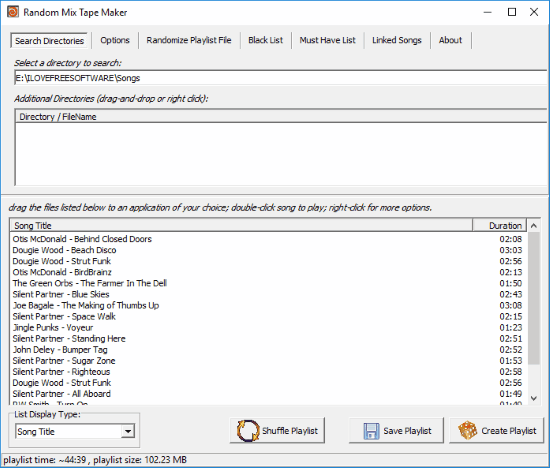
Step 2: Now just drag and drop a music folder onto its main interface and it will then automatically create a music playlist file in M3U file format in the dragged and dropped music folder itself.
Read its complete review by us from here.
Verdict:
In this article, I have compiled a list of 5 free software to create music playlists. I personally like m3uForge as it allowed me to create a playlist of specific artists. I also liked the command line tools included in this article as they were quite easy to use and fast. If you want to include videos in your playlist then I will recommend Random Mixtape Maker.
Do check them out as they are quite lightweight, fast, and of course free to use.