This is a quick tutorial to demonstrate how to automatically close duplicate tabs in Chrome. To do this there is a simple Chrome extension that you can use. The name of the extension is Unique Tabs and it keeps an eye on all the opened tabs and if you try to load a URL in a new tab which is already open, then it will automatically close it. It matches the whole URL in the tabs and when you open a duplicate tab, then it throws a desktop notification and waits for 5 seconds. And if in 5 seconds you don’t click on the Cancel button it will close the tab. This extension is very simple and you don’t have to configure it.
Sometimes we open multiple tabs again and again which affects the overall memory usage. To prevent this, you can use Unique Tabs Chrome extension and use this Chrome extension free. And if accidentally you open a tab with the same URL which is already opened, then the extension will close it automatically.
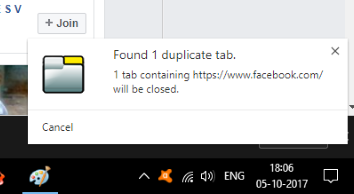
How to Automatically Close Duplicate Tabs in Chrome?
Unique Tabs Chrome extension is a very simple Chrome extension that you can use. And it is a nice solution to automatically close duplicate tabs in Chrome. It waits for 5 seconds and closes any duplicate Chrome tabs that it finds. The advantage of the extension I have already explained earlier in this article, so let’s see how to use this extension.
Here are these steps to help you get started with Unique Tabs extension.
Step 1: Go to the Chrome Store and find Unique Tabs extension there. Or, you can use this URL to reach there. After that, add Unique Tabs to Chrome and its icon will appear on the toolbar of Chrome.
Step 2: Now after that extension has installed it will start doing its work. There is nothing you have to configure. Just leave it after the installation and open a duplicate tab. As you will open a duplicate tab, you will see that it automatically close that tab after 5 seconds. You can also see the desktop notification balloon that it shows just before automatically closing the duplicate tab.
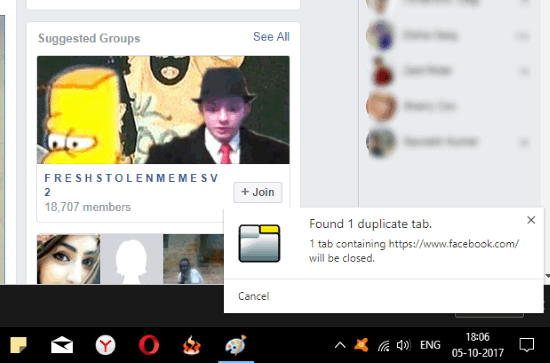
You can clearly see that in the above screenshot how Unique Tabs Chrome extension works. It can make use of the Chrome memory efficiently and your browser’s performance will never be compromised. And in your Chrome browser, all the tabs will be unique.
Other Chrome’s tab related stuff you may like:
- Disable Chrome Tabs, Open Links in New Window in Chrome
- How To Screen Share Any Chrome Tab With Anyone
Final Thoughts:
If you often end up having too many duplicate tabs in Chrome, then you may consider adding Unique Tabs to Chrome. With the help of this handy Chrome extension, your browser will run efficiently and all the tabs will be unique. Also, the Chrome extension is very easy to use as all the hard part it handles itself.