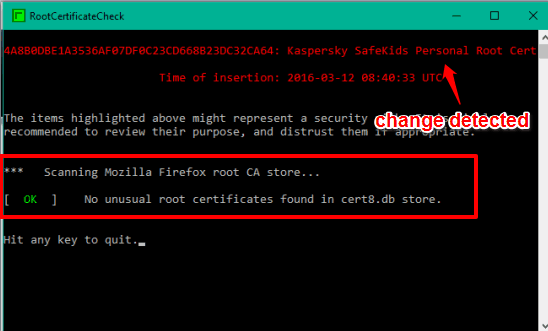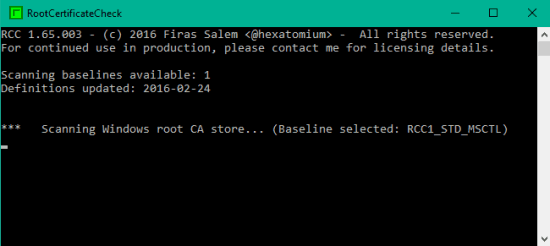This tutorial explains how to check Windows and Firefox for rogue root certificates.
Windows has its own list of trusted root certificates to ensure that you will connect to only that particular website that you want to connect. However, a malware or virus can insert rogue certificates in that list to make a malicious software or website appear safe. Rogue root certificate can be trusted by browsers, which as a result make you open a harmful website as a trusted site. So, in order to check if the lists of trusted certificates of Windows and Firefox is OK or some unusual changes have happened in those lists, here is a free tool, named RCC (RootCertificateCheck).
RootCertificateCheck is a tiny and portable tool which scans Firefox and Windows root CA (Certificate Authority) stores to detect and highlight (in red color) changes or rogue certificates. However, this doesn’t mean that it shows exact results. You need to figure it out if the new change(s) are actually rogue certificates or you should ignore them. You can also take the help of experts online to learn more about the changes detected by this tool.
Above you can see a change detected by this tool in my Windows root certificates list. However, it is the root certificate related to Kaspersky SafeKids Personal software, which I installed. So, I knew that there’s nothing to worry and I ignored that change.
How to Check Windows and Firefox for Rogue Root Certificates?
Using this tool is too simple. You need to grab its zip archive and extract it. After this, you can execute its portable application and it will start scanning Windows and Firefox.
If changes are detected, it will show them in Red color. You can manually check them and take the decision.
If no changes are detected, it’s well and good.
We have also covered 5 best free Firewall software.
Conclusion:
RCC is not a foolproof tool to check false root certificates in Windows and Firefox. However, it is good that we at least have some tool to move a step ahead to find if our Windows and Firefox’s trusted root lists is good or some changes have happened over time.