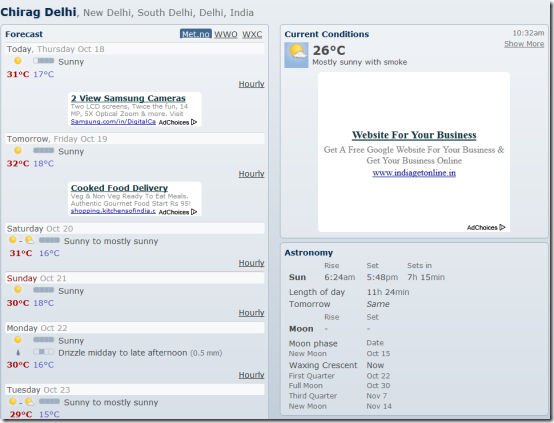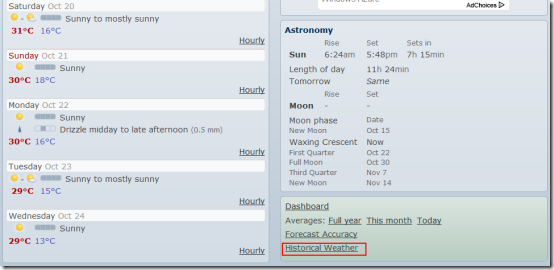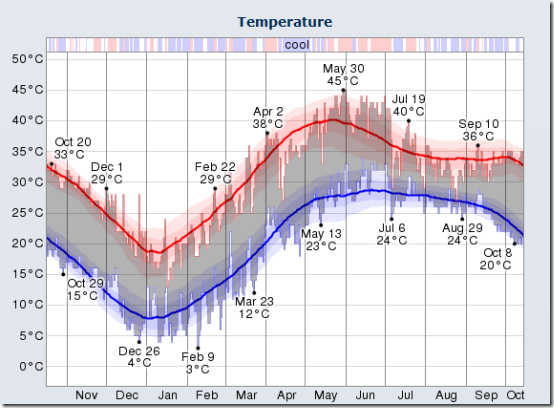WeatherSpark is an online service that lets you to know current weather conditions around the globe. In addition, it will allow you to access the past weather conditions of cities as well. On the website you can even compare the weather of two cities to plan your vacation or a trip. You can say that WeatherSpark is much more than a weather forecasting utility.
Getting started at WeatherSpark is easy and online registration is non-mandatory. On your visit to homepage, you’ll be presented with a search box.
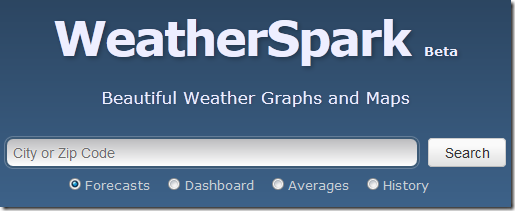
You can utilize it to know the forecast, averages and weather history of any city. In the following section, I have discussed a few weather analysis tools available with WeatherSpark.
Current Weather Conditions Graph:
To know the current weather conditions of any city you will have to enter the name of city or its zip code in the textbox, select the radio box in front of ‘Forecast’, and press ‘Search’ button. Soon you will be taken to a new webpage.
From there, you will be able to access the weather forecast and current weather conditions.
* If you look on top section then you will see ‘Met.no’, ‘WWO’, and ‘WXC’ links. Click on them as per your choice to view the weather forecast by different bodies. (Met.no is associated with Norwegian meteorological Institution, WWO is world weather online, and WXC is weather central). You may find a bit of variation in the weather prediction by three. You may also check out some free weather software reviewed by us.
Past Weather Conditions Graph:
On the above weather result page lies the link to know past weather conditions of a particular place.
Click on ‘Historic Weather’ link and you will be taken to a new webpage showing the past 12 months climate history of your selected city. You may also opt for the ‘Forecast Accuracy’ link to compare the validity of predictions done previously.
On the page you can access appropriate graphs and charts related to temperature, humidity, precipitation, and more climate issues.
Current Radar:
This functionality is available for US only. On the Radar you will be able to view current temperature of cities and major wind motions. I repeat, it works only for United states.
* If you look at the screenshot placed above, You’ll find a rectangle enclosing USA. Only that area is covered under radar.
The Final Verdict:
WeatherSpark is a good online weather forecasting website with some really advance features. It must be noted that WeatherSpark is in beta stage and few more tools to know global warming status and monsoon status are likely to be included soon. The overall impression of website was good and I have no issues in recommending it.
You may also refer to our post on 5 Weather Extensions For Google Chrome.