This article covers an open-source video conference tool with recording, live stream, Speaker stats, screen sharing, blur background, and more. When it comes to video conferences, there are lots of free tools that you can use ranging from Google Hangout, Microsoft Teams to Zoom, FreeConference, and more. Those tools come with decent features but also have some sort of limitations such as either a paid plan to unlock all the features or simply just lack of a feature.
Jitsi is an open-source video conferencing tool that brings all the necessary conferencing features under one roof. You don’t need an account to use this tool. All you have to do is visit the website and there you can start the video conference. Then, you can share the URL to the conference that allows others to join. Apart from the URL, users can also use dial-in numbers with a specific PIN to join the conference.

You can keep the conference public or protect it with a password. In terms of features, you get options to share YouTube videos in the conference along with screen sharing, speaker stats, and the option to change the video quality. Apart from that, you can record the conference and convert it into a live screen. If you use Google Calendar or Microsoft Calendar, you can integrate any of those calendars too.
Also read: Online Task Manager with Templates, Video Conferencing, Data Syncing
Open Source Video Conference Tool
Use
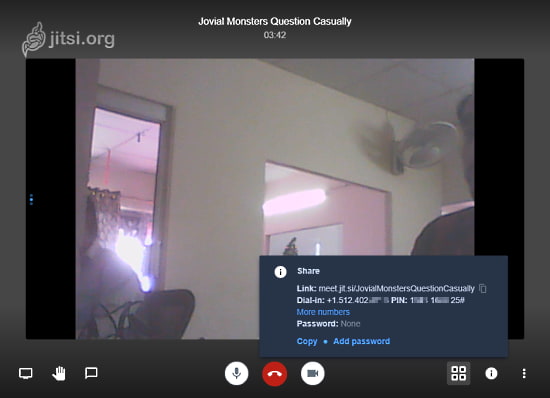
Jitsi is a web-based video conference tool that you can access here. When you visit the link, it asks you to enter a unique URL for your conference and then you can start the conference. When the video conference starts, it shows you a notification with a link to the conference along with a dial-up number and PIN. This notification gives you an option to add a password as well.
The above-attached screenshot shows the preview of the interface. You get general call, mic, and camera control in the center with two sets of options in each bottom corner. If you miss the URL share notification, you can access it again with the information-icon present on the right bottom corner. Left to this, there is a grid-shaped icon that toggles the interface between a conference view and feed from your camera.
Features
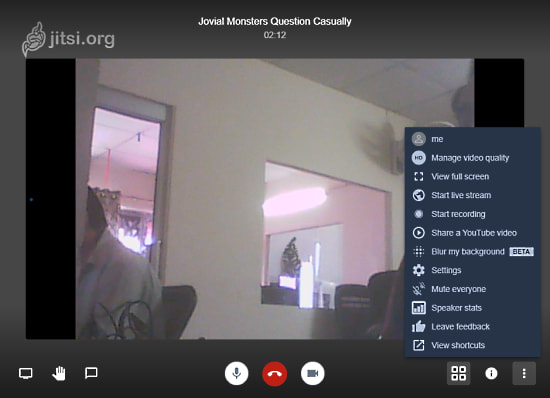
The 3-dot menu at the bottom right corner is the place where most of the features reside. Here is a list of all those features:
- Switch camera on the screen
- Change the video quality
- Start a live stream
- Record the conference
- Share YouTube video in the conference
- Apply a background blur (currently in beta)
- Mute All
- Speaker stats (shows the running time of each participant)
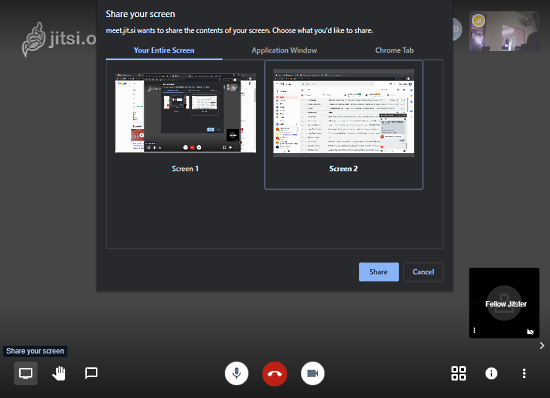
On top of that, there are three more features on the bottom left side, those features are:
- Screen sharing
- Raise/lower hand (comes handy in polling or voting)
- Text chat
Apart from these features, there are moderator options where you can set the default preferences for new participants and integrate calendar, There is also a Chrome extension of this tool that allows you to easily access it with-in one click from the menubar.
Closing Words
Jitsi is a useful video conferencing tool that offers you almost all the desired conferencing features in one package. This tool can be really handy during the current self-isolation period due to the Coronavirus pandemic. It makes it easy to coordinate with others from the comfort of your home. Give it a try and do share your thoughts on this with us in the comments.