QLO is a free online 3D clothing mockup generator you can use. Here it lets you generate a 3D avatar with custom clothing of your brand in a very easy way. You can use the generated mockup art as the banner of your online store or social media page. It offers you an intuitive 3D editor where you can customize the clothing brand and then export on your PC. And lets you do all of that for free even without having to create an account. The 3D avatar that you create here can be fully customizable from clothes to colors and much more.
If you have advanced editing sills skills then you can generate a 3D avatar with your clothing brand easily. But if you want a WYSIWYG editor where you upload your assets and download export the final image then QLO might be the best option. It offers you a 3D view, and you can visualize your design from all directions before actually exporting it. For now, it offers you male ad female avatars both and clothing option for hoodie design. You can upload your branding there and then test the final look. I would also like to suggest you have a PC with good hardware configuration in order to use the 3D editor smoothly.
![]()
Using QLO to Generate Custom 3D Clothing Mockups:
You can start using this 3D clothing mockup generate right now from this link. Open the editor and at the start, you have to select male or female avatar to begin with.
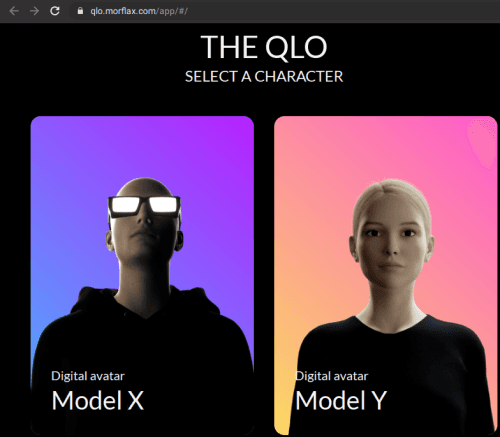
Now, it will take you to the 3D editor and from there you can simply start customizing your avatar. You can use the mouse to pan and zoom and rotate the whole body in any direction. There are controls on the top side from where you can get the options for changing the outfit color and much more.
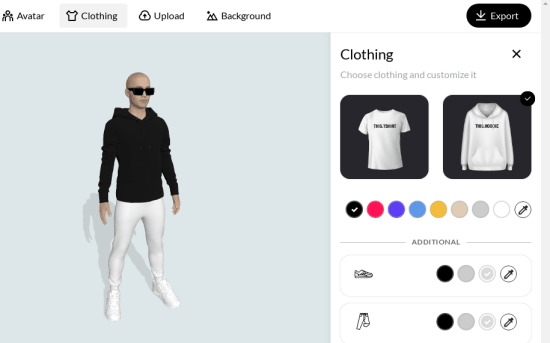
To add your custom branding, you go to the ‘Upload’ section and then add your own assets from there. You can separately choose to upload and add front and back design there, Not only this, but you can also adjust the branding size.
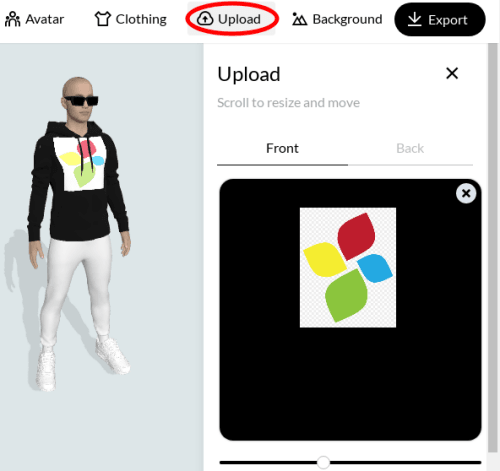
Now finally when you are done with designing and customization, it is time to export the final design. Use the Export button from the top right corner and then simply download the files. This is as simple as that.
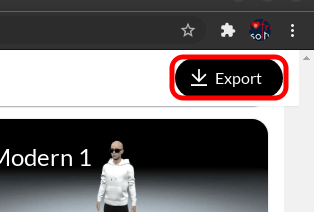
In this way, you can use this powerful 3D clothing mockup generator. It is a very useful for creating banners and other promotional ads or covers for your e-commerce store. Also, it doesn’t require you to sign up or submit your email address or anything like that. You are free to use it anytime you want. And I hope they add more features in the coming updates.
Final words:
There are not so many free tools out there to generate 3D clothing mockups and that is why QLO here is the best one among them. I liked the 3D editor that offers and customization options. Although they are less but since it is in beta, so we may hope that there will be more features in the next updates.