WidgetBox is a free online website to create custom widgets for Notion pages. It lets you create customizable widgets that you can embed in your Notion pages with ease. It has widgets for calendar, clock, cryptocurrency, stocks, quotes, and weather. You can easily add any of these widgets after customize the size and color in your Notion pages via embed URL that it generates for you.
Notion is great, but there it doesn’t support widgets yet. A lot of people use Notion to create documentation pages and to them widgets will be really helpful and the website here, WidgetBox provides them to you. Just select any widget, customize it and then save that to your collection. Later, it will generate the embed URL for you, and then you can sue the widget on any Notion page any number of times.
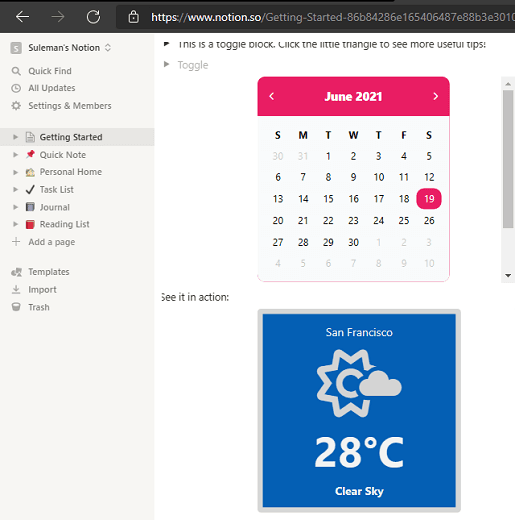
Create Customizable Widgets for Notion Pages Free: WidgetBox
To create widgets on WidgetBox, you just have to create a free account on the main website. After that, you are free to select any widget from the main dashboard and open it in the editor. The main UI looks like as shown below. Different widgets are available in the different categorical sections.
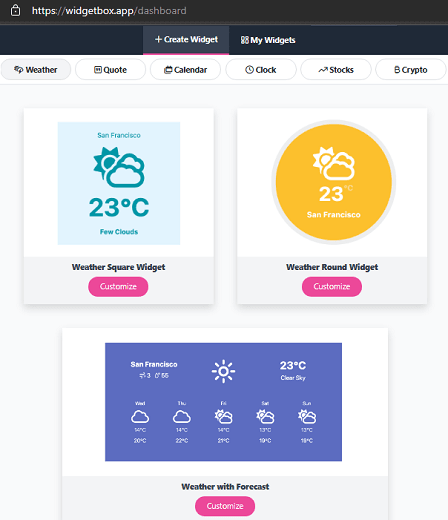
Now, you just select any widget and then simply open it in the editor. In the editor, you will be able to fully customize it as you see it first. Use the custom colors for the widget and choose the size variants as well. Each widget also comes with its own custom option for example, in a weather widget, you can choose the unit of temperature.
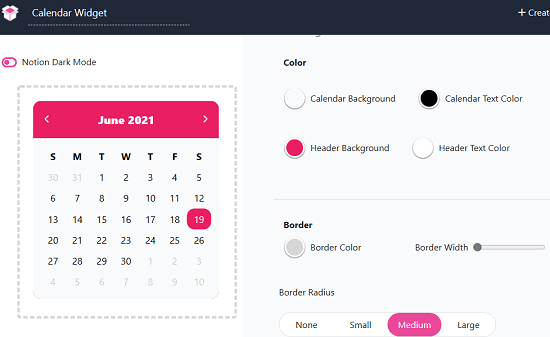
Save the widget with any name and later find them in the “My Widgets” section. From here, you can just copy the URL of the widget you want to use in your Notion page.
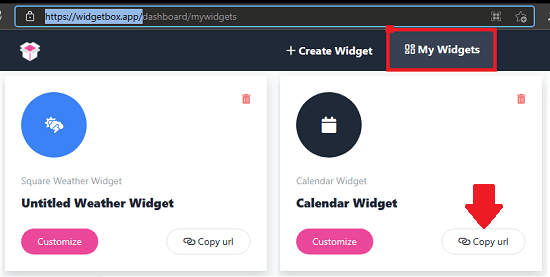
Now, you just embed the copied widget URL on the Notion page anywhere you want. Just choose the embed option from the list and then simple enter the embed URL for the widget. It will take a couple second to load the widget and after that, you just leave it there.
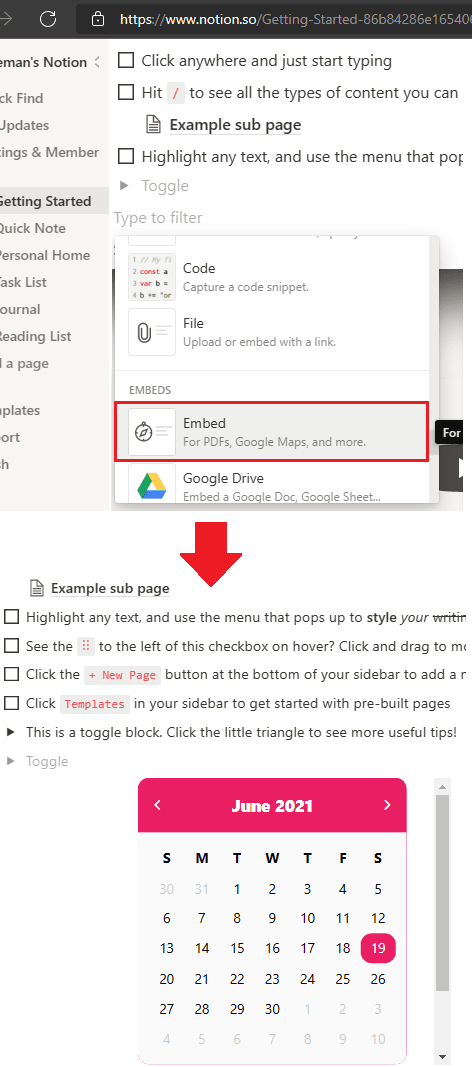
In this way, you can use this simple and powerful website to create custom widgets for Notion pages. There are many categories for the widgets are available there and all you have to do is choose one. The widgets are fully customizable and I hope in the later updates they add more.
Final thoughts:
Widgets make a Notion page look interactive and if you are looking for a widget creator for Notion then you are at the right place. The website I have mentioned here does a great job when it comes to create and customized widgets. Just give it a try and do care to share what you think about it.