Vizia is a free web application where you can add quizzes and polls to YouTube videos to make them more interactive. This web app can be used to make educational videos, instructional videos or simply fun inducing trivia videos. Vizia concentrates on adding simple questions and multiple choice polls without any extra functions. This helps the viewers give the right amount of concentration to the video on quizzes/polls. The website does not mention how many videos you can add. Nor does it mention about the number of polls and questions you can add in a video. I hope this means that there are no limits in adding videos, polls and questions!
If you’re a YouTuber, you can use Vizia to increase the participation of your viewers. This will help you get a great feedback on your content and additionally will attract more viewers on your channel. Users can easily generate leads using open question responses in the videos. All the above features make Vizia really useful in office presentations as well as in class.
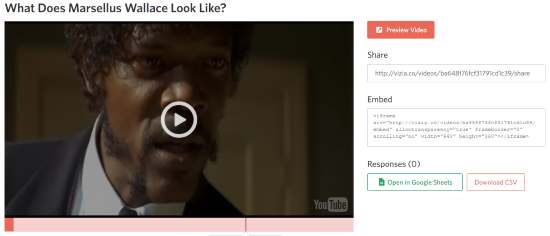
A very similar online service to add quizzes in videos is EDPuzzle. EDPuzzle is educational in nature and has much more options to choose from. An alternative service to hold polls using YouTube videos is ClipChoose. Go check it out!
Let’s take a better look at what Vizia offers.
How to Add Polls and Questions to Youtube Videos:
When you first log onto Vizia, you’ll be asked to enter a YouTube video’s link. So I copied in one of my favorite YouTube videos to give it a test run.
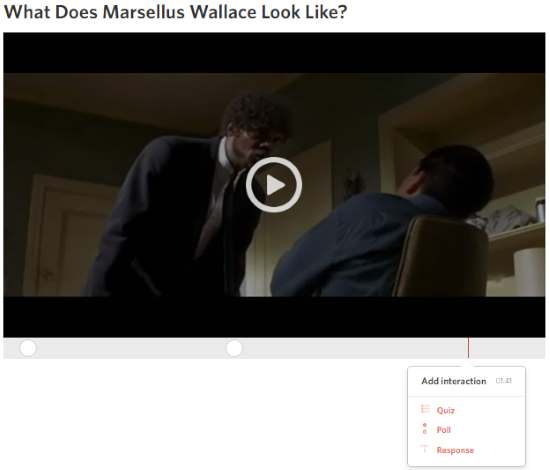
The main interface is really easy to use. Vizia will load your selected YouTube video onto its own engine. You can now add questions and polls onto the video. So to add a question, you have to select the desired frame of the video on the seek bar. A drop down dialogue box will appear where you can add a question, a poll or an open response question.
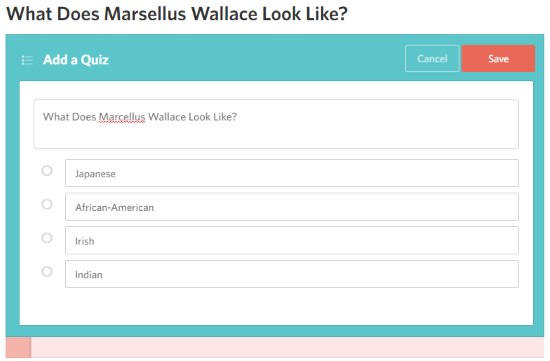
Select Quiz to add a question on the video frame and you’ll be prompted to write the questions and the choices. Select Save to finalize the question on the video.
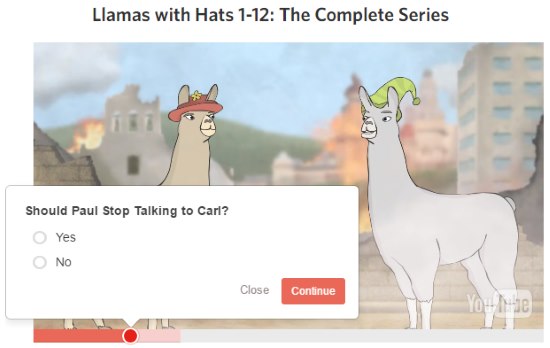
Similarly you can add polls just like a quiz question. Open ended questions only require you to type in a question.
Beside the video, click on Preview Video to see a preview of your video and how it will behave when a user accesses it. The video can be shared anywhere through its URL. You can also embed it anywhere using its embed code.
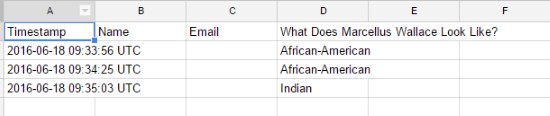
All of the answers are recorded by Vizia. The results can be downloaded as a CSV file. You can also view them on Google Sheets.
Final Words
I felt there are a lot of things that Vizia missed. One of them is the option to record email and name of participators who take part in your video quiz/poll. The quiz and polls have no support for multiple choice answers as well. As compared to EDPuzzle, Vizia is much more lightweight but it let a lot of features slip. So if you don’t need multiple choice questions, don’t need participator leads but want ease of use, then Vizia is the one you should go with. I award Vizia with 4.6 stars.
Try Vizia here.