In this post, I will explain how to send HD photos on WhatsApp without losing quality. The new HD photos feature of WhatsApp now allows you to share photos in full resolution. Now you don’t have to send photos as documents or via Google Photos/Drive links to retain their quality. The feature is slowly rolling out to all the WhatsApp users and a lot of people have it already as of now.
Prior to this new HD photo sharing feature, when you send a photo on WhatsApp, it compresses it and then sends it to the other person. This is now going to change. If you want some of the photos to be shared in high quality then you can now do that.
I have mentioned the step-by-step guide on how to do it with ease. Also, the HD photos sent in a chat will have a small indicator on them to show other users that it was sent in high quality.

How to Send HD Photos on WhatsApp without Losing Quality?
Update your WhatsApp app to the latest version. After that, open a new chat and then try sending a photo from the gallery. If you have this HD photos feature then you will see it at the top side, next to the crop option.

Selecting the HD option will raise a popup, asking you to select photo quality. You can select the “HD quality” option and send it. That’s all.
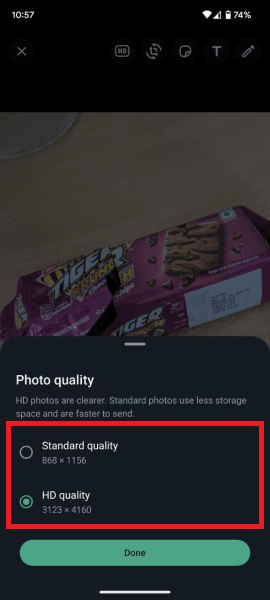
Now, when the photo has been sent in the chat, you will see a HD label on it. See the screenshot below to see how it looks. It basically shows to the other person that the user has shared the photo in full HD resolution.
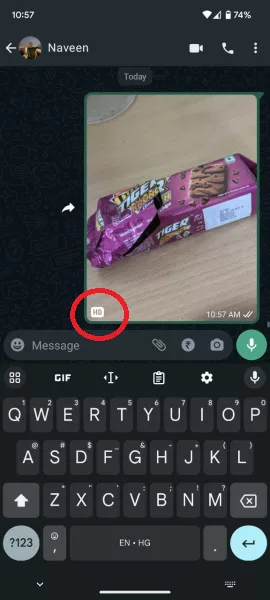
This way, you can now easily send photos on WhatsApp in HD quality. This was probably one of the most requested features for WhatsApp and now Meta has finally delivered it. If you are not seeing the HD option on the photo sharing screen, then wait a few days. The update is slowly rolling to all users.
Final thoughts:
If you’ve been using petty tricks to send HD photos in a WhatsApp personal chat or group chats then you don’t have to do that anymore. With the latest built in HD photo sharing, you can now share any photo in full resolution.