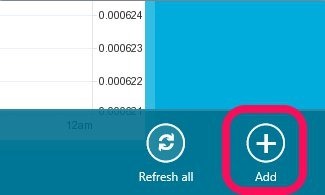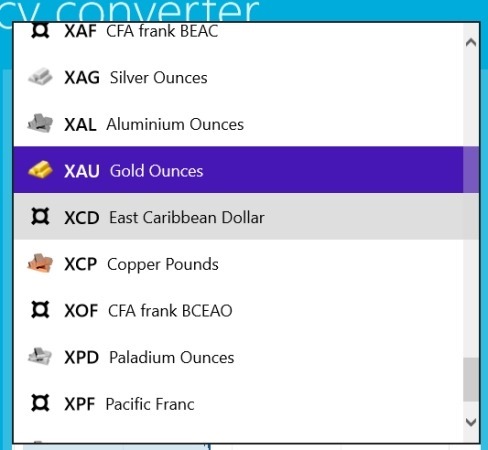Currency Converter + is a easy to use and convenient currency converter app for Windows 8 that has a simple interface but it comes with a good set of features. One of the best feature about this app is that it has the ability to display current prices for precious metals like Gold, Platinum, Silver, Palladium etc. This currency converter app for Windows 8 has information about 150 world currencies. The app provides you with dynamic graphs that help you visualize the history of the precious metals and currencies. Also the app displays an indicator on the lock screen in Windows 8.
In this manner you can track currencies as well as prices of precious metals all within one app. This is very useful feature of this app. After you have installed this app, you do not require a separate app for tracking prices of precious metals. 
To download the app just click on the link which is provided at the bottom of this post. The link will open the web page from where you can download and install this currency converter for Windows 8. After you have installed app just run it from the start screen of Windows 8.
The app allows you to add more tiles to the main app window. To add new exchange rate tile just right-click in the app window to open up the options menu and click on the Add button as pointed out in the screenshot below.
After you have followed the above step a tile will appear as shown below; now you will have to change currencies that are shown in the tile according to your needs. Also the app provides you with a button that enables you to quickly swap between the currencies.
To add precious metals follow the same steps as shown in the above step and while you are adding currencies just scroll to the last of the currencies list and you will have the precious metal list as shown in the screenshot below. From here just add the metal whose value you would like to track. The good features of this app is that as you can select different currencies, you can track the prices of these precious metals in which ever currency that you prefer.
One of the other important feature of this app is that it provides you with the option to view the graphs in three different views namely bar, line, and candle. How each of these graphs looks is shown in the screenshot below.
To download this free currency converter app for Windows 8 just click on this link. Also try out XE Currency another free currency converter app for Windows 8.