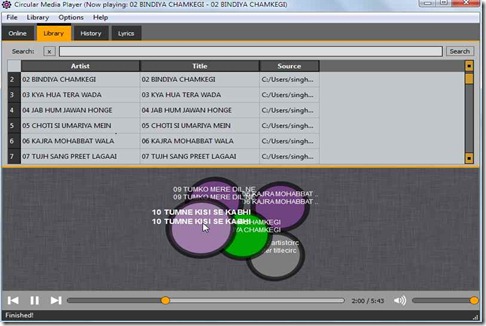Circular Media Player is a smart and free media player where you can play and enjoy your media in the best possible way. Using this Circular Media Player you can search for the music online, create your playlists, set the default songs in a playlist to be the first node, etc. Also, Circular Media Player automatically searches the songs based on the similar tracks, album tracks, and can search the top artist tracks, and tag the top tracks. So all these makes Circular Media Player different from other media players.
More about Circular Media Player:
The basic screen for Circular Media Player is shown below:
Here, as you can see from the image you have the options like File, Library, Options, and help on top of the interface. Let’s discuss all these in detail. Using the file option you can load any playlist or create a new playlist. The playlist for Circular Media Player are created in the form of .cmpl format. Through the library option you can add folder and clear the library. In the options menu you have the option to make a particular song as the current node, shuffle the songs, select the themes among the available ones etc.
In Circular Media Player, you also have the option to search for the songs online. Also, you can see the history. In history the last played songs will be displayed. If you want to see the lyrics of a song , then you can see the lyrics using the lyrics tab in Circular Media Player. The basic options of jumping to the next and previous song is also available. To make a playlist just drag the songs from the library and drop it in the colorful circles below the library. Here, the songs will be added and you can save the playlist.
Features of this Free Media Player:
- Easy to play the songs.
- Can search for your desired songs online.
- Songs added in the colorful circles looks very attractive.
- Can search for songs on the basis of artist, band, etc.
- All the basic media player controls and several other features are available.
Download and Installation:
This free media player can be downloaded from here. Just download the setup. It will be in a zip format, just unzip the zip file. Inside the folder you will find the application. Just click on it and Circular Media Player will start automatically.
Final Verdict:
Circular Media Player is a nice application to enjoy your media and is another add-on to our list of free media players. Apart from having all the basic features of a media player, you can search for the songs online and more. The UI is also very attractive so that you can enjoy both the music and the graphics of the media player. Also, check out Groovy Media Player, UMPlayer, and Dj Genius reviewed by us.