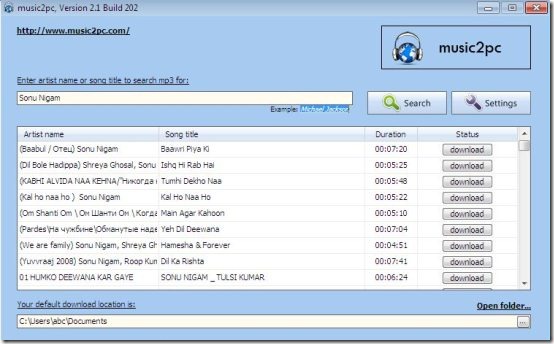music2pc is a free music downloader that enables you to search and download free MP3 songs directly from the Internet. This free music Downloader lets you to access millions of database with high quality MP3 songs.
You can easily play downloaded songs on MP3 Player, iPhone, iPad, iPod, mobile phone, PSP and on other such devices. music2pc comes up with various attractive features.
Lets check out some key features that music2pc offers:
- download millions of different mp3 songs
- non-Bittorrent, non-peer-to-peer, safe sharing
- quickly look for your favorite music, with the artist name, song title, album
- no viruses, no malware, no ads, safe to install
- Supported with various portable devices such as iPhone, iPad, PSP, mp3 player, smart phone, and many more.
- download more than 2 songs at one time
- download the most popular songs
In order to get started with music2pc, you need to give a couple of seconds to its download and install process.
Here is how to download music to PC using music2pc:
- Go onto the website
- Click on “Download a full version”
- It will take you to a page where you will find two downloading options: Desktop version and Portable version.
- Click on the appropriate one. Like I download the desktop version
- Double Click on the downloaded file
- Click on “Run”
- The installer will automatically install the program as you follow the installation steps.
Now your music2pc is installed. Start searching your favorite MP3 and download free songs quickly.
Basic System Requirements:
- Microsoft Windows 2000, XP, Vista, Windows 7 or Windows 2003, 2008 Server
- Pentium-compatible PC (Pentium II, Athlon or more)
- 128 Mb RAM
- Minimum 15 Mb available hard disk space
- 1024×768 resolution, with at least 256 colors
- Internet connection.
You can also check some more similar software reviewed by us: MP3 Editor, MP3 Album Maker
In short, music2pc is a nice desktop-cum-web app to search and download free MP3 quickly. So go ahead and download music to PC free right away!!