Whenever I try to print web pages, I end up printing at least 1 or 2 pages extra. It is really amazing how little options our browsers provide to print web pages. GreenPrint is the application that lets you take control of that. Using GreenPrint, you can control what part of the web page you want to print, remove the images that you don’t want to print, and simply get rid of those last pages that get printed for no reason. GreenPrint is the easiest way to save money on Printing, and Go Green.
GreenPrint is completely free for Homes, Schools, and Non-Profits. To start using GreenPrint, just install GreenPrint on your computer. GreenPrint will then show up as a printer on your computer. Now, when you print a web page, choose GreenPrint as the printer, instead of your normal printer. As soon as you do this, GreenPrint will open up, and it will show the web page that was going to be printed. The page is clearly split in form of printed pages, and you can see how many pages will be printed, and what goes on which page.
In this same view, you can format the pages before printing so as to get rid of that unwanted stuff. Here are some of the option that GreenPrint provides:
- You can completely get rid of the pages that you don’t want to print.
- You can remove images from web pages. This comes especially handy to remove the unwanted ads from the prints.
- You can even choose to remove the text from pages, and keep text instead.
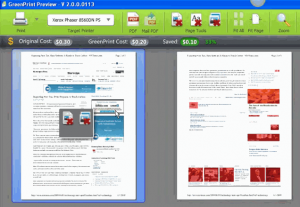
Once you have made these changes, you can choose to print the modified page, and GreenPrint will print that for you. You ended up saving some money for free. One of the interesting feature that I liked is that GreenPrint shows you an average cost of printing the pages, and also shows you the money you saved by not printing the additional stuff. You can see over time how much money you ended up saving.
GreenPrint works with all the browsers. You can use GreenPrint with other applications as well, by just choosing GreenPrint as the printer.
GreenPrint also lets you convert pages to PDF. Once you are done with modifying your pages, just choose the option of PDF, and GreenPrint will save the file as PDF file for you. This comes handy if you want to save a digital copy of the page.
Earlier I had reviewed a similar software called “PrintWhatYouLike“. I somehow liked that more than GreenPrint, as you do not need to install anything for that, and it provides you some additional formatting options (like, you can choose to remove complete frames). GreenPrint scores good in terms of ease of use, and having an additional feature to convert to PDF.
