PDFChords is a free software to convert Chord, ChordPro guitar sheets to PDF. The software takes a .pro file from you and then convert it to PDF easily. Also, the software allows you to write or copy-paste the guitar Chords on its interface and later you can export it as PDF file. In the output file, it places the chord above the lyrics and attaches the chord abbreviation at the bottom of the sheet. While converting a Chord or ChordPro guitar sheet files, it lets you opt for certain options. It allows you change the font of lyrics, Chords, and grids. In addition to that, it has some other editing features as well like search and replace, word wrap, add line numbers, indicate end of line, etc.
PDFChords comes with a built-in file browser that you can use to locate your Chord and ChordPro files from your PC. It can list the chord files and you can easily convert them to PDF. However, the software doesn’t lets you convert Chord files in batch. You will have to convert Chord files one by one if you have many of them.
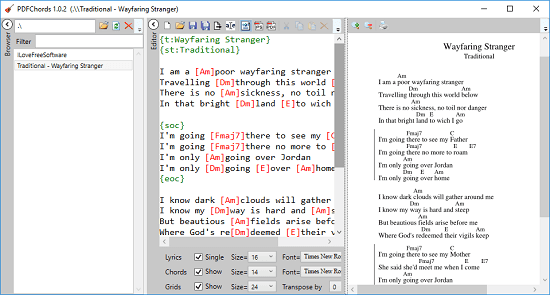
How to Convert Chord, ChordPro Guitar Sheets to PDF?
ChordPDF is a portable software to convert Chord or ChordPro guitar sheets to PDF. You just have to select guitar sheet file that you want to convert to PDF and then it will do the rest automatically. You can save the converted file to anywhere you want.
These steps will help you convert Chord, ChordPro guitar sheets to PDF.
Step 1: Run the software and in the leftmost pane, you can specify the folder which contain the Chord or Chord Pro files. Also, if you intend to create a one from scratch, then you can start writing it in the editor.
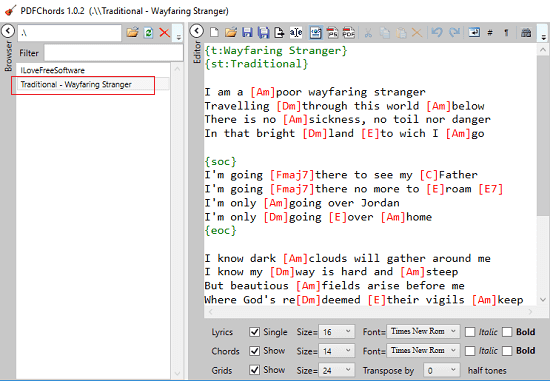
Step 2: Now, after selecting the Chord file, it will open in the editor, and the corresponding preview will be shown to you.
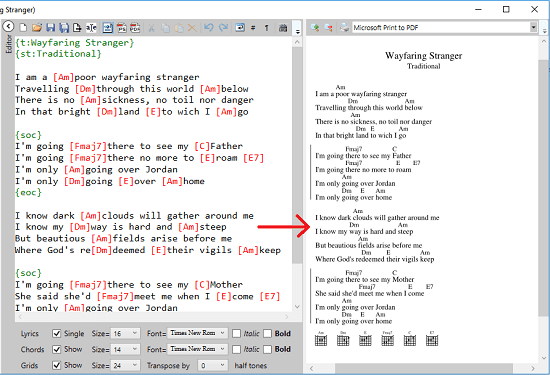
Step 3: From the toolbar of the editor, you can opt for some options. For example, if you are writing a guitar sheet from scratch, then the software will first save it as a Pro (Chord) file and then it will convert it to PDF. But you can opt to directly convert the guitar sheet to PDF. Also, apart from this, you can also choose to change the font of the lyrics or grids.
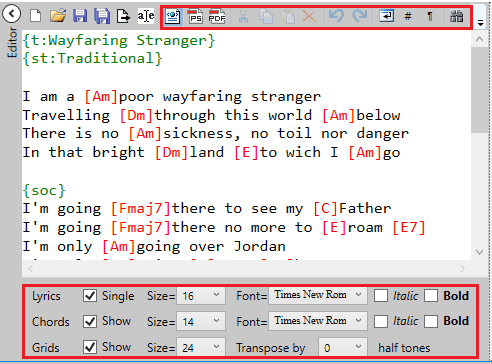
Step 4: After you are all set, hit the Export to PDF button from the top. It will then ask you where you want to save the PDF file. So, specify the location and then it will save the PDF file there.
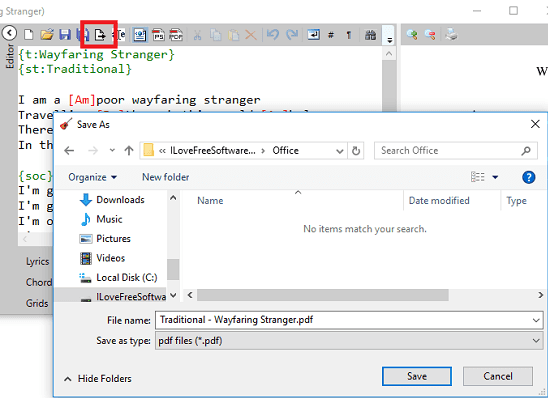
After using these steps, you will be able to convert Chord, ChordPro guitar sheets to PDF and in one of the easiest way possible.
Also see these guitar related articles by us:
- 4 Free Guitar Learning Software For Windows
- Convert Guitar Tabs into Sheet Music with Guitar Tab Editor for iPhone
- 3 Free Software To Play Guitar On PC
Final Thoughts
PDFChords is a very nice tool to convert Chord, ChordPro guitar sheets to PDF. The software makes it very easy to do that and I liked the fact that, it has added the support to write, edit and even preview the final PDF file before actually converting it. The software is really helpful for music professional, especially for the ones who play guitar or learning it.