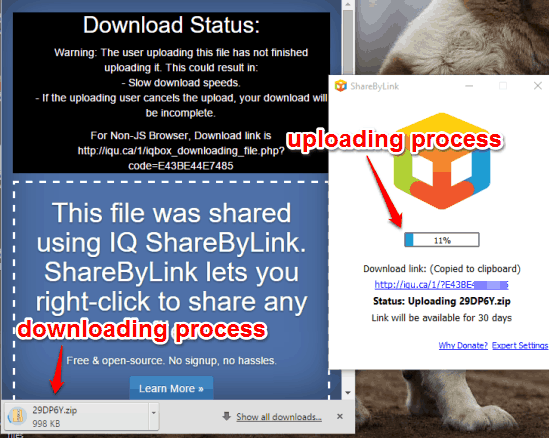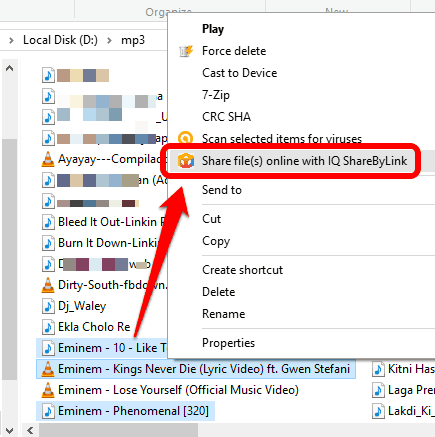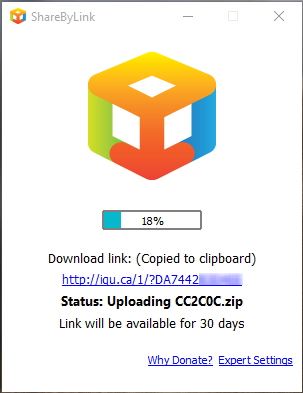ShareByLink is a free software to bulk share large files instantly using right-click menu. Now you might be wondering that too many file sharing websites and software to send large files already exist, then what’s so special in this software. But actually this is really a bit special software. It doesn’t come with UI and you can only use its right-click context menu to generate the sharing link.
Apart from this, the best feature of this software is that you don’t need to wait until files are uploaded to the servers. Sharing link is generated immediately and files are started uploading to servers after that. You can share that link with anyone you want and he/she can download the files shared by you. However, users can download all the files only when the files are uploaded successfully from your end.
The screenshot above shows the uploading and downloading process of files together.
Note: You can also setup your own server to upload files and share with anyone.
Other Key Features of This large File Sharing Software are:
- You can share any type of file (image, music, video, etc.). If you are sharing multiple files together, then it lets receivers download a zip file that contains all the files shared by you.
- Receivers don’t need to install this software on their PCs. Only the sharing link is needed.
- Multiple users can download your files together using the same sharing link. Where some other software or online tools can connect only one user with a particular sharing link at a time, this feature makes it much better than other such tools.
How To Bulk Share Large Files Instantly using Right-Click Menu?
Here are the simple steps to share large files using this software:
Step 1: Download this software and install it.
Step 2: Now select a file or multiple files that you want to share. Right-click and you will see that a Share file(s) online with IQ ShareByLink option is visible. Click on that option.
Step 3: Now a small window will open that generate the sharing link (remains valid for 30 days) for selected files and also show the upload progress. You can copy that link and give it to your colleague or anyone you want.
Step 4: When users will open that link in any web browser, the download process will start. Uploading process must be completed from your end, so that users can successfully download the shared files.
Conclusion:
ShareByLink is a fantastic software to send large files. Receivers don’t need to bother about installing the software on their PCs and you don’t have to wait until the upload is finished for sharing the files. It is definitely a good choice.