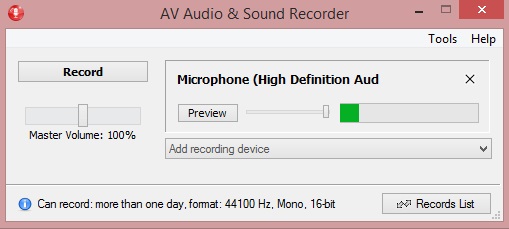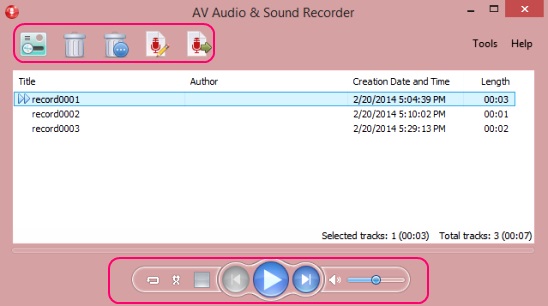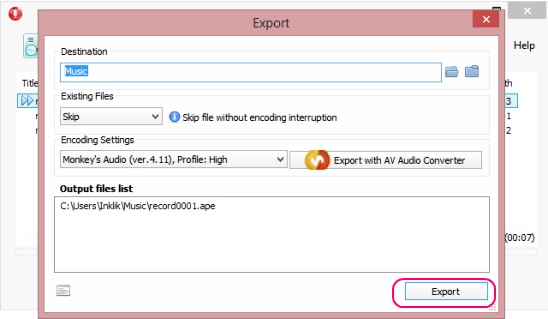AV Audio & Sound Recorder is a free audio recorder and player. It is a simple but useful freeware, used to record audio live, through a microphone or an audio device. It is useful for recording Skype calls, Yahoo, GTalk etc. and in practicing before giving a speech. The freeware can auto detect the microphone or other recording device.
Before recording, you can change the record volume level and preview the recordings. Once you got the recording done, you can then save it locally. They get saved in .avraw audio file format. You can then switch to other part of AV Audio & Sound Recorder, where you can export the recording in .mp3 or .ape music file format.
This freeware comes with add-on media player, which you can use to play audio and video files and add some effects on top of them. There are some more features in this freeware, like: Export the recording with AV Audio Converter (for audio conversion), open the recording in AV Audio Editor, and AV audio Morpher etc. But these all are separate freeware and you have to install them separately.
Record Skype calls, yahoo, GTalk etc. using this free audio recorder:
AV Audio & Sound Recorder is a simple free sound recorder with a simple purpose: letting you record and save recording easily. The freeware has a very minimalist interface, that is easy to use.
Simply install the audio recorder; it takes just a few seconds. Installing freeware installs AV Audio & Sound recorder and AV Media Player Morpher.
Simply run the recorder, adjust the Master Volume to desired, choose the recording device, and click on Record. Keep the recording on till you want. Once done, click on Stop. This opens a window to save the recording as .avrav audio file. Once you are done saving, you’ll get switched to Record List window.
Here you’ll get all recordings. There are buttons at the top to delete or export recordings. You can export only one recording at a time, but you can delete all, by just one click. This Record list window itself is like an audio player, and you’ll get play, pause, previous, next, shuffle, loop, and volume control buttons and sliders at bottom of interface.
Simply click on Export button and you can export a recording. You can export the recording either in MP3 (lossy) or APE (lossless) file format.
Key features of this free audio recorder:
- Free audio recorder and player.
- Save the file in .avrav file format.
- Export the file in lossy and lossless file format.
- Play the recordings.
- Doesn’t uses too many resources and nor does affects other running programs.
- Simple, quick, and easy.
Here are some more good sound recorder for Windows, you might want to try: Clarity Recorder, SkypeAutoRecorder, and Any Audio Recorder.
Conclusion:
AV Audio & Sound Recorder is a pretty good freeware to choose as a free audio recorder. It’s functional and effective. However, to make it more useful, you have to download other freeware by the same developers. Still it’s effective and practical.