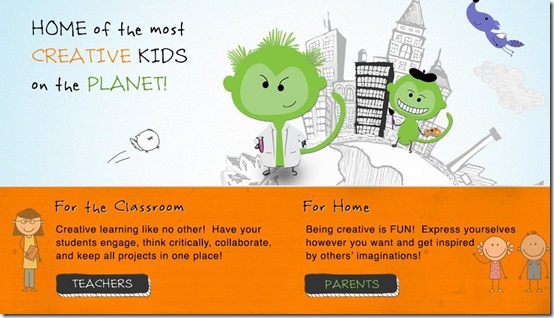nanoogo is a free & great website for teachers and students. Teachers can assign projects to students and students can engage in some creative thinking. nanoogo, basically can be said to have two different versions with the same objective: to indulge children in creative and fun learning.
The first version is the one for classroom use. In this version, teachers create a account and add the name of their students in a class list. The website generates a random username for every student in the list. Teachers can give this username to all the students to enable them to use this website. After adding students, teachers can add a project that will be visible to all the students. Students will then have to finish that project using various given tools and submit it. The projects of all the students are visible to the teacher and to other students, on their dashboard.
The second version is for children to use at home. In this version children can create a account with the approval of their parents. After that they create whatever they want, using various tools and post it on the website. Other users of the website can see, like and comment on the post. It is like a social networking account where children can express their creativity and see the work of other children. Parents can always keep a check on the activities as the account is created through their email.
This article describes the classroom version in detail as it has a wider reach and more features. The tools and workspace in both the versions are the same.
How To Use nanoogo?
nanoogo is a wonderful website for children to learn while having fun. Teachers can engage students and tell them to create or write something that is interesting and beneficial at the same time. A project can be assigned by teachers to all the students added by them. Teachers can also upload their own projects, images etc. that can be seen by the students in their account.
Once, students have logged in to their account, using the assigned username, they can start creating the project by clicking on the Enter Project button. They can use tools like emoticons, add text, shapes, icons to create the project. They can also upload images from their computer. A title and keywords for the projects also have to be mentioned.
Students can go on and publish the project after they are done. The published project is displayed in the accounts of all the other students and the teacher. The teacher can access the project by going to the students post section. They can view the project and disapprove or delete it if they do not like it.
Key Features
- Enables students to express their talent and creativity
- Teachers can engage students better
- Projects can be given and submitted online
- Colourful and attractive interface
- Option to add emoticons, icons and many more
Final Verdict
nanoogo is a fantastic website with some brilliantly worked out features. The projects created by students help teachers in assessing the capabilities of students. Students also benefit a great deal from it as they get to learn a lot while expressing their creativity. Teachers and parents just have to ensure that all the projects contain useful and important elements.
Try nanoogo here!