ScreenRun is a free online web application that helps you make interesting videos with your screenshots or screen recordings.
Posting simple screen recordings or screenshots to elaborate stuff can be a bit boring and sometimes not even understandable. Well, there are other ways to edit them and make them better like giving them a voiceover. But what if I say that now you can make screenshots and screen recording videos in a very professional way like you often see in ads.
ScreenRun can be a great and very easy to use tool for you. It is completely free to use.
You just have to:
- Click here and open its website.
- A tutorial screen will open. Just click on Enter Room and sign up for free.
- Pick any file (screenshot or screen recording) and start editing it.
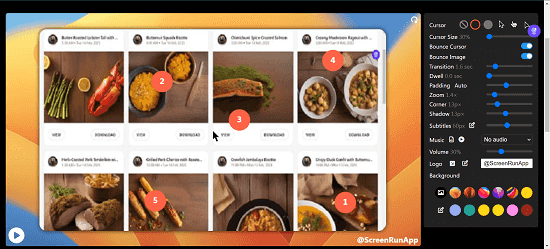
You will see various controls and tools among which you can select your desired settings. Tools include zoom in and outs, shadows backgrounds, transitions etc. Edit your video any way you want. You can even add any audio of your choice. It is really easy to edit on this application.
- After editing you can see the preview of your video.
- Then click on Create video and your video will be saved in your local files.
You even take screenshots and screen recordings directly with its screen recorder tool.
It is available for both your desktops and mobile phones.
Limitations:
ScreenRun is a very easy to use application and I couldn’t find any notable limitations while using it. But yes, there might be some times when your system might not be able to open certain file formats. I experienced this in the start but most of the time it works.
Let us summarize:
To summarize, I would say ScreenRun is a really interesting and easy to use application. It helps you edit your screenshots and screen recordings in a more effective and creative way. Just open the website, sign up and start using it. It has various editing tools for free and now you don’t need to purchase expensive editing applications for such a small task.
I personally liked this application a lot. There are times in my job when I need to elaborately explain any application’s working. I can use this tool and make my screen recordings and screenshots more understandable for the viewers. I recommend this tool to all those who are into some kind of advertising or any application related jobs.