This article covers how to delete history of specific time duration in Chrome. You will be able to select a date and specific time and history related to that particular time duration and date will be deleted from your Chrome browser in just one go. For that, I am covering a very useful and free extension called “History Eraser“. Apart from deleting browsing history, this extension also lets you delete download history, cache, cookies, plug-in data, saved form data, saved passwords, indexed databases, etc., of specific date and time. So, there are multiple benefits of using this Chrome extension.
Like any other modern browser, Chrome also stores the history of your browsing session. You can also erase all browsing history, select specific items to delete, or search history and then delete items. However, the feature to delete browsing history of specific time duration is not present natively. Therefore, this extension is very useful.
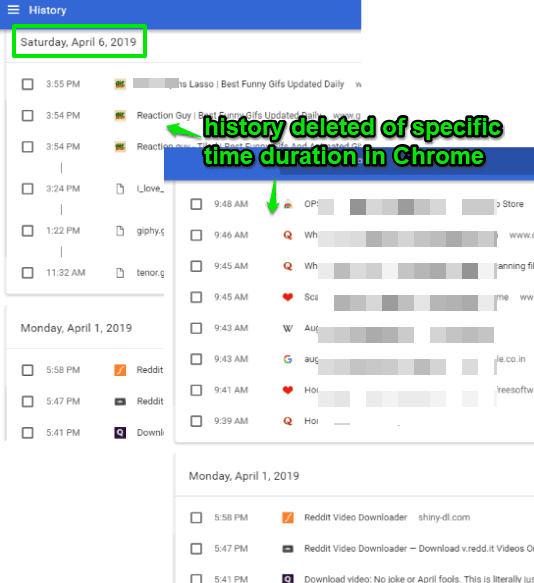
In the screenshot above, you can see that earlier there was browsing history for a particular time duration, but it is deleted later with the help of this extension.
How to Delete History of Specific Time Duration in Chrome?
Step 1: Open the homepage of this History Eraser extension and install it. Its homepage link is given at the end of this article.
Step 2: Once the extension is installed, click on its icon which is available on the top right corner of Chrome browser. It will open extension box separately.
Step 3: In that box:
- Set specific date and time for deleting the browsing history. You need to enter the exact time.
- Select “Clear browsing history” option.
- Other options like download history, cache, cookies, etc., are also selected automatically. Uncheck them if you don’t want to delete those items.
- You can also check Advanced Options which include close all tabs before cleaning, close Chrome after cleaning, and extra options.
- When everything is set, press Run Eraser button.
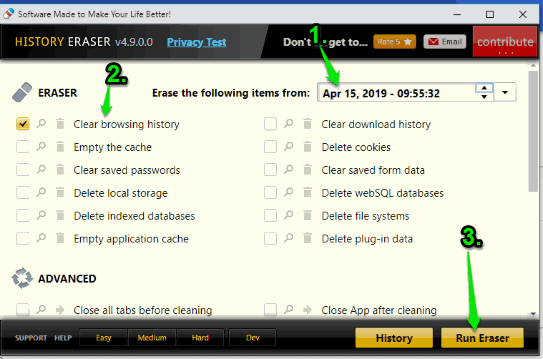
It will do the magic and erase all the history of that particular time duration from your Chrome browser.
You may also check the list of best free Chrome cleaners.
The Conclusion:
Personally, I feel that deleting history of specific time duration in Chrome together should be a native feature. But, it is not available (at least for now). Manually deleting the browsing history would be time consuming. Therefore, this Chrome extension is simply awesome. Just set some options and it will do the work for you. The good thing is you can also delete cookies, download history, etc., for a specific date and time.