Httplab is a free interactive HTTP server simulator with custom responses, headers. Here it runs an HTTP server and you can communicate with that using any HTTP client like cURL. On the server-side, you can do a lot of customizations such as changing the response body, header, and status code of the server, and some other parameters. It logs all the requests that you make and then shows them as well. It runs in portable mode and then you can run it and test it anytime you want. It is an ideal tool to make someone understand how HTTP works.
Before this, I wrote about a HTTP server for file sharing but here I will talk about the simulation of an HTTP server. Here it lets you create an interactive server that you can run on any PC. And if you have idea about HTTP request URLs and their format then you will easily understand how to use it. It shows the complete HTTP request on its interface along with the data and the header code. And in the request response, you can see the response code and the status code.
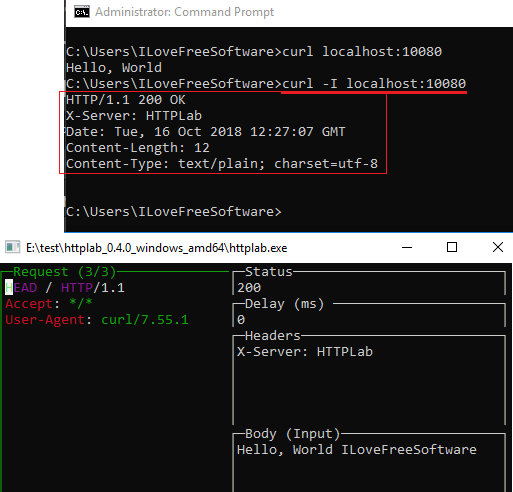
Using Free Interactive HTTP Server Simulator with Custom Responses, Headers:
Httplab is a simple software and open source tool and you can find its source code on GitHub. You can get the executable of this software from here and then run it. Before using it, make sure that you have an HTTP client like cURL installed on your PC.
After getting it, run it, and then start using it. By default, it listens on port 10080 and you can start making HTTP requests on that. On the server-side, you can customize the response message and the status code. However, if you use it on Windows, there is a bug that prevents you from changing the status code but that will be fixed soon. If you want to use the status code feature then you will have to either run it on Linux or MAC or wait until its fixed.
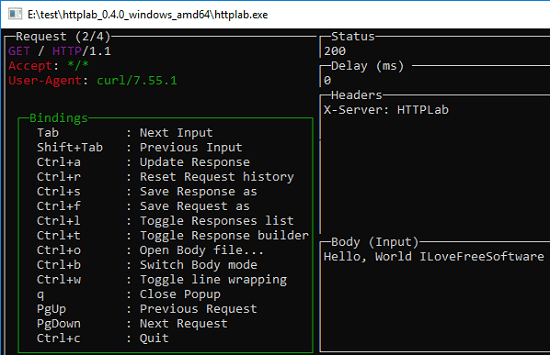
You can make different requests and see the response in your terminal or command prompt. You can add some test data in your request URL and see the server response. And you will see the request details in the server-side as well.
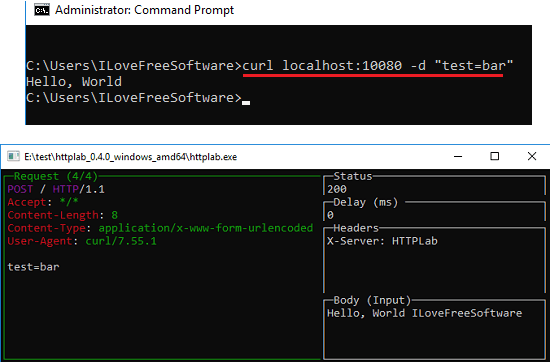
You can see the above screenshots to see how this HTTP server simulator works. You can use it pretty easily to make HTTP requests and then see the response. You can customize some other aspects of the server and then you can see the HTTP response.
Final thoughts
Httplab is an amazing HTTP server which you can use to simulate HTTP requests on your PC. This is a good tool for teaching basics of HTTP to students in colleges or schools. If you are a networking teacher or a student who wants to see how HTTP works then try this simple tool.