GitCleanup is a free online tool to delete unused GitHub repositories in bulk. Here it connects to your GitHub account and list all the public and private repositories. It lets you push existing repositories to a delete queue and then you can simply delete all the items you pushed in the queue in one go. This is as simple as that.
If you are a GitHub user then you know that you cannot delete multiple GitHub repositories. Also, deleting a single repository not that straightforward. This is where this online tool comes into play. Here you just select multiple public and private repositories and then just delete them in one go.
If you are a mediocre GitHub user then chances are that you will end up creating so many repositories. Or even if you are an experience developer then at some point, you will want to get rid of old repositories. And this tool here is made for exact situation like that. See below steps to use this and delete many repositories in just a few seconds.
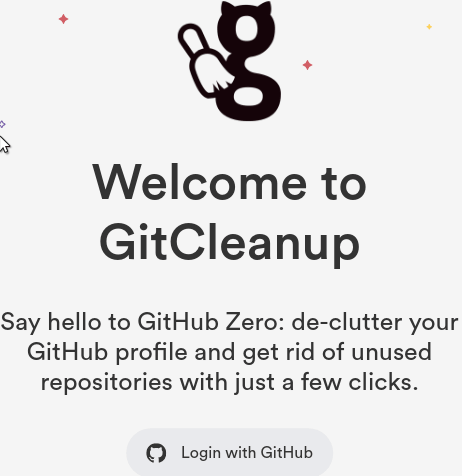
How to Delete Unused GitHub Repositories in Bulk for Free ?
To use GitCleanup for deleting repositories in bulk, you just have to sign in using your GitHub account. Just allow it to access your public and private repositories with read and write permissions.
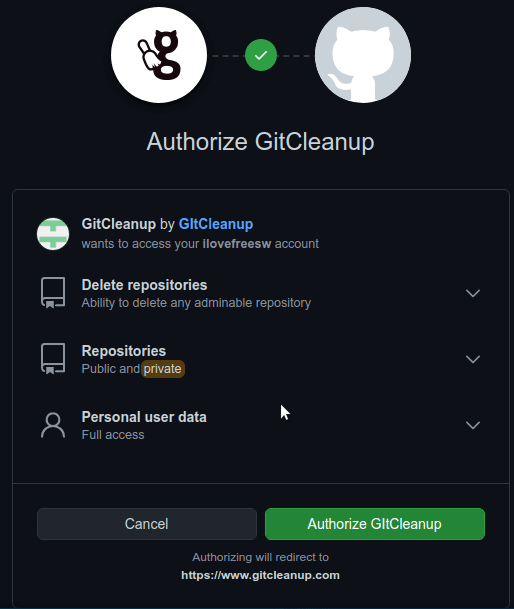
Next, it will list all your repositories on its main interface.
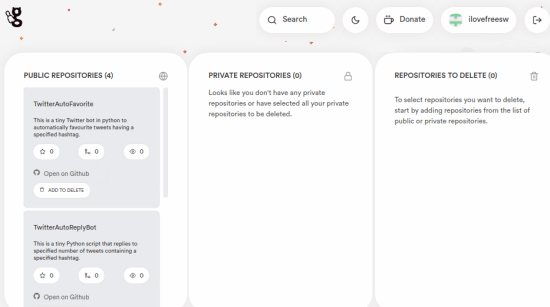
Now, you just start selecting the ones you want to delete. This is easy and to do that, just click on the “ADD TO DELETE” button. Keep adding the repositories in the delete queue and when you are finally delete them just use the “DELETE REPOSITORY” button to delete them all in one go.
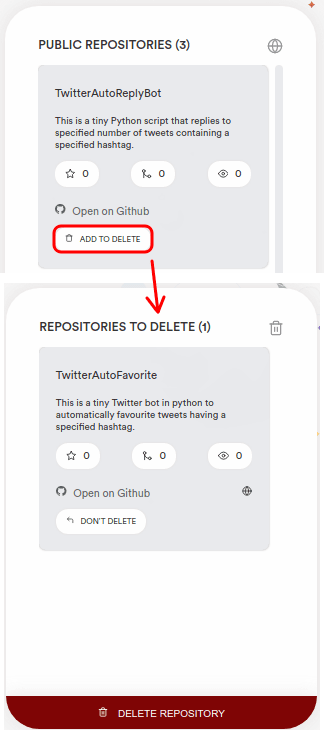
In this way, this simple and powerful GitHub tool works to help you get rid of unused and old repositories. The process is simple and straightforward. You can use it anytime and when you no longer then you just revoke access to it. You can do that from your GitHub account settings’ OAuth Apps section.
Closing thoughts:
One of the great challenge that most GitHub users face is deletion of repositories. Since the process is not very straightforward so for deleting a bunch of repositories will take a long time. But this tool like GitCleanup, you can do it in one go. This is a time saving tool for GitHub and you should try it to bulk remove GitHub projects.