Here are 8 best free Google Forms alternatives. Whether you want to create polls, surveys, or quizzes, these websites can help you generate a useful form that you can share with others and get the responses. You can add short or long text, multiple choice questions, single question, rating scales, and other types of questions and get a sharing link. Most of these free Google Forms alternatives let you create unlimited forms, but some sites have limitations in the free plan. Still, it won’t stop you from generating a meaningful form which you can use for personal or other use.
There are different themes as well as templates available to create forms in some of these free Google Forms alternatives. Form templates are handy for those who don’t want to start from the scratch to build a form. So, this feature is really helpful.
Let’s check these free Google Forms alternatives.
Airtable Forms
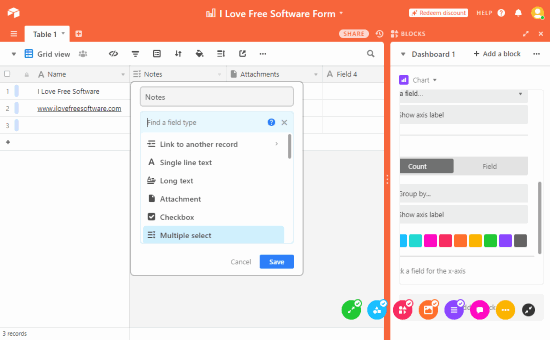
Airtable Forms is a strong competitor and one of the best Google Forms alternatives. You can create and store unlimited forms for free. Creating a form is a bit different and you might have to spend some good time to get familiar with its interface. But after that, it will be very easy to create a form. You first need to create a base, use Share option, and then click on “Create a form view” option. This will turn the base into a form. That’s it! Now you can add fields like single line text, multiple choice, long text, attachment, URL, email, number, etc. After that, you can share the form by generating the sharing link. You can also restrict form access by generating a password.
For a form, you can also invite a collaborator (real-time collaboration) with read only, commenter, editor, or creator rights. This is really a nice feature as a form can be enhanced further when there is a collaborator.
The free plan has some limitations but it also lets you use pro plan as 14 days trial. In the free plan, you can add 1200 rows per base, 2 GB file attachment per base (or form), 2 weeks of revision history, etc.
Microsoft Forms
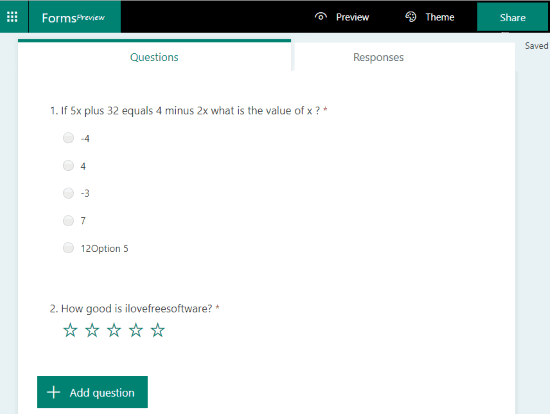
I like Microsoft Forms a lot because of its simplicity and beautiful interface. Text, multiple choice, rating, and date questions available to add to create a form. It also lets you search and add an image to a question using Bing search, OneDrive, or PC, within the form.
Another feature that I like is just next to the Questions tab, there is Responses tab. So, here you create questions and share the form and there (in Responses tab) you can check the answers related to all the questions. The feature to export responses as XLSX file is also present. This will come in handy for later analysis.
For each form, you can use any of the preset themes or add some image from PC to apply as a theme. The form preview feature is also available, which lets you preview the output in Mobile view as well as Computer view. So, the features are pretty good and therefore it can be a good alternative to Google Forms.
Zoho Forms
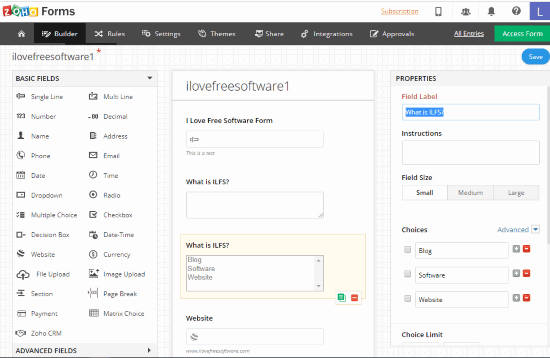
Zoho Forms (Homepage) is a very useful alternative to Google Forms. It brings a simple form builder where you will find a lot of valuable options. You will have basic fields (which provides single line, multiline, multiple choice, email, file upload, payment, and other fields) to create a form. Just select a field and it is added to your form. For each form, you can create and access a detailed report to check form entries, export report as CSV and PDF, and share it with others.
Analytics feature is also available for a form which makes it better than many other form builder services. It helps to check the number of page views (by region), submissions, conversion rate (depending on the form created by you), etc., for a month or year.
An “Audit” feature is also there to check every single change (like field created, deleted, renamed, etc.) for a form. This is also known as form history which remain available for 90 days.
The free plan comes with 3 free forms, unlimited reports, 200 MB storage for files, and 500 subscription/month. For personal and small businesses, this seems to be a nice option as Google Forms alternative. You can also delete old form and create a new one if the limit is reached.
Typeform
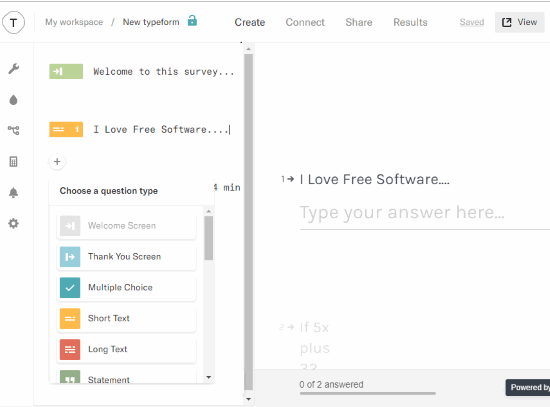
Typeform is also a nice option to use as a form builder and alternative to Google Forms. The interface is very simple where creating a form is pretty easy. You can add a welcome message and then the questions. Email, long text, dropdown, multiple choice, file upload, payment, and other fields are available to add in the form.
The thing that I like about this Google Form alternative is you can create the form and preview the output form side by side in real time. The left section is available to build the form and the right section helps to see the output preview. You can also make your form private and public with a single click.
Its free plan lets you create unlimited forms but other options are very limited, which can be the reason you might prefer other form builders than this one. In the free plan, you can add 10 questions per form and maximum 100 responses per month are allowed.
Engageform
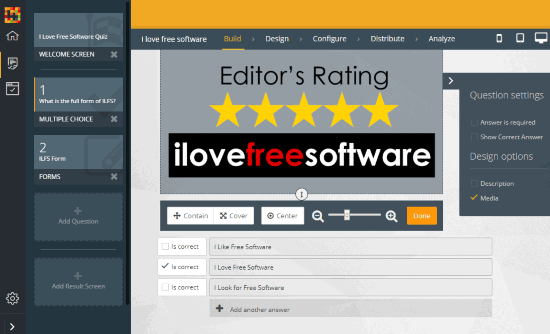
Engageform is also a good competitor to rest of the Google Forms alternatives. It gives the choice to create a live event or a quiz/survey. After that, there is a wizard for form creation. From the form creation to distribution and analysis of the form, the wizard comes in handy. You can add text, email, multiple choice questions, their answers, etc., choose a background image, generate a form sharing link, and then wait for the responses. The Analyze section helps to check the responses.
You can also preview the form before sharing it. The best part is it lets you preview form in mobile, tablet, and desktop view. This gives a much better idea how your form will look at different resolutions on different devices.
Its free plan is better than some other online Google Form alternatives. In the free version, you get unlimited forms, add unlimited questions in a form, get unlimited engagements, detailed analytics report for a form, integration with Zapier service, and export 10 responses per month. If this is what you are looking for, then this free alternative to Google Form deserves a try.
Responster
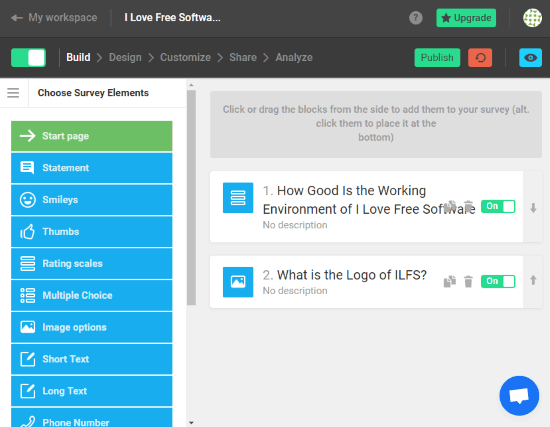
Responster is also similar to Engageform service. It also provides a form creation wizard. You can add:
- Multiple choices, rating scales, short text, long text, and other types of questions for your form.
- Change background using available images in the background gallery or by adding an image from PC.
- Set response limitations, redirect after form submitting option.
- Share the form with others, and
- Analyze the responses using graphs and charts for easy understanding.
The feature to preview the form before you share it with others is also present. Apart from that, you have the options to preview the form in mobile, tablet, and desktop mode is also there. The free plan of this Google Forms alternative lets you create unlimited forms and surveys. But, maximum 10 questions can be added in a form.
Cognito Forms
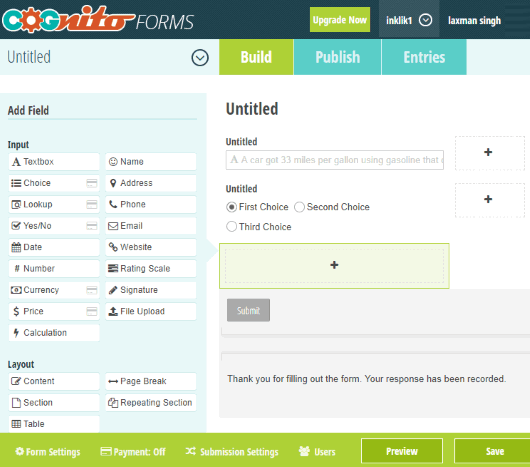
Cognito Forms is another handy Google Forms alternative covered on this list. Its interface looks a bit cluttered but it is also easier to use. There are placeholders available to use. Just select a placeholder and then you can select the type of field you want to use with that placeholder. All the field types are present on the left section such as choice, textbox, signature, file upload, date, email, address, name, etc. Use the fields to build your form, save it from time to time, and preview it. Finally, you can publish the form to get the sharing link and share that link to get the responses. Each entry is recorded and there is a separate “Entries” section to view the responses.
Just like many other Google Forms alternatives, Cognito Forms also provides unlimited forms feature in its free plan. But, there are are some restrictions as well. There will be only one user (which is you), 500 entries per month, and 100 MB storage space. If these conditions don’t bother you, then you should give a try to this Google Forms alternative service.
SurveyMonkey
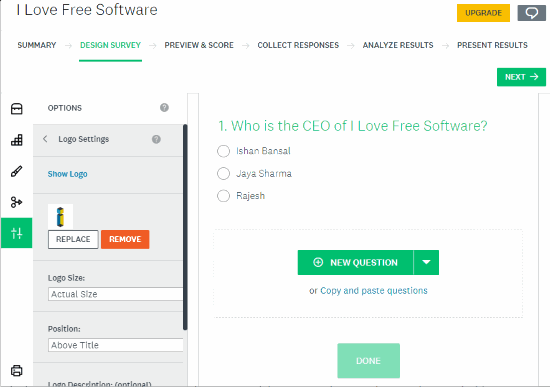
SurveyMonkey is also a nice alternative to Google Forms and it is also very easy to use. The wizard-type process for form building, distributing, and response analysis makes it an easy form builder service. But, response collection or analysis is not available in the free plan. You can create star rating, multiple choice, image choice, single textbox, checkboxes, and other types of questions for free and with ease.
Form preview feature is also there which lets you check the output in desktop, tablet, and mobile mode. Finally, you can invite others to participate in the form. You can’t generate a sharing link in the free plan which I didn’t like. While other services give this feature for free, this service prompts you to upgrade to a paid plan for that. Though the service lets you create unlimited surveys in the free plan, other features (as mentioned) are paid.
The Conclusion:
Here I close this list which includes some best free Google Forms alternatives. Google Forms itself is a fantastic option to create unlimited forms and entries and get the responses. Still, those who want to try some other useful services with good features, this list may come in handy. For me, “Microsoft Forms”, “Airtable Forms”, and “Zoho Forms” are good services to use as alternatives to Google Forms.