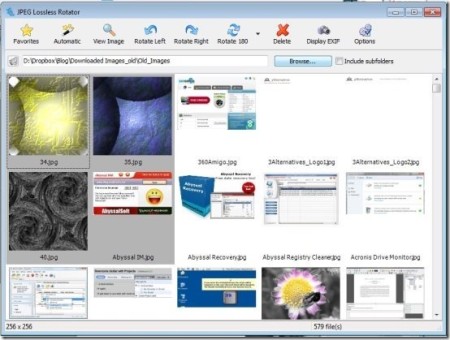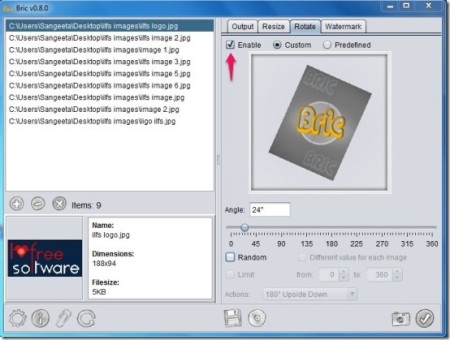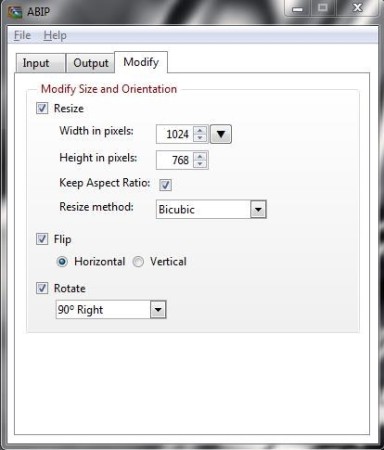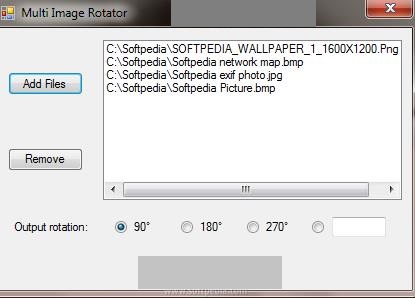Here is a list of 4 free software to batch rotate images. You can select a group of images and rotate all of them with just one click. There are times when you do feel the need of such software. Suppose you want to create a circular layout of a set of pictures that you have. Or you clicked photos from your camera in different angles and feel the need to rotate them. In such a scenario, rotating every image one by one can be a long and tiring task. A batch image rotator can prove to be quite helpful in these cases. You just have to upload all the images, select the angle, and rotate all the images with just one click.
The 4 free software to batch rotate images mentioned in this article are JPEG Lossless, BRIC, Acute Batch Image Processor, and Multi Image Rotator.
JPEG Lossless:
JPEG Lossless is the first software in this list to batch rotate images. The name of the software rightly suggests that it only works with JPG images and you cannot rotate images in any other format. This is the only limitation of an otherwise very good software. It does not at all hamper the quality of your images and lets you create mirror images by flipping the photos horizontally or vertically. Rotating photos is also very simple. You just have to upload the photos on the interface, select the angle, and hit the resize button. Photos can be rotated from the right-click menu as well.
Read the full review here.
Try it out here.
BRIC:
BRIC is the next software that you can use to batch rotate images. Basically, this software lets you play with your images. I say this because not only can you rotate images in bulk, but you can also resize them, convert them, add watermark, using this software. This software supports different image formats and you can rotate images in formats like JPG, PNG, and more. There are two different modes to rotate images: Custom and Predefined. Custom mode lets you rotate images by manually altering the angles. It is a cool software with a rich set of features.
Read the detailed review here.
Try it out here.
Acute Batch Image Processor:
Acute Batch Image Processor is another software that you can use to batch rotate images. Like BRIC, this software also lets you perform other features like convert images, resize them. The software has a very intuitive interface and you do not even have to upload files manually. Just specify the file type and source folder. The software will automatically search the folder for specified files and upload them on the interface. After that, you can select the angle at which you wish to batch rotate images, and rotate them easily. It supports a wide range of image formats.
Read the detailed review here.
Try it out here.
Multi Image Rotator:
Multi Image Rotator is simple, lightweight and easy to use software to batch rotate images. The software is entirely dedicated to the singular task of rotating images and perform it efficiently. The interface of the software indicates that you do not get to use many features. All you can do is upload the images, select the angle, and hit the convert button. The uploaded images can be seen on the interface in a list, and you can remove any image if you want. It also allows you to upload images with different file formats like JPG, BMP.
Try it out here.
Try out all these free batch image rotator and save yourself from the tiring task of rotating images one by one.
You can also read our post on 5 Free GIF Viewer To Play And View Animated GIFs