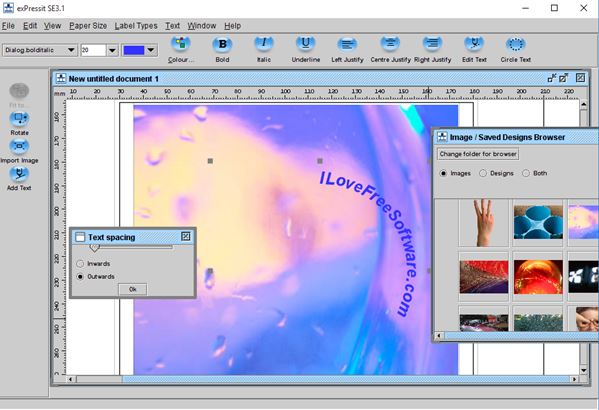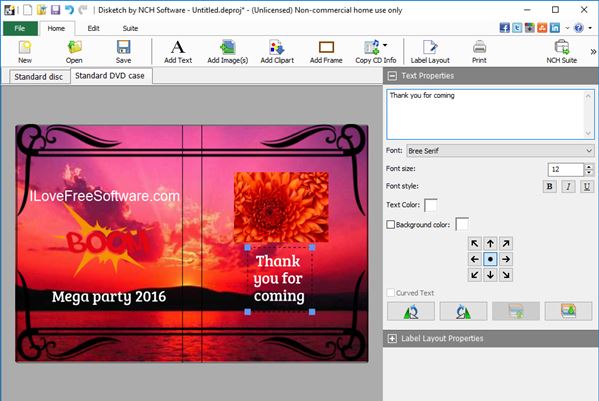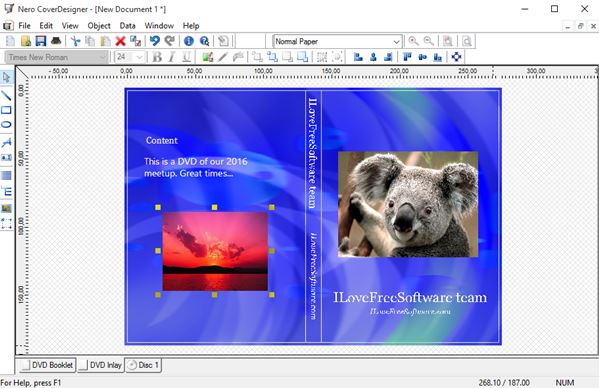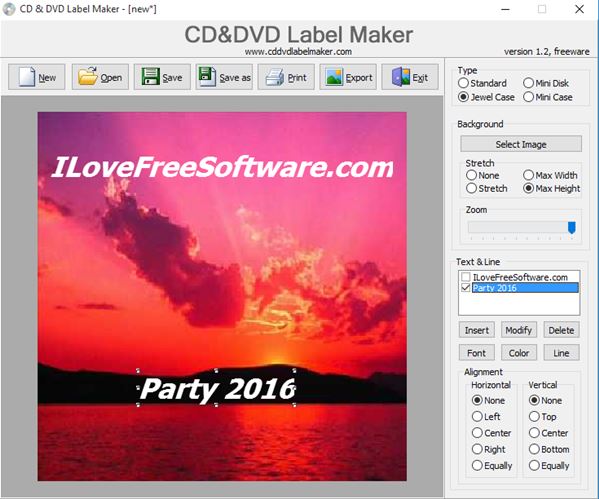Here’s a list of 5 DVD cover creator software for Windows 10. They can be used to create DVD covers and labels on Windows 10 powered devices. Even though DVDs are slowly being phased out, they are still used to share recordings of special occasions like weddings, confirmations, birthday parties, you name it. When creating a DVD like that at home, creating covers and labels is a great way how to add a personal touch to it.
Let’s have a look at what kind of applications are available exactly.
exPressit SE
exPressit SE is a free DVD cover creator software for Windows 10 which also supports label printing for other types of media, like CDs, mini CDs, floppy disks and even VHS tapes. From the list of supported media and also from the screenshot above, you can see that the application is a bit older, but it can still come in handy when creating covers.
Feature wise, it supports image imports, text boxes (with support for font and formatting tweaks) and printing to letter or standard A4 paper sizes. Application comes with its own library of images that can be used as backgrounds. They aren’t the best, but note that you can import your own images and use them instead. Use the toolbars from the left sidebar and up top to tweak everything. When a text box is added, toolbar up top changes and lets you tweak font type, color, size, formatting, and it also add a “circular” effect that warps text, see image above.
Get exPressit SE.
Disketch Disc Label Software
Just like exPressit, Disketch Disc Label Software also covers various types of cases for CDs, Blu-rays, it’s not just DVDs that are supported. Disketch Disc Label is more modern, with more options for customizing the covers and labels. Version from the download link down below is free but only for personal use.
Upon launching the application for the first time you’re going to be asked for the type of disc for which cover needs to be printed. I chose “Standard DVD” and was given 2 templates for a “Standard disc” and “Standard DVD case”. From the toolbar up top you can add stuff like text, images, clipart and frames. There is an online library offered by Disketch from where images, templates and clipart can be downloaded, but note that only 3 downloads are possible in the free version. One feature that I really like is the ability to load meta data for music CDs (album title, artist name, track list) and automatically generate a list for the cover.
Get Disketch Disc Label Software.
Also, have a look at Nero CoverDesigner To Create CD Labels, Booklets, Inlays.
Nero Cover Designer – free DVD cover creator software for Windows 10
Nero Cover Designer is a free DVD cover creator software for Windows 10. It’s more advanced than Disketch, with a selection of modern looking cover templates that you can use. It supports DVDs, CDs, Blu-rays, you name it. Depending on what types of covers you’ve selected (disc, case inlay, booklet) you’ll see a different number of tabs in the bottom left corner of the application window.
Upon setting up a new cover design, you’ll be offered to select a template and some basic info (DVD title, short description). After that you’ll be presented with the selected template in the editing area. From there on out, you can add additional text boxes, images, clipart, geometric shapes. Text appearance and formatting can be tweaked of course. Nero Cover Designer can also automatically generate a music playlist from audio CD info, just like Disketch.
Get Nero Cover Designer.
Undercover10
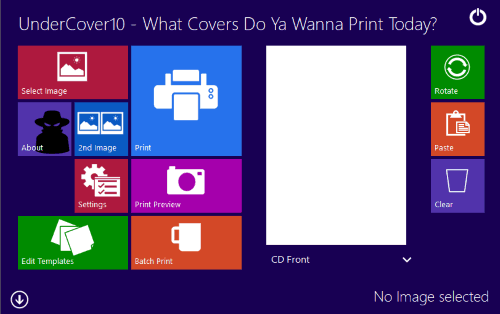
Undercover10 is a DVD cover creator software for Windows 10 that’s actually designed for use with Windows 10. It is a desktop application that follows the tiled theme of Windows Start menu. It’s more simplistic, to the point that you can’t even add text to the covers that you’re printing.
On the plus side, a large selection of different types of covers are supported, CD (front, back), DVD box, slim DVD, Blu-ray and even VHS is supported. Use the drop-down selection on the right to change the type of cover template. “Select Image” tile on the left will allow you to load a cover photo for the selected cover template. Additional image can be added using the “2nd image” tile. Print previews are supported. When you’re finished with setup, just click on the “Print” tile to start printing the created DVD cover.
Get Undercover10.
Also, have a look at Create DVD Cover Create CD Cover with UnderCoverXP.
CD & DVD Label Maker
CD & DVD Label Maker is a simplistic DVD cover creator software, but not as simple as Undercover 10. As you can see from the image above, it can be used to create covers for both DVD cases and discs themselves. Mini disk covers can also be printed.
Two things can be added to covers, background images and text (with customizable font and formatting). Appeal of CD & DVD Label Maker is that it’s simplistic. All the options and tools for creating a DVD cover can be found on the toolbar up top or from the right-hand sidebar.
Get CD & DVD Label Maker.
Conclusion
From the list of DVD cover creator software up top, the ones I really enjoyed using are Disketch and Nero Cover Designer. Both of them let you customize covers to a great extent. Nero also offers great looking templates. As always leave a comment down below and tell me what you think, which cover creator software is the best.