Here are 5 best free Crossword Maker Software for Windows. With the help of these software, you can easily create crossword puzzles yourself.
You can make crossword puzzles of different sizes with various difficulty levels. You can create a puzzle with words of your choice and can also set hints for each word accordingly. Some of these software also have options to print the crossword puzzle, so after making a puzzle, you can print it. All these options give you the flexibility to create personalized crossword puzzles.
Check out these free websites to create crossword puzzles online. And, here are 5 Crosswords Extensions for Chrome, to play crossword puzzles while surfing the Internet.
Here Are Best Free Crossword Maker Software To Make Crossword Puzzle:
Puzzle Workshop
Puzzle Workshop is one of the best free puzzle maker software. It covers all the essential as well as advanced features to make crossword puzzles. With Puzzle Workshop, you can make crossword puzzle with square grids between 10×10 to 30×30 squares sizes. It has four built-in wordlists; each wordlist has words around a specific theme, like animals, foods, etc. And, you can import your own wordlist from a text file as well. You can add clue for each word or can import them as well from a text file.
You can create a personal theme where you have the options to select the word length & variation, seed word selection type, ranking method and some more options.
This crossword maker software has an ‘Optimal Fills‘ feature which creates a number of random fills and ranks them according to word count, letter count. etc. You can set the number of files and it will improve your crossword accordingly.
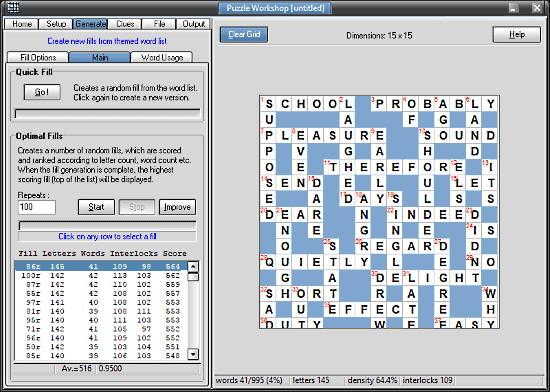
Apart from that, you can save your crossword as a *.xwd file, which you can load back into the software for later use. You can also save the data of your crossword as a text file or an HTML file. The only limitation of this crossword maker is that it does not support predefined grid layout.
Download Puzzle Workshop, a crossword maker software here.
Eclipse Crossword
Eclipse Crossword is a free crossword maker software for Windows. It is an easy and fast way to create your own crossword puzzle in minimum time. When you open this software, it asks you to create a wordlist or load wordlist from a text file. If you do not have a wordlist, you can create a new one along with clues. After creating the wordlist, you can save it as a text file for later use.
Then, it asks you the grid size for your crossword; enter the desired grid size there. Eclipse Crossword can automatically manage the grid size according to your wordlist while creating a puzzle. In the next step, it creates a crossword based on your wordlist. Though you cannot customize the crossword, you can make new ones until you get the desired layout.
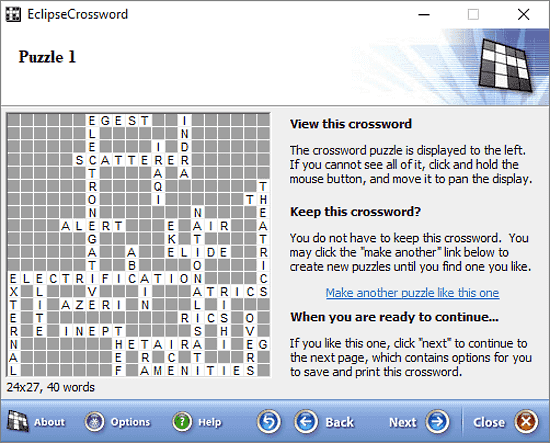
After creating a crossword puzzle, you can save it to your computer as a *.ecw file. You can manage the size of grids, words, and position of clues for printing purposes. You can also save your puzzle as HTML with JavaScript to make it interactive.
Download Eclipse Crossword software here.
Crossword Compiler
Crossword Compiler is a simple and efficient crossword maker software. This software has a built-in dictionary with more than 100,000 words. So, you can create crossword puzzles instantly without the need of importing or creating wordlists. You can create puzzles of 11×11 to 17×17 grid sizes with Crossword Compiler.
With this software, you can design a puzzle all by yourself or can instantly make a random one with ‘Fill‘ button. You can customize your puzzle even after creating. You can change the alignment and clue for the words or replace any word with other possible alternatives suggested by the software itself. It has a lock feature which you can use to lock your final choice for a grid.
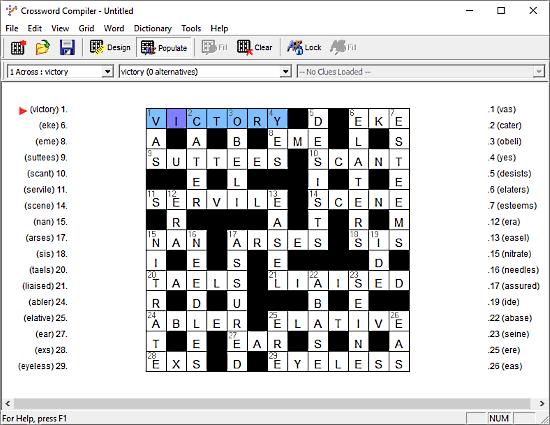
After creating your crossword puzzle, you can save it to your computer in Crossword Compiler *.xwd format. The paid version of this software lets you save your puzzle as an HTML file along with print and online publishing options.
You can download this crossword make software here.
Crossword Maker
Crossword Maker is yet another simple crossword makes software for Windows. With this software, you can make a completely flexible crossword puzzle of fixed 15×15 grid size. You are not bound by limited software generated layouts here; you can create any layout as per your wordlist.
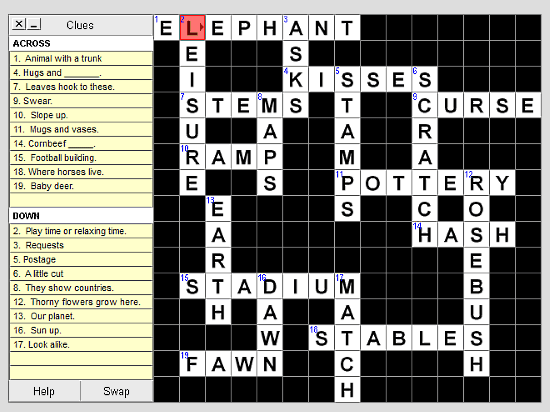
To make a puzzle with Crossword Maker, right click on a grid and assign a clue number to that grid. You can change the alignment of grid by double-click. Then, fill up the grids accordingly and add clues on the left side panel. After creating a puzzle, you can save print it or can save it to your local storage in *.arr file format.
You can download Crossword Maker software here.
Crossword Creator 2.0
Crossword Creator 2.0 is a small and easy to use crossword maker software. It does not have any built-in dictionary or wordlists, instead you have to load wordlist from a text file to make crossword puzzles. When you load a wordlist, it creates a crossword puzzle with those words. It shows you the total number of words available and the number of words placed in the puzzle. You can adjust the number of rows and columns along with minimum and maximum word length. After making your puzzle, you can save it to your local storage.
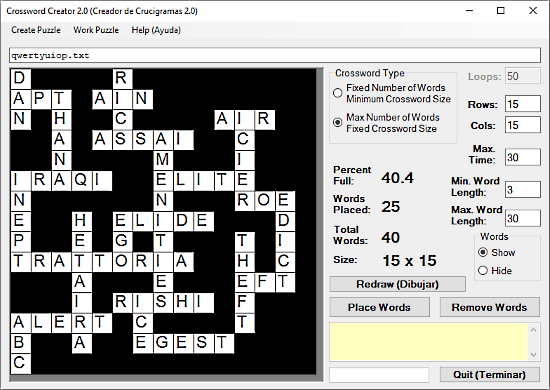
Final Verdict:
All these crossword maker software are simple and easy to use. Puzzle Workshop have some good features which make it my number one choice. And, if you want to make a crossword puzzle from scratch with grid position flexibility, give Crossword Maker a try.