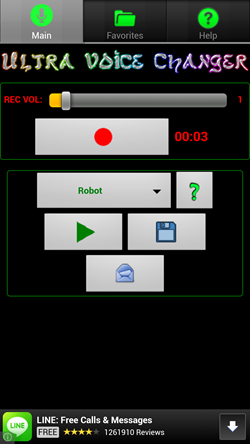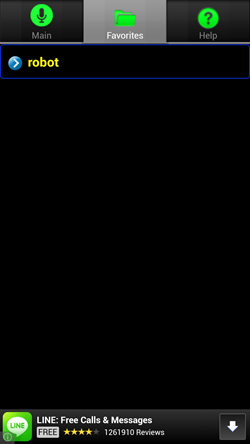Ultra Voice Changer is a free voice changer app for Android that allows you to change your voice on your Android device with ease. The app is available for free from the Google Play store, and has a hell lot of functionality packed into a compact size. When you launch the app, you will be presented with a window wherein you can record your voice, and once you are done recording, you can choose from a huge list of effects to apply to your voice from a drop down menu. You can click on each effect and press the play button to preview the effect, and once you are happy with an effect, you can press the save button to save the recording which will then appear in the Favorites tab of the app, and you can also share this on WhatsApp or other users through Android’s sharing options.
Ultra Voice Changer comes with a clean interface and some tweakable recording settings which allow you to set the playback mode to mono or stereo, change the recording frequency, etc. Best of all, the app is completely free.
How to Change Voice on Android with Voice Changer App:
Upon launching the app, you will be presented with a window which looks like the screenshot above.
You can set the recording volume, and press the record button to start recording your voice. Once you have done so, you will see a timer running, as you can see in the above screenshot, I have already recorded for three seconds as the timer is at 00:03. To stop recording, simply press the record button again.
Now, you can choose from any of the effects from the drop down menu. There are loads of effects, and some of them are paid, but don’t worry, there are a large number of free effects as well. The paid effects are marked with a “ * ” (without the quotes). All the effects are of very high quality. You can preview the effect by clicking on the Play button, and once you are happy with the effect, simply click on the Floppy Disk button to save it, where you can specify a custom name for the item that you are saving. The saved items will appear in the Favorites tab.
You can click on the saved file to play it back at any time while within the app. You can also configure various settings of the app by pressing the Options softkey and selecting the Preferences option. Here you can set the recording frequency and the type of Output (mono or stereo).
This sums up using the Ultra Voice Changer app on your Android device. We hope that you will have fun using it!
You can also check out the Skype Voice Changer App.
The verdict?
Ultra Voice Changer is a great app to have on your Android device if you are looking for an app that allows you to change your voice and prank some of your friends for fun. The app is absolutely fun to use, and has a wide range of voice effects that can be applied, and best of all, you can preview the effects before you apply them.