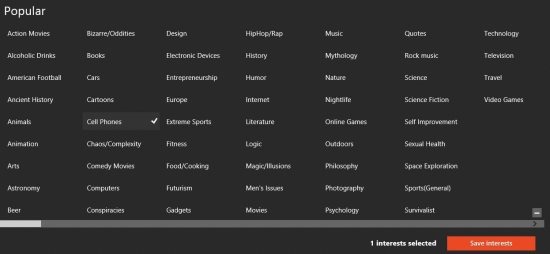StumbleUpon is a free StumbleUpon app for Windows 8. Now use StumbleUpon directly from Windows 8 start screen and start stumbling your interests.
Here is a short description of Wikipedia Article on StumbleUpon:
StumbleUpon is a discovery engine (a form of web search engine) that finds and recommends web content to its users. Its features allow users to discover and rate Web pages, photos, and videos that are personalized to their tastes and interests using peer-sourcing and social-networking principles.
This StumbleUpon app for Windows 8 provides a different interface compared to the Internet version. Just choose your interests and you will be provided with web pages, photos, and videos of your interests. Search and share amazing stuff with your friends; using this StumbleUpon app.
StumbleUpon App For Windows 8:
This StumbleUpon app has an amazing interface and simple browsing options. If you are interested in reading and would like to find all your interests at one place, then StumbleUpon App for Windows 8 is a good solution. You can browse through your interests, likes, trending topics, and other activities.
As soon as you launch the StumbleUpon app, you will be asked to login. If you don’t have a login for StumbleUpon, then create one with your mail or link your Facebook account easily. You will be shown a small tutorial about StumbleUpon. Then you will be asked to choose your interests; from over 500 of them (like shown in below screenshot). Choose your interests and click on Start interests to view the interests that you have chosen. You can scroll to see all the articles and then you will come across trending and activities section. Click open to see or read any article and right click to like or dislike or stumble more. The articles you have like will be displayed in the likes section; so you can read them later. So, start stumbling upon your interests using this amazing app.
Features of StumbleUpon App:
Here are the features of Windows 8 StumbleUpon App:
- This StumbleUpon App is free to use.
- You can discover: new web pages, photos, and videos.
- Just press Windows + C and use the share option to share the stuff with your friends.
- There are over 500 interests to stumble upon in this app.
- You can Stumble Upon in full screen mode.
- Recommended articles will be shown in the live tiles on your start screen.
How To Install The Free StumbleUpon App For Windows 8:
Click here (open in Internet Explorer of Windows 8) and click on view in Windows store option to install the StumbleUpon app on your Widnows 8. After installation login or make an account in StumbleUpon and start using the app. Also try Instagram App for Windows 8.
Enjoy stumbling your favorite topics and use internet in a productive way.